Wifi error
-
Check the setup page on the PanelDue. What firmware is installed?
Did you try to flash it yet? What firmware version did you use? What hardware version of PanelDue is it?
-
@phaedrux the firmware version displayed on the panel due is 3.2.11 which is the version I flashed, my panel has a ATSAM4S4B so hardware version 3 I believe.
also my start g code:
M201 X500.00 Y500.00 Z100.00 E5000.00 ;Setup machine max acceleration
M203 X500.00 Y500.00 Z10.00 E50.00 ;Setup machine max feedrate
M204 P500.00 R1000.00 T500.00 ;Setup Print/Retract/Travel acceleration
M205 X8.00 Y8.00 Z0.40 E5.00 ;Setup Jerk
M220 S100 ;Reset Feedrate
M221 S100 ;Reset FlowrateG28 ;Home
G92 E0 ;Reset Extruder
G1 Z2.0 F3000 ;Move Z Axis up
G1 X10.1 Y20 Z0.28 F5000.0 ;Move to start position
G1 X10.1 Y200.0 Z0.28 F1500.0 E15 ;Draw the first line
G1 X10.4 Y200.0 Z0.28 F5000.0 ;Move to side a little
G1 X10.4 Y20 Z0.28 F1500.0 E30 ;Draw the second line
G92 E0 ;Reset Extruder
G1 Z2.0 F3000 ;Move Z Axis up -
@docfail said in Wifi error:
M201 X500.00 Y500.00 Z100.00 E5000.00 ;Setup machine max acceleration
M203 X500.00 Y500.00 Z10.00 E50.00 ;Setup machine max feedrate
M204 P500.00 R1000.00 T500.00 ;Setup Print/Retract/Travel acceleration
M205 X8.00 Y8.00 Z0.40 E5.00 ;Setup JerkRemove those lines from your start gcode. They are over writing your settings from config.g with settings for Marlin.
Which firmware binary specifically did you use for the PanelDue?
If it's a 7i it should be this one: https://github.com/Duet3D/PanelDueFirmware/releases/download/3.2.11/PanelDueFirmware-5.0i-7.0i.zip
Please try reflashing.
-
@phaedrux ok now it work thanks !!! Before I tried using the PanelDueFirmware-v3-7.0.zip, why isn't it correct ? G code also runs at normal speed !
I'm also using a cr10s stock layer fan but it isn't turning on, the hotend fan is working great but not this one even on the same output. Layer fan works on the psu output, could this be something pwm related ? -
@docfail said in Wifi error:
PanelDueFirmware-v3-7.0.zip, why isn't it correct ?
No, because you have the 7i
@docfail said in Wifi error:
I'm also using a cr10s stock layer fan but it isn't turning on, the hotend fan is working great but not this one even on the same output. Layer fan works on the psu output, could this be something pwm related ?
I don't see anything wrong in your config for fan0. Can you confirm you have it connected to the fan0 port?
Manually send M106 P0 S1 and it should turn on. If not, check the mosfets next to the fan headers for damage.
see example here: https://duet3d.dozuki.com/Wiki/Connector_and_spare_part_numbers#Section_Fan_mosfet
-
@Phaedrux The M106 doesn't works and now my always on fan works only when jumper is on 5V, mosfets don't seems damaged, and checked with a multimeter no voltage when jumper is on 12v
-
Can you post a photo of how you have the fans wired?
What kinds of fans are they and how are you trying to use them?
See here for more details on fans: https://duet3d.dozuki.com/Wiki/Connecting_and_configuring_fans
-
@phaedrux
Red and black wire is a 12V small blower fan used for layer cooling
White and yellow is a 12V 40mm fan used to cool the hotendBut the problems comes very probably from the black fuse I found on documentation that it's used for Vin fans, and it's blown up...
So I probably messed up something... I'm not really sure maybe reversed polarity with dupont wires...
how can I get a replacement fuse ?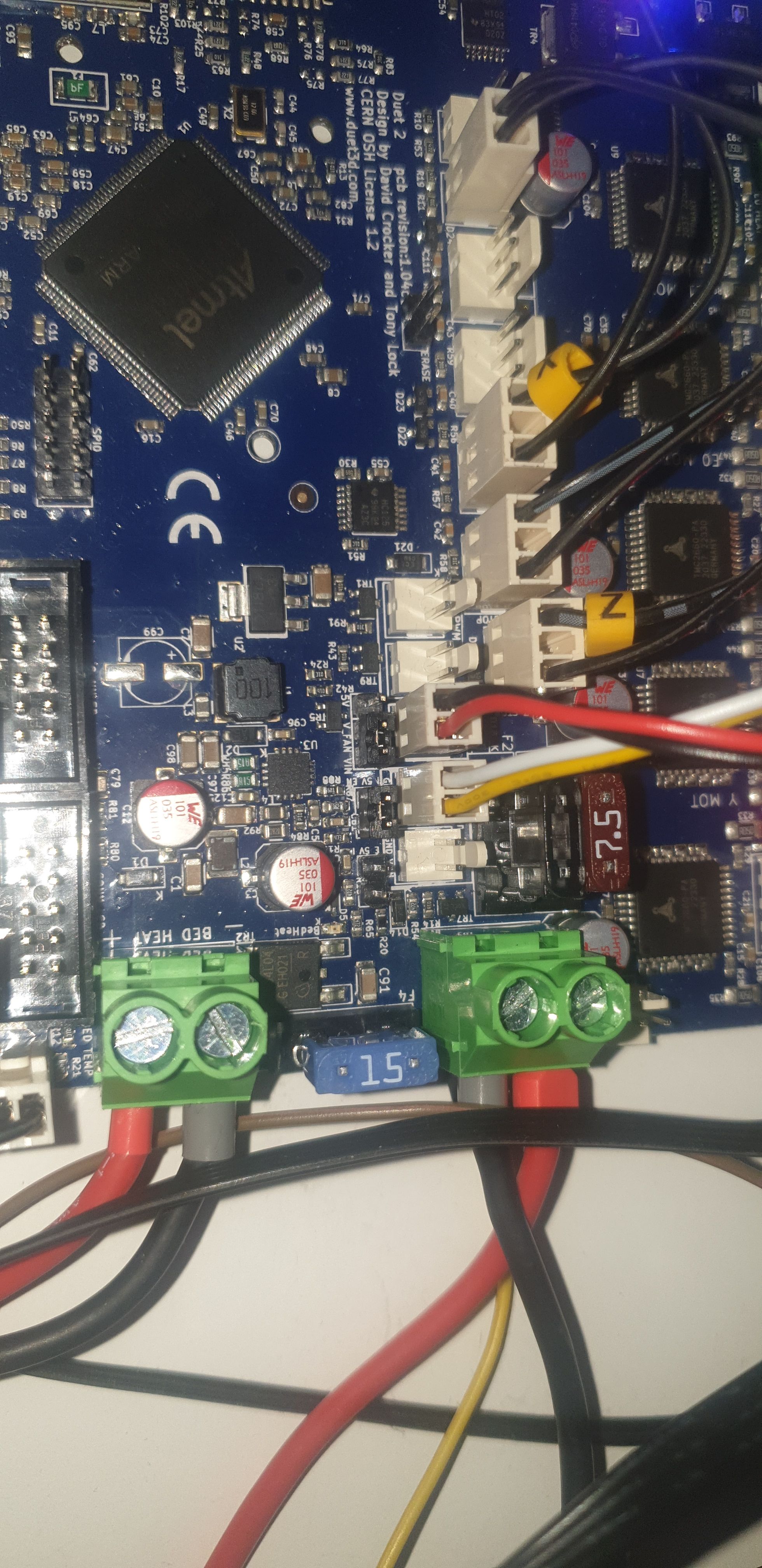
-
The 1amp fuse can be found online or from a local car or motorcycle parts shop.
If you can't find a 1amp fuse a larger fuse can be used, but you also reduce the protection offered. Obviously something shorted out to blow it, so be sure your wiring is correct.
-
@phaedrux I found a fuse online, it's i the mail , I'll double check my wiring and install it. So I believe there is finally no more problem .Thanks a lot for the help !!