[Duet 3 mini 5+/6HC] Accelerometer not found on specified port
-
Again I am stuck. I can't figure out what I am doing wrong.
This is the accelerometer I have:
https://www.adafruit.com/product/2809I have followed the guide here I think exactly, so I connected the accelerometer to the SPI Temp daughterboard pins on both Duets (I don't run a temp board, ports are clear).
On this board, SDI (MOSI) is SDA (double checked adafruit's documentation here.
So the connections are as follows (forgive the crappy mouse painting):
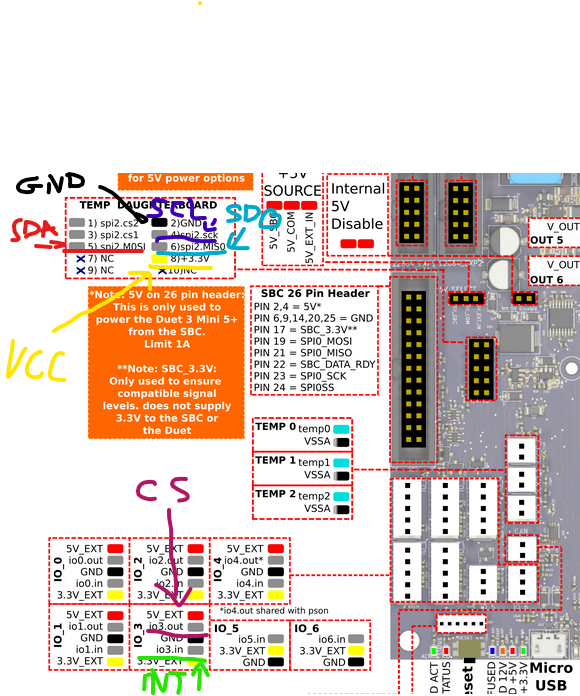
The accelerometer powers up no problem, but on trying:
M955 P0 C"io3.out+io3.in"
I get an error saying Accelerometer not found on specified port.
I tried the same on the Duet 3 6HC - same exact results.I can't figure out what I'm doing wrong.
Things I tried:
- Checked if the accelerometer is working with an Arduino Uno - works in both SPI and I2C,
- Tried switching from 3.3V to 5V (taken from the IO_3 5V_EXT) - no change - this was needed on the arduino to get the accelerometer to work - I had to feed it with 5V),
- Switched through different IO ports - same effect,
- I verified wires were crimped properly with a multimeter,
I have also tried the SPI ports on the Duet3 6HC - same - accelerometer not found.
Is there anything else that has to be configured in addition to the one M955 line?
-
Not exactly the same, since I'm running a Duet2+Duex5, but I'll be following this post as well.
https://forum.duet3d.com/topic/22878/software-package-3-3beta3-released/33
-
Quick update - I was running a rather long cable (about 11feet). I was confident in the integrity of the cable, however I trimmed 4feet off the Duet side, re terminated, and now the accelerometer is working well.
-
@sebkritikel Interesting. My wire was about 4 foot long. And leghtwise it was the same as the one I used for the arduino (the only difference was the pins on the arduino one). But that is something to check definitely.
-
@pkos Of course, it might not be the cure for you - as a note, the 'finished' cable is 7ft long.
-
@sebkritikel I got it to work, only in my case I had to go with a 40cm wire and wrap it in aluminum foil to shield it from outside interference (thanks to @Diamondback in the other thread for leading me onto it asking about the length). Even the 40cm wouldn't work without shielding.
Possible the wire could be made longer, but I'm done crimping those damned dupont connectors

-
I can't make it work,
With 3 feet ethernet cable, crimps checked, foiled up, based on wiki instructions.M955 P0 C"spi.cs3+spi.cs4"
Error: M955: Accelerometer not found on specified port
Any idea? -
on Duet2 wifi 1.04
-
@par_apwn you could try adding a 1K resistor in series with SDO at the accelerometer end of the cable, as described in the other thread.
Do you have a temperature daughter board installed as well? If so then on the connector on top of that board, CS3 and CS4 are in the positions that correspond to CS1 and CS2 underneath it.
-
@dc42 Hi, I’m having the same issue with the accelerometer not being found. I cut the cable in half and then it was found. But I had to wrap the CS wire in tinfoil.
I’m going to go to the electronics store and purchase the resistor you’re talking about I just needed to know one thing. They sell the 100 ohm 1K resistor but in different wattages.
They have: 1/4 W, 1/2 W, 1 W, 2W 100 ohm 1k resistors …
Which one can I purchase?
-
@rockydubb said in [Duet 3 mini 5+/6HC] Accelerometer not found on specified port:
They have: 1/4 W, 1/2 W, 1 W, 2W 100 ohm 1k resistors …
Which one can I purchase?Any of them will do.
-
@dc42 Great! Sounds good. Thanks so much for the prompt reply!