Ender 3 Motors Wiring Sound
-
Hiya. I had recently set up my Ender 3 with the Duet 3 Mini 5+ board and I'm having an issue where the motors are making sort of like a load wiring sound. The voltage is right on the motors as well. Here is an example video of the noise. I can also send my config file if that can help as well.
-
This is a screenshot of how I set my stepper motor voltage. I also added it to
config.gto make sure it was retained, however, it didn't seem to help.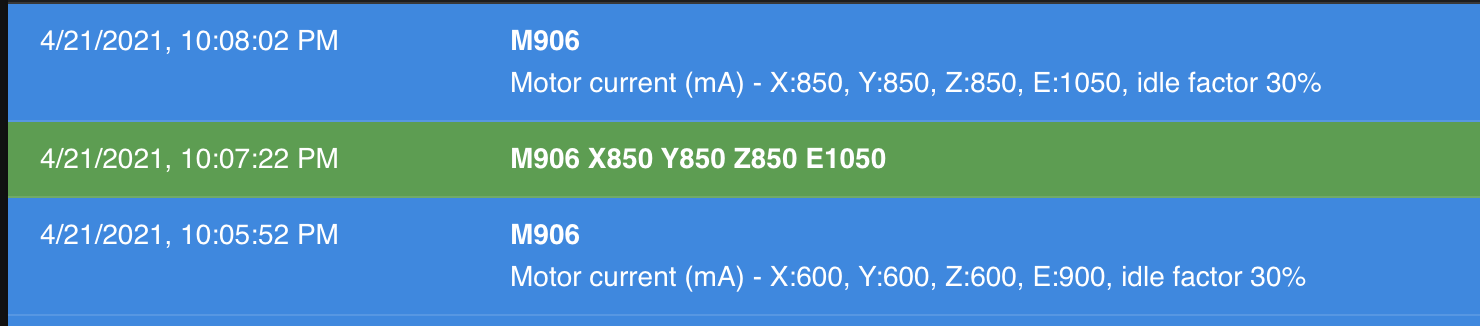
-
I also have all the motors on
steathChop

-
@dessiverse Your motors are currently configured to switch into spreadcycle when the motor speed exceeds 0.9mm/S. If this is not what you want then you should take a look at the V parameter to M569, a value of something like V40 will keep the motor in stealthchop to a much higher speed if that is what you want. You can use M569 p# (replace # with driver number) to check the switch over point (look at the tpwmthrs value).
(Edited to fix gcode number typo)
-
@gloomyandy typo: not M549 (no such Gcode).
@DessiVerse Use
M569 P#where # is the driver number, to see the drivers current settings.I’ve been using stealthchop all the time, works nicely. For this set
M569 P# D3 V0in config.g for each driver. So long as you don’t use too aggressive jerk/acceleration/max speeds, you should be fine.Ian
-
@droftarts said in Ender 3 Motors Wiring Sound:
M569 P# D3 V0
Thank you so so so much! It works perfectly now