Duet wifi S3D
-
For anyone still looking through this thread, the following S3D script will upload the file to your printer (with a timestamp) and tell it to start printing that file much like Slic3r would do:
curl -F "file=@[output_filepath]" "http://XXX.XXX.XXX.XXX/rr_upload?name=gcodes/[output_filename].gcode&time=YYY" curl "http://XXX.XXX.XXX.XXX/rr_gcode?gcode=M32[output_filename].gcode"Copy and paste into "Additional terminal commands for post processing" under the Scripts tab and replace XXX.XXX.XXX.XXX with your printer's IP address or hostname if applicable. As mentioned above, DWC will throw a couple of errors but doesn't seem to impact the print in any way. Happy printing!
-
You may wish to add the following line at the end:
curl "http://XXX.XXX.XXX.XXX/rr_disconnect"
This will avoid RRF buffering up messages that S3D isn't going to fetch.
-
I have try pathio alpha/beta versions and have Duet integration, to upload files, and they do not add any header to gcode file uploaded.
-
Worked on this for a while and was able to resolve the issue where file names are truncated if the name contains a space.
Basically all it does is replace spaces in the file name with %20, a simple form of URL Encode. It also uses --data-binary and does not add any extra text to the Gcode like the -F option does. Paste this into the 'Additional terminal commands for post processing' on the Scripts tab of Simplify 3d... don't forget to change the IP address. I'm sure there's a more elegant way but this works on a Mac.
bash -c "echo 'http://xxx.xxx.xxx.xxx/rr_upload?name=gcodes/[output_filename].gcode' | sed 's/ /%20/g' | curl --data-binary '@[output_filepath]' $(</dev/stdin)";
-
Hello, sry for bumping this thread, but just wanted to say thank you for this. Been wanting this 'feature' for awhile now, and just found this thread and got it working! WOOT!
But I do get a error when starting the file. Is there a way to eliminate the error? Thanks!

My script is as follows:
curl -F "file=@[output_filepath]" "http://192.168.0.10/rr_upload?name=gcodes/[output_filename].gcode&time=YYY" ; uploads file to printer
; curl "http://192.168.0.10/rr_gcode?gcode=M32[output_filename].gcode" ; Starts the file printing
curl "http://192.168.0.10/rr_disconnect" ; Not sure what this one does -
Searching the firmware source for "Bad command" seems to suggest the firmware is taking the HTTP header to be part of the g-code to process?
Maybe try getting curl to use a minimum of headers, seem to recall DWC not using a fully http compliant parsing of the requests after having looked into something else.
ref: https://stackoverflow.com/questions/31293181/how-can-i-remove-default-headers-that-curl-sends
may be out of luck with adding
-H 'Content-Disposition:' -H 'Content-Type:'but try it and see if things have changed the last 2 years or when that comment was from.. -
Seems its the file uploading enforcing the Content-Type to be multipart, which breaks the parsing.
workaround:
curl --data-binary "@[output_filepath]" "http://10.10.0.169/rr_upload?name=gcodes/[output_filename].gcode&time=YYY" curl "http://10.10.0.169/rr_disconnect"which was mentioned in the post just above yours...
-
@bearer That code works as long as there are no spaces in the name.
-
@etrigan63 said in Duet wifi S3D:
no spaces
thats a limitation of the URL specification, replace spaces with
%20if you need them, but in general you will find life much simpler by using-or_or any other delimiter instead of spaces in filenames.as aworkaround you could try adding
--data-urlencodeto the curl commandline but I haven't tried it. -
I made it easier
App:
https://mega.nz/file/ywgiCS5Y#kHK4-RvvnkdyTL-yI6dlYlC_4e3lTijv3ViF1e0QLiY
(windows exe file, didn't obfuscate so you can check that it's no more than an uploader)
You'd need .NET Framework 4.6.2 or newerCommand:
"C:\path\path\FileUploadProgress.exe" "Uploading print file..." "[output_filepath]" "http://duet_replicator.local/rr_upload?name=gcodes/[output_filename].gcode"
curl "http://duet_replicator.local/rr_disconnect"Preview:
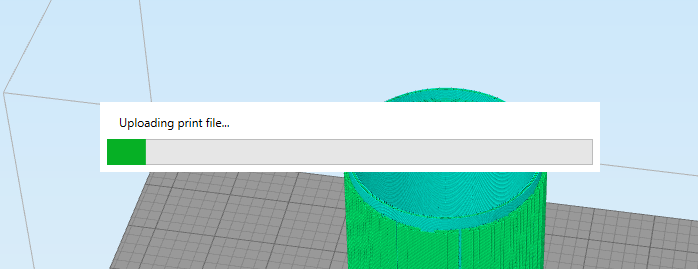
Comments: (for anyone without previous experience with this method)
You must be logged in to you web interface from a browser for that to work -
@orc Perhaps you could make a dedicated post to share your uploader app to increase visibility?