Upgrading to 3.2, need a once over on code.
-
@hbrownell
I set my PWM to heater 3 and here's where the pin is so I'm hoping I'm right.
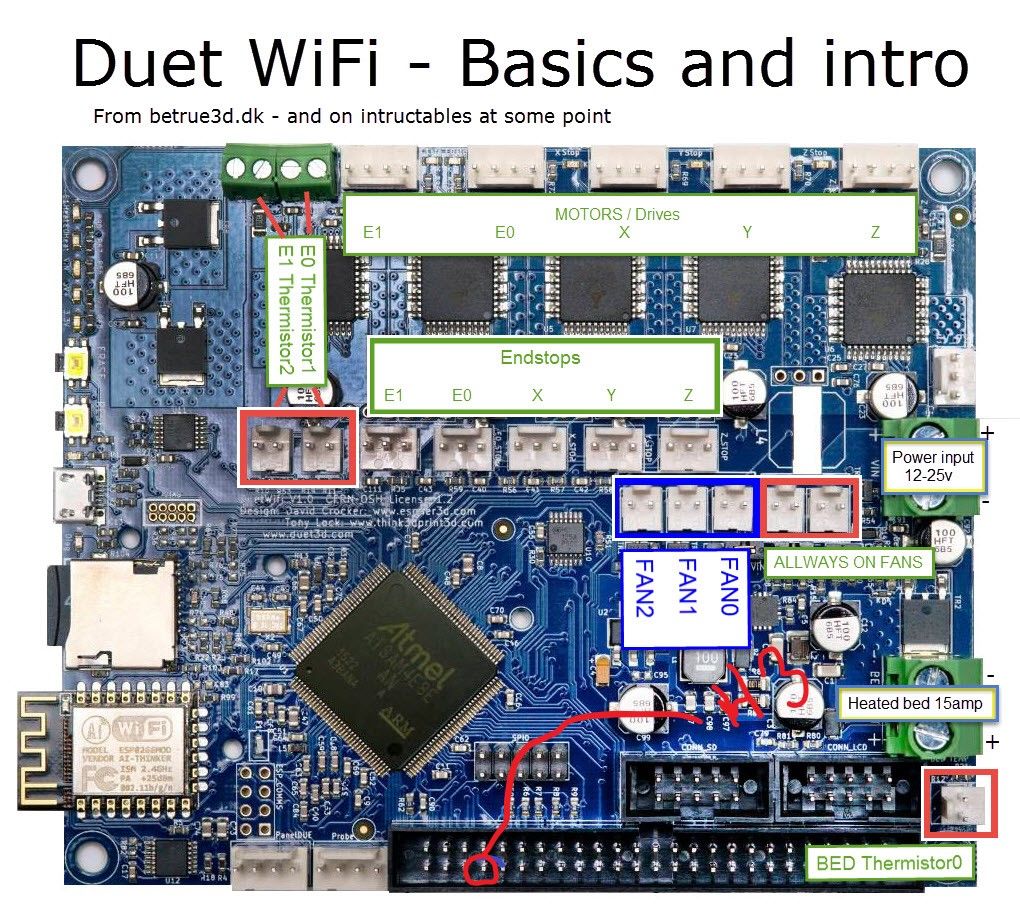 image url)
image url) -
I don't see anything off in the config, but you can check it for syntax errors by booting up and then sending
M98 P"config.g"in the gcode console. See if you get any errors or warnings.The pin you've highlighted is not heater3. I think you may be looking at it the wrong way round.
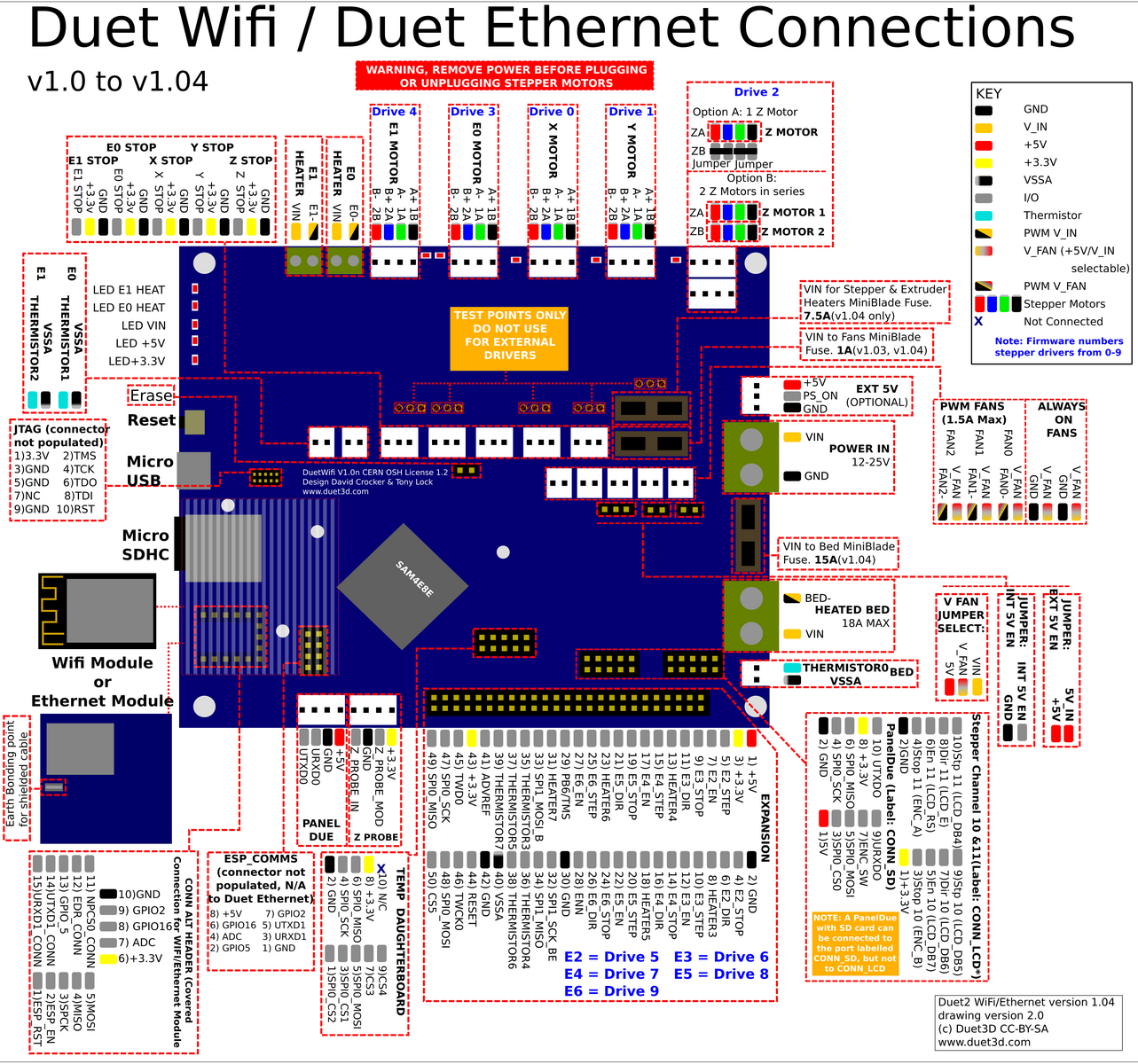
-
@hbrownell I can see a few syntax errors in your new config. I guess these would pop up if you ran
M98 P"config.g"as Phaedrux suggests.; Axis Limits
M208 X0 Y0 Z0 S1 ; set axis minima
M208 X0:220 Y-15:210 Z200 S0 ; set axis maximaSecond M208 is wrong - you should only have the maxima values for X & Y
M557 X20:180 Y20:180 S80 ; define mesh grid
it's not wrong, but is there any reason you're only doing a 9-point grid? You might get better results if you do more points (max is 441-points)
; Fans
M950 F0 C"fan0" Q500 ; create fan 0 on pin fan0 and set its frequency
M106 P0 S0 H T45 ; set fan 0 value. Thermostatic control is turned on
M950 F1 C"fan1" Q500 ; create fan 1 on pin fan1 and set its frequency
M106 P1 S1 H1 T45 ; set fan 1 value. Thermostatic control is turned onIs there any reason you want Fan0 (I presume your part cooling fan) to be thermostatically controlled (but not mapped to a heater...)? This seems to be how you had your old config but seems weird to me.
I'd have thought you want this to just be controlled by the cooling fan commands from your slicer. In which case, just remove the first M106 command.In your bed.g:
G30 P0 35Y105 Z-99999 ; probe near a leadscrew, half way along Y axis
G30 P1 X205 Y105 Z-99999 S2 ; probe near a leadscrew and calibrate 2 motorsThe first G30 is missing an X for the x-coordinate.
I would recommend adding a command right at the end of bed.g to rehome Z (e.g. G28 Z) as auto-bed-leveling can alter the bed height. Make sure that your homez.g and homeall.g are probing in the same place (or simply calling homez from within homeall works!)
I would also uncomment out the M561 at the start of bed.g (and add it in to your homing files too). That way you know for sure that mesh compensation is deactivated whilst homing and running bed leveling. You definitely don't want to call G29 before running the bed leveling in youe bed.g file! If mesh compensation was to be active, you'd find the two would fight/counteract each other and you get some odd results (spoken as someone who lost quite a few hairs before I realised that...
 )
) -
" I would also uncomment out the M561 at the start of bed.g (and add it in to your homing files too). That way you know for sure that mesh compensation is deactivated whilst homing and running bed leveling. "
So, to be clear add this to homeall, homex, homey, homez files?
M561 ; clear any bed transform -
@hbrownell said in Upgrading to 3.2, need a once over on code.:
So, to be clear add this to homeall, homex, homey, homez files?
M561 ; clear any bed transformYes.
-
@phaedrux Awesome! I'll plug this in right away! Out of curiosity, what command SHOULD I run to do the dual z leveling? I've just been using G29 and leveling the bed from the data. I also have to manually level the x gantry which is a headache and I'd like to be done doing that.

-
@hbrownell See here for automatic leveling options.
https://duet3d.dozuki.com/Wiki/Bed_levelling_using_multiple_independent_Z_motors
-
@phaedrux Got it, but I think I caught another error. I'm missing M671 no? and M584 should be ;
M584 X0 Y1 Z2:4 E3 yes? Because Z is running 2 and 4? -
@hbrownell correct.
-
@phaedrux Last question (Hopefully) I erased the old drive but there were several folders and one zip file on it. The new build has but 2 folders sys and www. Do I need any other files to make this work or just plug it in and go?
-
You'll likely need to create a
gcodesmacrosfolders at minimum. Though it may be smart enough now to create those if they are missing.