Duet2 wifi z axis not working
-
I bought a duet wifi from filastruder, all wires are identical as well as all motors using nema17, I connect to x motors work I connect to y motors work , I connect to z and motors don't work I get error messages saying something about short to ground reported by drivers phase might be disconnected which is incorrect because all my wiring are the same and the work on all the other axis
-
@larenzobrown Please post your config.g. Please also post a good photo of your stepper motor connections.
Are you connecting one Z stepper motor, or two? If one, and it's connected to ZA, does the ZB connector have jumpers on it (is should)? If you are connecting two Z motors, are you connecting them to the ZA and ZB connectors? See the wiring diagram: https://duet3d.dozuki.com/Wiki/Duet_Wiring_Diagrams
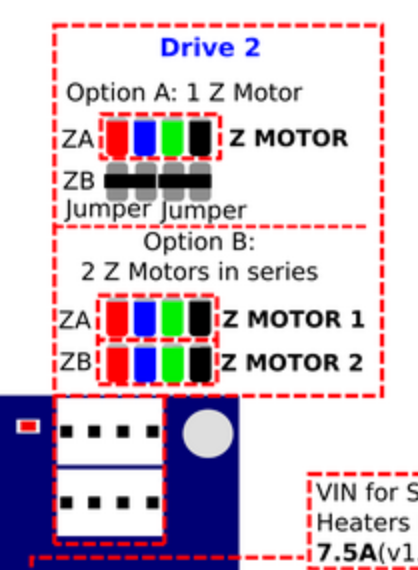
Ian
-
@droftarts I get the message even when there are no motors plugged in
-
Look I build cnc routers laser cutters and 3d printers for a living I've been doing so for over 15 years I know how to hook up stepper motors to a controller what I'm saying is this board is defective and has a bad Mosfet
-
No need to take offence. We're just trying to verify the situation and do some basic troubleshooting.
Please send an email to warranty@duet3d.com and CC your reseller. Include a link to this forum thread and the details of your original purchase. You'll receive a reply with a form to fill out.
-
@phaedrux I'm not trying to be defensive sorry I'm just frustrated I really like these controllers and I spent a lot of time and money building this unit to comecthis far and try do a test print to realize the board isn't working properly
-
@larenzobrown It may still be something in your config.g. It would be annoying, for you and us, to replace the board and have the same problem. It could be caused by setting the motor current too low, jerk/acceleration/max speed too high, or microstep/step per mm settings. And yes, you'll get the same message with motors disconnected, but for a different reason (ie because they are disconnected). So please post your config.g and give us the opportunity to at least confirm your diagnosis. Were you testing the Z motor by jogging in the Dashboard, or running a macro?
While I appreciate your experience, it doesn't hurt to have a second pair of eyes look over it, particularly if it saves some time in the long run. There are many experienced users on the forum, and the moderators and admins have been doing this for as long, or even longer, than you! If you read your first post, what would you say if one of your customers said the same thing about one of your machines?
Ian
-
I'm using the boss delta firmware 500 from seemecnc I didn't change anything on the firmware all I did was a pid tune and I'm using the se300 hotend assembly
-
@larenzobrown can you send me a firmware package that you tested and I will load it to the board and see if it works on my board and we can go from there my email address is larenzobrown@gmail.com
-
@droftarts ok ill send it to you
-
@larenzobrown my email address is larenzobrown@gmail.com or josica_b@yahoo.com
-
-
@droftarts heres a question why would the z axis be any different from any of the other axis?
that dosent make any sense at all -
There's no M584 to map your drivers, so it would be using the default assignments, which may not matter.
Can you send M584 by itself in the console and compare what it reports back to your actual driver usage and see if it matches?
Can you send M122 and M98 P"config.g" and post the results?
The other question that wasn't answered yet was if the ZB driver socket has the jumpers fitted or not.