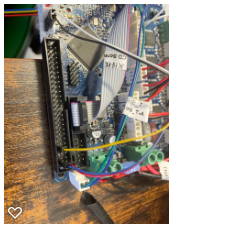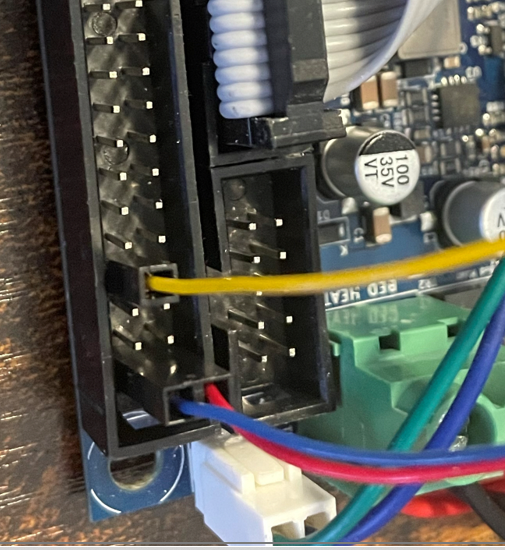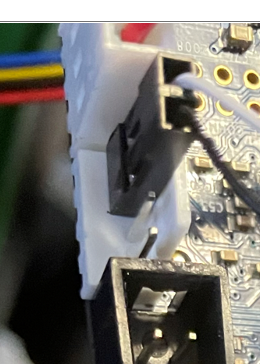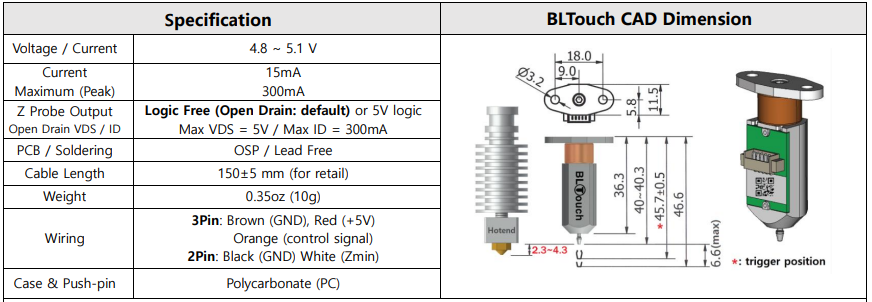Z-probe is shorting out when connected
-
Forgive me if I don't really know what I'm talking about that much, recently I've been trying to connect my BLtouch probe to my Duet 2 wifi and I've been following the guide for connecting a Z probe (https://duet3d.dozuki.com/Wiki/Connecting_a_Z_probe#Section_BLTouch) but the issue I'm running into is that the wiring seems to short out as soon as I connect the +5V and ground pins to 1 and 2 of the expansion header, my PanelDue shuts off and I can't connect to my printer anymore. I've used the code provided in the guide as well as the M558 of the Gcode dictionary to enable pullup resistance, but I'm not sure what I'm missing.
for reference:
; Z-Probe M558 P9 C"^zprobe.in" H5 F120 T3000 ; BLTouch connected to Z probe IN pin M950 S0 C"exp.heater3" ; create servo/gpio 0 on heater 3 pin on expansion connector G31 P500 X0 Y0 Z0.4 ; set Z probe trigger value, offset and trigger height M557 X-10:215 Y15:195 S20 ; define mesh grid -
Could you provide pictures of how you have them connected? - are you confident that your polarity is correct, and both grounds are connected correctly?
-
-
Those connections look correct, but I can't see what they are connecting to.
Can you show the connections at the bltouch end?
Is there anything shorting out on the underside of the board? -
@phaedrux

Something seems to be wrong with the sensor or the connections on the sensor itself because it shorts out as soon as I connect it -
The wire colours look a bit different than usual. Is that a Creality BLTouch by chance? What does the manual for the BLtouch say the wire pinout is?
-
-
Except the colors don't match the description. Which is blue?
-
@phaedrux ahhh sorry about that, it was on a different part of the manual that went over the alternative wire colours that I forgot to link.
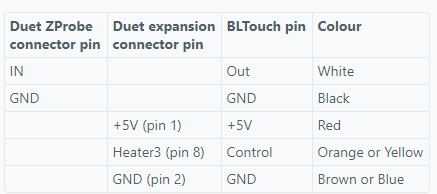
-
Well assuming the wiring color is correct it looks like you've got it all connected correctly.
Can you provide the results of M122 after it's gone on the fritz?
Are you powered via VIN or USB?
If you disconnect the paneldue does it stay powered up?
Is the PD using 4 wire or ribbon cable?