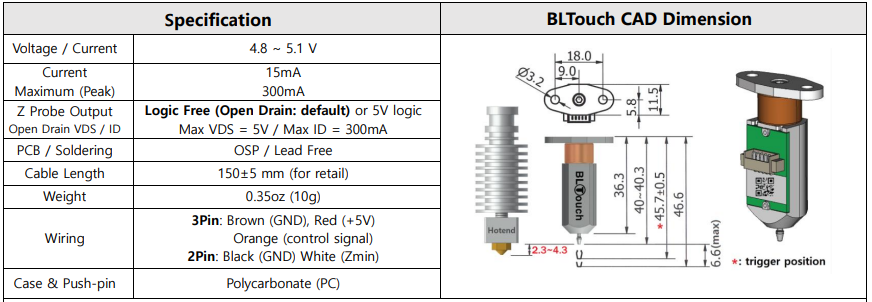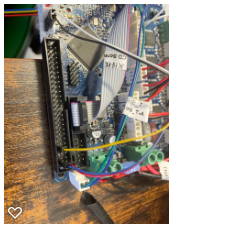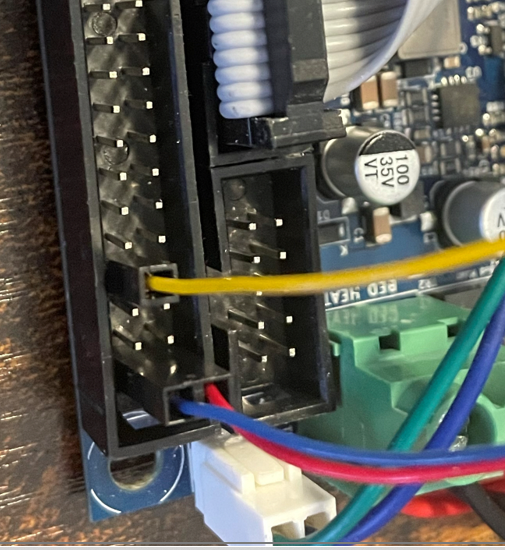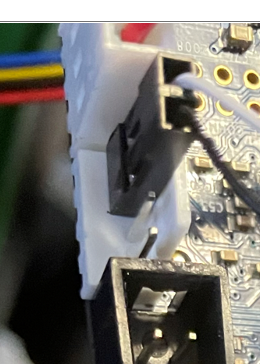@phaedrux ahhh sorry about that, it was on a different part of the manual that went over the alternative wire colours that I forgot to link.
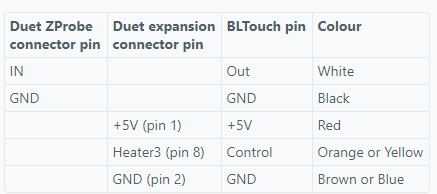
Latest posts made by naggie97
-
RE: Z-probe is shorting out when connectedposted in Duet Hardware and wiring
-
RE: Z-probe is shorting out when connectedposted in Duet Hardware and wiring
@phaedrux

Something seems to be wrong with the sensor or the connections on the sensor itself because it shorts out as soon as I connect it -
Z-probe is shorting out when connectedposted in Duet Hardware and wiring
Forgive me if I don't really know what I'm talking about that much, recently I've been trying to connect my BLtouch probe to my Duet 2 wifi and I've been following the guide for connecting a Z probe (https://duet3d.dozuki.com/Wiki/Connecting_a_Z_probe#Section_BLTouch) but the issue I'm running into is that the wiring seems to short out as soon as I connect the +5V and ground pins to 1 and 2 of the expansion header, my PanelDue shuts off and I can't connect to my printer anymore. I've used the code provided in the guide as well as the M558 of the Gcode dictionary to enable pullup resistance, but I'm not sure what I'm missing.
for reference:
; Z-Probe M558 P9 C"^zprobe.in" H5 F120 T3000 ; BLTouch connected to Z probe IN pin M950 S0 C"exp.heater3" ; create servo/gpio 0 on heater 3 pin on expansion connector G31 P500 X0 Y0 Z0.4 ; set Z probe trigger value, offset and trigger height M557 X-10:215 Y15:195 S20 ; define mesh grid -
RE: Duet 2 Wifi Webcam Link Brokenposted in Duet Web Control
@droftarts the camera uses mjpeg to stream so is that not suitable for duet? I take it I just need to set it up to take single pictures instead?
-
Duet 2 Wifi Webcam Link Brokenposted in Duet Web Control
I recently started playing with the webcam options on my Duet 2 wifi dashboard, I set up an esp32-cam Arduino module to stream to my local network and tried to connect it to my Duet wifi. The problem I'm having is that the stream isn't appearing on my dashboard, instead, it just displays a link that routes back to the IP address of the printer
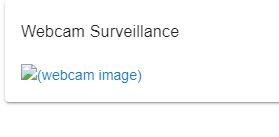
the camera itself has no issues and I can view the stream through its IP address with no problem. I even used the correct HTTP address when linking in the dashboard settings (http://192.168.42.64:80/?action=stream). Is there a setting I'm missing somewhere?