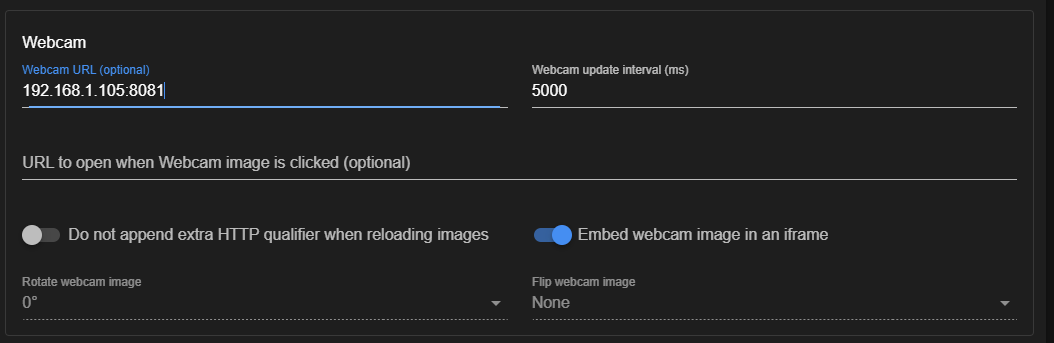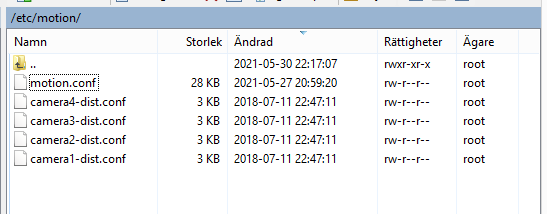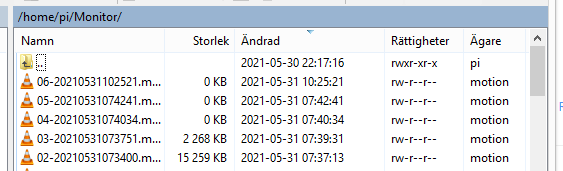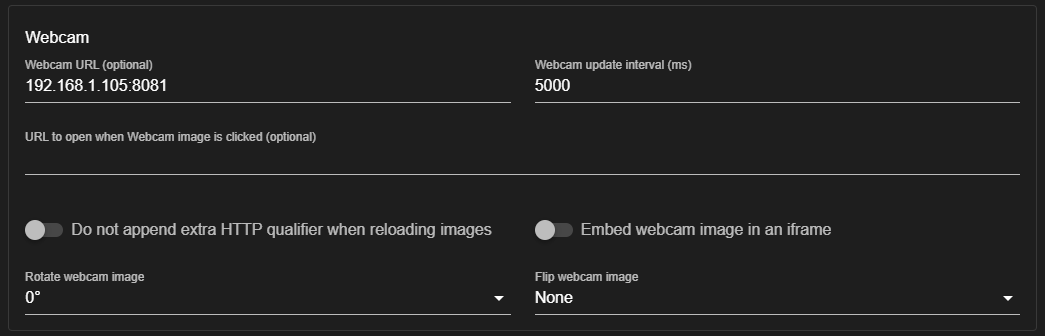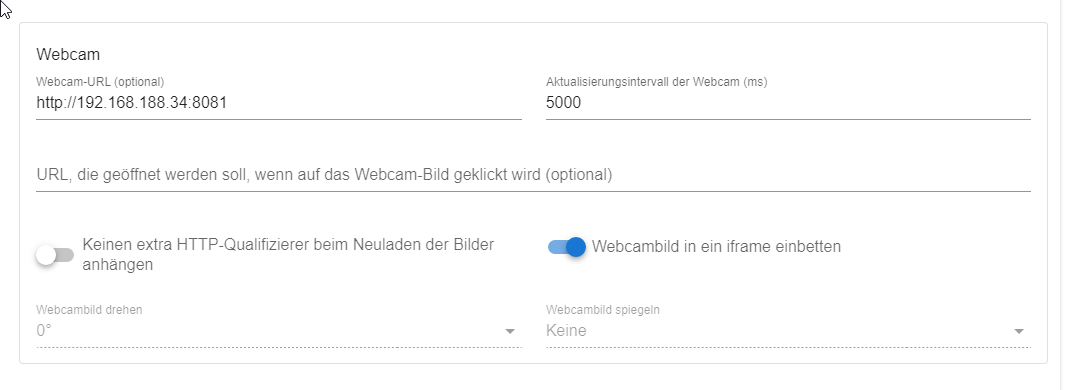Webcam setup
-
-
if I am not mistaken you have to enter the link to the stream and not to the website of the cam. When you click with the right mouse button on the live stream and select open in new tab you should see the right link
-
@siam
Hmmm I don´t follow you on this, where can I find this stream? Rpi or PC? -
@tecno after you have opened the page 192.168.1.105:8081 you see the live stream klick here with the right button on the live video and select open in new tab you should see the right link
-
That link is the same
-
@tecno you are right i have tested it here did you using the right protocoll (http://192.168.1.105:8081) ?
-
Right and right, I just installed Monitor on the Pi and have video.
-
As I can not get my webcam on Rpi to work can somebody tell me what to install on my RPi so can get video into DWC?
Not Octopi as as this demands another RPi just fot purpose. I already have DWC running on RPi.
Greatful for suggestions to try as http does not cut.
-
-
-
@tecno the first thing is did you add .txt now for posting here? If not then rename motion.conf.txt to motion.conf and restart motion
-
@siam
Yes I renamed to be able to post here as .conf is not allowed. -
@tecno
so far i can only find one issue in the config but here is the question have you installed it to motion or to monitor ?# Target base directory for pictures and films # Recommended to use absolute path. (Default: current working directory) target_dir /home/pi/Monitor -
Just did run the install from terminal so it migt be done wrong . A bit confused as it biulds up with a lot of files that I do not need. Is it the survailance that pops in and register all video?
-
@tecno
find this line in your config and set it to off# Use ffmpeg to encode videos of motion (default: off) ffmpeg_output_movies on If this is on Motion will save all recordings to sd card and after a few day's your sd card is full.
you can delete all .mkv videos from your sd-card in /home/pi/monitorthe config seems then to be good!
Then we are back on the problem When you open http://192.168.1.105:8081 in an external Browser you get the Live Video
and when you add http://192.168.1.105:8081/ in the Duet Settings and then go to webcam you got the error 404
what happens if you activate do not append extra http qualifier... in the duet webcam settings?
-
-
@tecno my cam is running ..... add at the webcam url http://
-
VIELEN DANK