I think I'm in the wrong place
-
@darryl123 youy can post images via the button here or just pasting them into the message body.
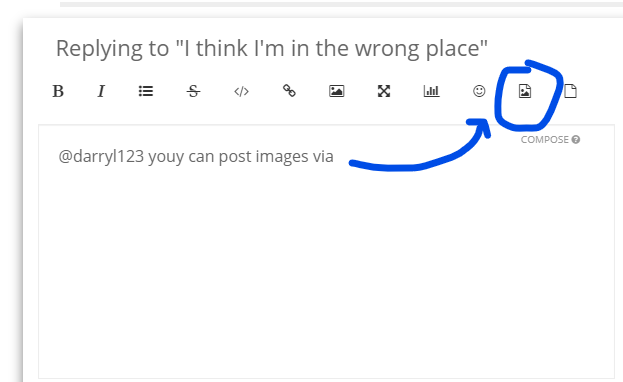
you might also find a service like imgur helpful- look at Desktop Website instructions
-
I know I'm in the wrong place.
 But I love the people here, so I stayed.
But I love the people here, so I stayed. 

-
@sinned6915


Hope these help. -
@darryl123 It might be a TRex 2. The TRex-3 units I see say TREX on the front and not FORMBOT, but I'm just going by photos I find on the Internet, so I might (probably am) be wrong.
Here's a link to the assembly manual.
Does that look like what you've got?
They also have all the firmware and other instructions if you need them here:
https://www.dropbox.com/s/prkme7rqifa2h2j/User Manual of T-Rex 2.rar?dl=0 -
@alankilian First, thank you immensely for the help and sticking with me. I had found an assy manual for model 3 but it skipped over connecting the cables. Likewise a YouTube video. I had not v
found the dropbox files. Thanks.Both of my controllers are different than shown in the Trex 2 or Trex 3 pix. One has the large green 24v connector and that agrees with the power supply so I assumed that is the right controller. It has one larger fan the other controller has two smaller fans. Neither seem to have all the needed connectors. So I'm still lost!
At least the two-fan unit says Formbot. That's something I guess, but the connections are all wrong.
Your turn.
-
@darryl123 OK, I think it's a TRex 2+
Here are some images of the wiring to the main control box:
https://www.dropbox.com/s/xb1v1qa1oz4zd1p/User Manual of T-Rex 2%2B.zip?dl=0&file_subpath=%2F3D+Printing%2F2.+Connect+Wires.pdfDoes that look like what you've got?
This document shows two fans like you mentioned:
https://www.dropbox.com/s/xb1v1qa1oz4zd1p/User Manual of T-Rex 2%2B.zip?dl=0&file_subpath=%2F3D+Printing%2F1.+Assemble+Structure.pdfI see two "DB" connectors for your two extruders, a big dual-pin "ribbon" cable going to your display and a green DC power connector.
Can you send more photos of the outside connections on the main large electrical box?
-
Above is the inside of the "one fan" unit. Note than there is a large green connector 24v input

Above is is the inside of the "two fan" unit. Note that there is no provision for 24v input as is shown in some of the web photos.

Above is the interconnect board. There is no connector for 24v unless it is the black terminal block but it is not labeled as such and I'm afraid putting 24v there will let the smoke out. (You do know that all this stuff doesn't run on electrons, it runs on smoke. Let the smoke out and it no longer works). So, at this moment it seems the "one fan" unit is the only choice since it has 24v input. But that doesn't get me any display (just the backlight) so I can't test extruders etc.
Of course that leaves the question, what is the two fan unit for?
Your turn
-
@darryl123 The "two fan" unit seems to be Formbot Trex 2+ per https://www.google.com/imgres?imgurl=https%3A%2F%2Fcdn.shopify.com%2Fs%2Ffiles%2F1%2F0180%2F7671%2Fproducts%2FMotherboard_2000x.png%3Fv%3D1571262573&imgrefurl=https%3A%2F%2F3dprintersuperstore.com.au%2Fproducts%2Fformbot-t-rex-2-motherboard&tbnid=37_72u8nj0dFBM&vet=12ahUKEwiDxfrKmZvxAhVNRawKHUbCCbUQMygMegUIARC7AQ..i&docid=bebAK5TL0xDrFM&w=1935&h=1935&q=formbot display pinout&ved=2ahUKEwiDxfrKmZvxAhVNRawKHUbCCbUQMygMegUIARC7AQ
-
@darryl123 And the one fan unit seems to be T-rex 3 https://www.formbot3d.com/products/t-rex-30-mother-board-111
But I still don't get any display!
-
@darryl123 OK, it sounds like you've got parts for two different printers and we need to figure out if you have ALL the parts for at least one printer.

I don't know if we should try to get a Trex-2 or a Trex-3 built.
It depends on what set of parts you have.I think the next step is to try and figure out if you have all the parts.
I keep asking for photos and that is really helping me see what you have.
Can you send photos of each circuit board you have and the front of the display panel?
We might be able to figure out what goes where by following the Formbot assembly instructions once we know what you have.
Where in the world are you located?
I'm in Cambridge, Massachusetts.
We might be able to do a video-chat to see if we can figure things out also if you want to do that. -
@alankilian Again, thanks for sticking with me. I've determined that I have a Trex-2 converted to a -3, don't know if + or not.
The black and blue terminals on the interconnect board are for the heater solid state relay, which I don't have, apparently the heater controller has been used alone, not with the software heater control. That make sense? The display is shown in one of the pictures, it is labeled T-REX and has a cheapie red knob. Since the backlight works I assume the cables are connected correctly, there's not much you can do wrong when they are 10 and 12 pin connectors!
So the basic problem now is the lack of characters on the display. Of course it's possible that the unit failed before Phil died but that doesn't seem likely. Or it may be deeper than that, I've tried blindly turning the knob and pushing it, holding down while I turn, etc. Seems like I would stumble into something happening but not so far.
I'd like to go back and try the trex-2 controller but still don't see how/where to connect 24v. After all, I'm in Oklahoma and we'uns aitt tew teknicle.
-
@darryl123
SOME SUCCESS !Retracing what I just said in case I was wrong, I was. The two cables to the display are both 10 pin and thus interchangeable. I had my end right, black and gray as they should but checking inside the controller they were swapped. Fixed that and I have a FUNCTIONING DISPLAY !
Now it's just a matter of following the setup instructions. So thanks for all the help, you kept me on track.
