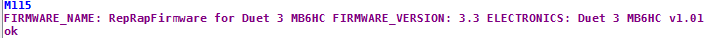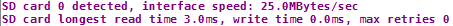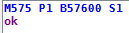Duet 3 6HC dead, I is sad (fixed!)
-
@phaedrux Okay, thanks, I'll look through that guide.
BTW, what specific binary files have to be loaded? I loaded only the "firmware_MB6HC" binary (I'm running the board in standalone mode). Are any other binaries required for a from-zero code load?
-
That looks like the correct firmware file. The bootloader is already in there and can't be damaged so it should boot up fine once the firmware is flashed. The pulsing diagnostic light is a good sign.
We need to know if you can still communicate with the board over usb terminal. If it can accept commands than it may just be an SD card problem.
-
@phaedrux Just connected with YAT, but haven't tried sending any commands.
-
@kb58 FWIW, the SD card was installed once at the start and never removed nor touched, but I hear you.
-
@kb58 Randomly, I tried querying the board with "M27" (SD printing), and it did reply with "Not SD printing", so that's something.
Also tried M119:
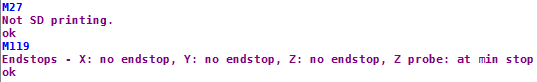
-
Send M115 to see what firmware is flashed.
Send M122 for a full diagnostic report.
Send M552 S1 to enable networking and see if the port lights up.
Send M575 P1 B57600 S1 to enable the paneldue.
If you pull the SD card and put it in a PC is the file system still intact?
-
-
-
Interesting... the green network LED is blinking now... huh.
-
This worked as well. Confirmed that the PanelDue was NOT connecting, entered the above string, and it connected.
What does this all mean?
-
@kb58 You asked, "If you pull the SD card and put it in a PC is the file system still intact?"
Yes, there are a ton of files in there. I haven't messed with the SD card or added anything, but yes, the file structure seems normal. Not sure to go from here, but a huge THANK YOU for getting me out of the worst of this mystery.
Rebooting the board (unplugging the USB briefly) confirms that the ports are back to not working. Should I manually reenable and refresh config.g?
-
@kb58 said in Duet 3 6HC dead, I is sad...:
What does this all mean?
Power off, pull the SD card and check it in your PC. It sounds like the SD card either isn't being read, or it doesn't have a config.g on it.
-
@kb58 said in Duet 3 6HC dead, I is sad...:
Should I manually reenable and refresh config.g?
Check if config.g exists in the /sys/ folder on the SD card.
-
@phaedrux yes
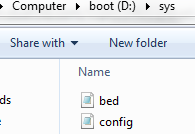
-
@kb58 Oh now this is interesting... zero file size.
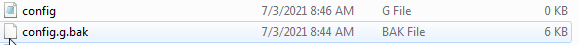
-
@kb58 Fixed!!!!!!!
Deleted config.g and renamed the backup to .g, and it's all working again. Wonder how that happened, but regardless, a huge thank you, phaedrux!
-
Take a backup of your sys folder !!!
-
@kb58 For anyone else who has their controller freezing up immediately after editing config.g:
Apparently the existing file on the SD card is first erased, and then the edited file takes its place. If the write fails, the controller has nothing to fall back on, so config.g has to be rewritten via other means.
-
@kb58 said in Duet 3 6HC dead, I is sad (fixed!):
Apparently the existing file on the SD card is first erased, and then the edited file takes its place. If the write fails, the controller has nothing to fall back on, so config.g has to be rewritten via other means.
That’s not quite right. If there is no config.g, the firmware will try to execute config.g.bak. In your case, there was a config.g, it’s just it was empty. So it didn’t execute config.g.bak.
Ian