Macros not showing on control page after updating from 1.24
-
-
My PanelDue 7i with latest firmware also omits the macros (with 1 bed + 4 heaters).
-
@diamondback can you please share your configuration.
-
Ok, after adding another heater on a expansion board the macro buttons are not displayed anymore.
So i guess i can confirm the faulty behavior reported by @Diamondback and @Egon-Net.
Thanks for reporting and i will file a bug.
-
@mfs12 Ah nice. I'm using a Duet 2 Wifi + Duex 5 wit hvarious things connected to both of them, including two non heater PWM outputs.
-
@mfs12 said in Macros not showing on control page after updating from 1.24:
@Egon-Net can you test my configuration if this is working for you as well?
Here you have it. It shows weirdly...
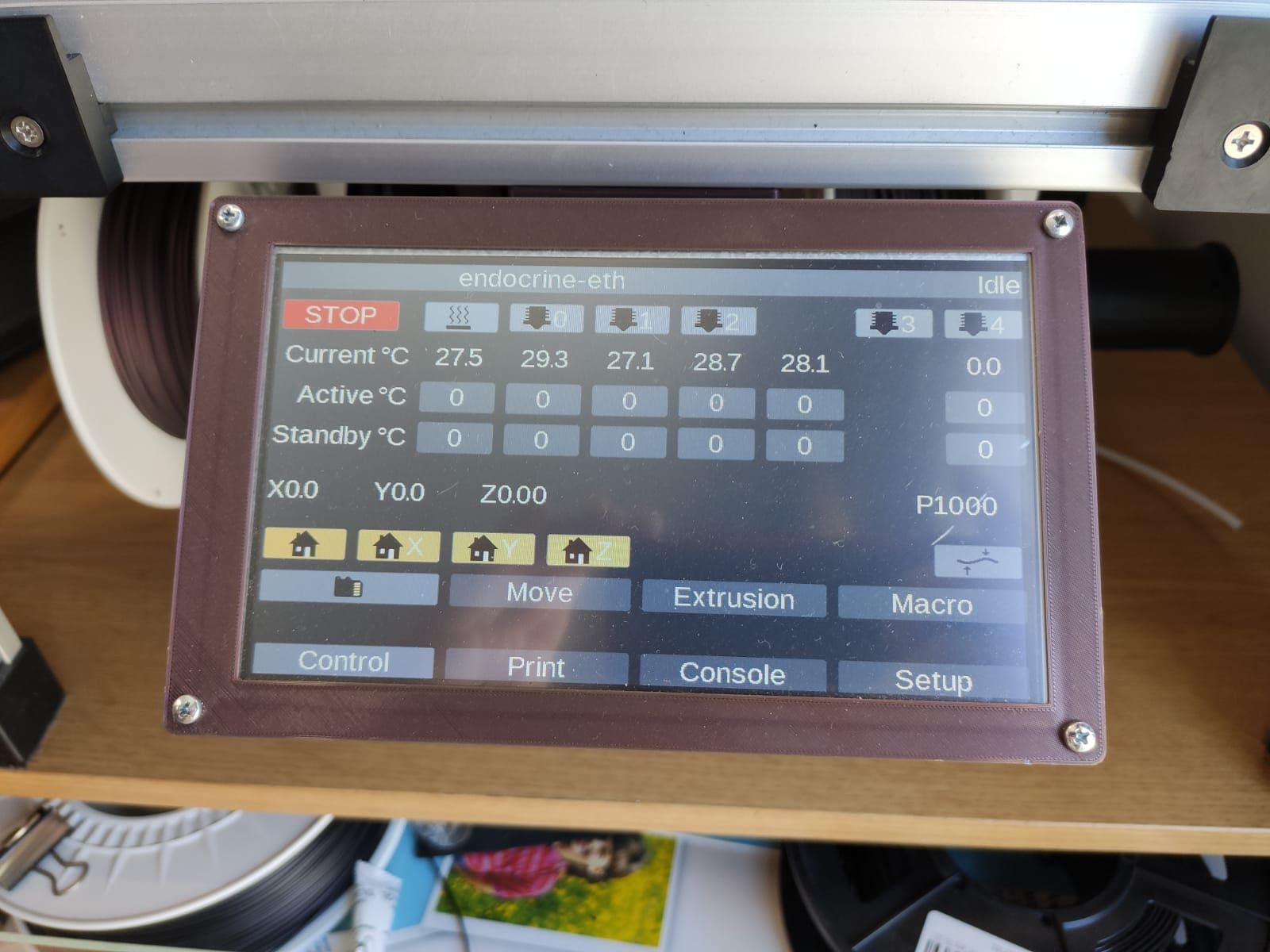
-
@mfs12 said in Macros not showing on control page after updating from 1.24:
Ok, after adding another heater on a expansion board the macro buttons are not displayed anymore.
So i guess i can confirm the faulty behavior reported by @Diamondback and @Egon-Net.
Thanks for reporting and i will file a bug.
Thank you very much!
-
Link to the github issue. Any development done on this topic will be reflected there.
-
Have also the same Problem with Duet2 + Exp.board, 1Bed, 4Printheads and Panel Due FW-Version 3.2.11 macros were not shown. Any progress there?
-
@philipp-r i could reproduce the issue. I hope to take care of that in the next release cycle. Check the gitlab issue. Any development concerning the problem is reflected there.
-
This post is deleted! -
Hey @egon-net, i think i could fix the problem you reported.
it would be really helpful if you could test it with your setup. I assume from your report you are using a PanelDue v3-7.0. So the image is exactly for that hardware. Looking forward to hear from you.
-
@mfs12 said in Macros not showing on control page after updating from 1.24:
Hey @egon-net, i think i could fix the problem you reported.
it would be really helpful if you could test it with your setup. I assume from your report you are using a PanelDue v3-7.0. So the image is exactly for that hardware. Looking forward to hear from you.
Thanks! I'll test it tomorrow morning and report!
-
@mfs12
Just updated, but PanelDue now does not connect... Do I have to do something else? -
@egon-net
Lowering to 57600 bauds connects, but still no macros buttons are shown. Updated also to 3.3.0 final, and got 115200 bauds working again, but also no macro buttons. -
Hey @Egon-Net,
i was using this configuration and It displayed me macro buttons (it hast only 5 bed and tools configured):
https://forum.duet3d.com/post/236725
In case of more than 5 tools and beds no maco buttons are displayed.
Please use the version is sent: paneldue-3.3.0-rc4-egon.net-v3-7.0.bin
Because PanelDue-3.3.0 does NOT contain this fix yet!!! It will be released with the next release cycle.
-
@mfs12 said in Macros not showing on control page after updating from 1.24:
Hey @Egon-Net,
i was using this configuration and It displayed me macro buttons (it hast only 5 bed and tools configured):
https://forum.duet3d.com/post/236725
In case of more than 5 tools and beds no maco buttons are displayed.
Please use the version is sent: paneldue-3.3.0-rc4-egon.net-v3-7.0.bin
Because PanelDue-3.3.0 does NOT contain this fix yet!!! It will be released with the next release cycle.
I used the version you sent me (the egon.net one) and got no luck with the macro buttons. I have exactly one bed and 4 tools (1 heater each). I just tried the 3.3.0 final just to check if the baudrate was related to the custom version.
-
@mfs12 said in Macros not showing on control page after updating from 1.24:
Hey @Egon-Net,
i was using this configuration and It displayed me macro buttons (it hast only 5 bed and tools configured):
https://forum.duet3d.com/post/236725
In case of more than 5 tools and beds no maco buttons are displayed.
Please use the version is sent: paneldue-3.3.0-rc4-egon.net-v3-7.0.bin
Because PanelDue-3.3.0 does NOT contain this fix yet!!! It will be released with the next release cycle.
I returned to paneldue-3.3.0-rc4-egon.net-v3-7.0.bin again, and launched a test print, just in case. No macro buttons. Anything else I could test?
-
Hey @Egon-Net,
here we are one step further. I hope now it's fixed. Found another "off-by-one" error.
The macro button short list is displayed when there are at least 2 tool slots free.
Please test the attached image and provide a short feedback.
-
@mfs12 said in Macros not showing on control page after updating from 1.24:
Hey @Egon-Net,
here we are one step further. I hope now it's fixed. Found another "off-by-one" error.
The macro button short list is displayed when there are at least 2 tool slots free.
Please test the attached image and provide a short feedback.
Tested, and it's working on the "control" page, the macros buttons are shown. But in "status" page are not shown, is that intended?
Thank you very much!