Macros not showing on control page after updating from 1.24
-
I think this is actually expected behaviour. The space is being taken up by the heater controls.
-
@phaedrux said in Macros not showing on control page after updating from 1.24:
I think this is actually expected behaviour. The space is being taken up by the heater controls.
But with 1.24 firmware they show...
-
@egon-net Did all the heater show up as well? I though that was a change in the PD firmware post 1.24 to show more heaters.
-
@nurgelrot said in Macros not showing on control page after updating from 1.24:
@egon-net Did all the heater show up as well? I though that was a change in the PD firmware post 1.24 to show more heaters.
Yes, the very same config with all 4 heaters showing
-
@mfs12 Would be able to tell us the expected behavior.
-
@phaedrux i will have look into the and will be back.
-
Hey @Egon-Net,
The expected behavior is to display up 5 slots (either beds and/or other tools).
And i couldn't reproduce your issue. I tested differenct configurations using 2, 4, 5 and 6.
Only in case of 6 slots the macro buttons where hidden.
-
-
My PanelDue 7i with latest firmware also omits the macros (with 1 bed + 4 heaters).
-
@diamondback can you please share your configuration.
-
Ok, after adding another heater on a expansion board the macro buttons are not displayed anymore.
So i guess i can confirm the faulty behavior reported by @Diamondback and @Egon-Net.
Thanks for reporting and i will file a bug.
-
@mfs12 Ah nice. I'm using a Duet 2 Wifi + Duex 5 wit hvarious things connected to both of them, including two non heater PWM outputs.
-
@mfs12 said in Macros not showing on control page after updating from 1.24:
@Egon-Net can you test my configuration if this is working for you as well?
Here you have it. It shows weirdly...
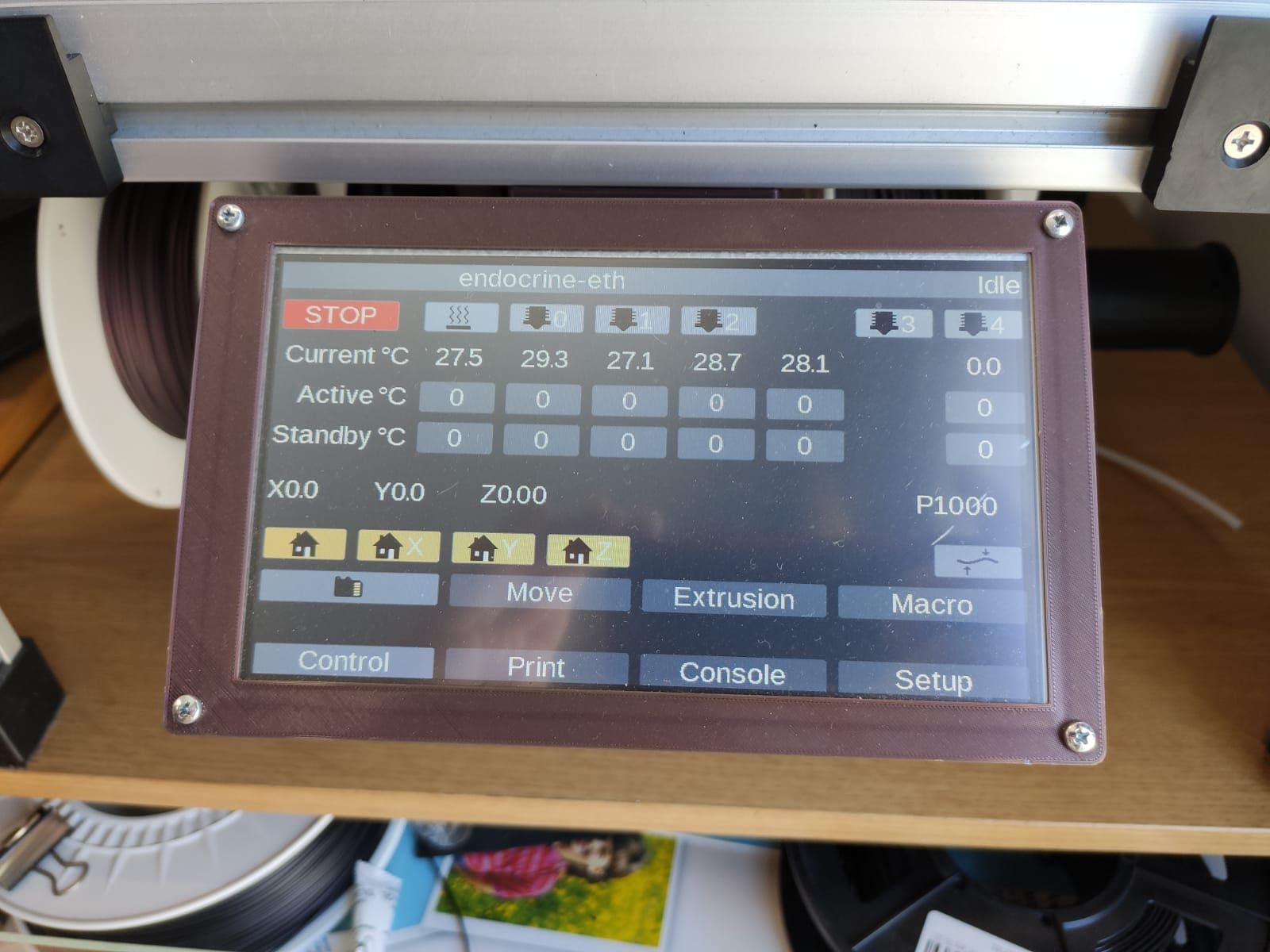
-
@mfs12 said in Macros not showing on control page after updating from 1.24:
Ok, after adding another heater on a expansion board the macro buttons are not displayed anymore.
So i guess i can confirm the faulty behavior reported by @Diamondback and @Egon-Net.
Thanks for reporting and i will file a bug.
Thank you very much!
-
Link to the github issue. Any development done on this topic will be reflected there.
-
Have also the same Problem with Duet2 + Exp.board, 1Bed, 4Printheads and Panel Due FW-Version 3.2.11 macros were not shown. Any progress there?
-
@philipp-r i could reproduce the issue. I hope to take care of that in the next release cycle. Check the gitlab issue. Any development concerning the problem is reflected there.
-
This post is deleted! -
Hey @egon-net, i think i could fix the problem you reported.
it would be really helpful if you could test it with your setup. I assume from your report you are using a PanelDue v3-7.0. So the image is exactly for that hardware. Looking forward to hear from you.
-
@mfs12 said in Macros not showing on control page after updating from 1.24:
Hey @egon-net, i think i could fix the problem you reported.
it would be really helpful if you could test it with your setup. I assume from your report you are using a PanelDue v3-7.0. So the image is exactly for that hardware. Looking forward to hear from you.
Thanks! I'll test it tomorrow morning and report!