Duet 3 CAN connectivity issue
-
Hey,
so I recently started to encounter a weird problem with my CAN connection. I have 1x Duet 3 MB6HC and 2x Duet 3 EXP3HC which are called Board 0, 1, 2 respectively. I read the CAN connection article and set the addresses accordingly (on off off off for board 1 and off on off off for board 2).
All boards run firmware 3.3 and I have run them for a few months already. I never had any issues with the CAN connection back then. Until I connected a 3rd expansion board during an overhaul (Note I also replaced the PSU and added some Noctua 4p fans in that same process).
The 3rd expansion board still had an older firmware installed and I also put the wrong address the first time when I powered it up (set it to 4 instead of 3). I am not sure if this is related, so treat this information with extra care.
Anyway, I disconnected the 3rd board and was back to the old setup (Mainboard + 2 exp boards). But the issue persists. So the following happens:
When I flip the power switch, the CAN LEDs of board 0 & 1 blink in sync. The CAN LED of board 2 (which is the termination board with the jumpers) does not blink at all. But all the other LEDs (Red, green, yellow...) of board 2 are lit.
Now board 0 & 1 blink in sync until board 0 has fully booted. Then they get out of sync and board 0 keeps rebooting every few seconds with the error messages shown below:
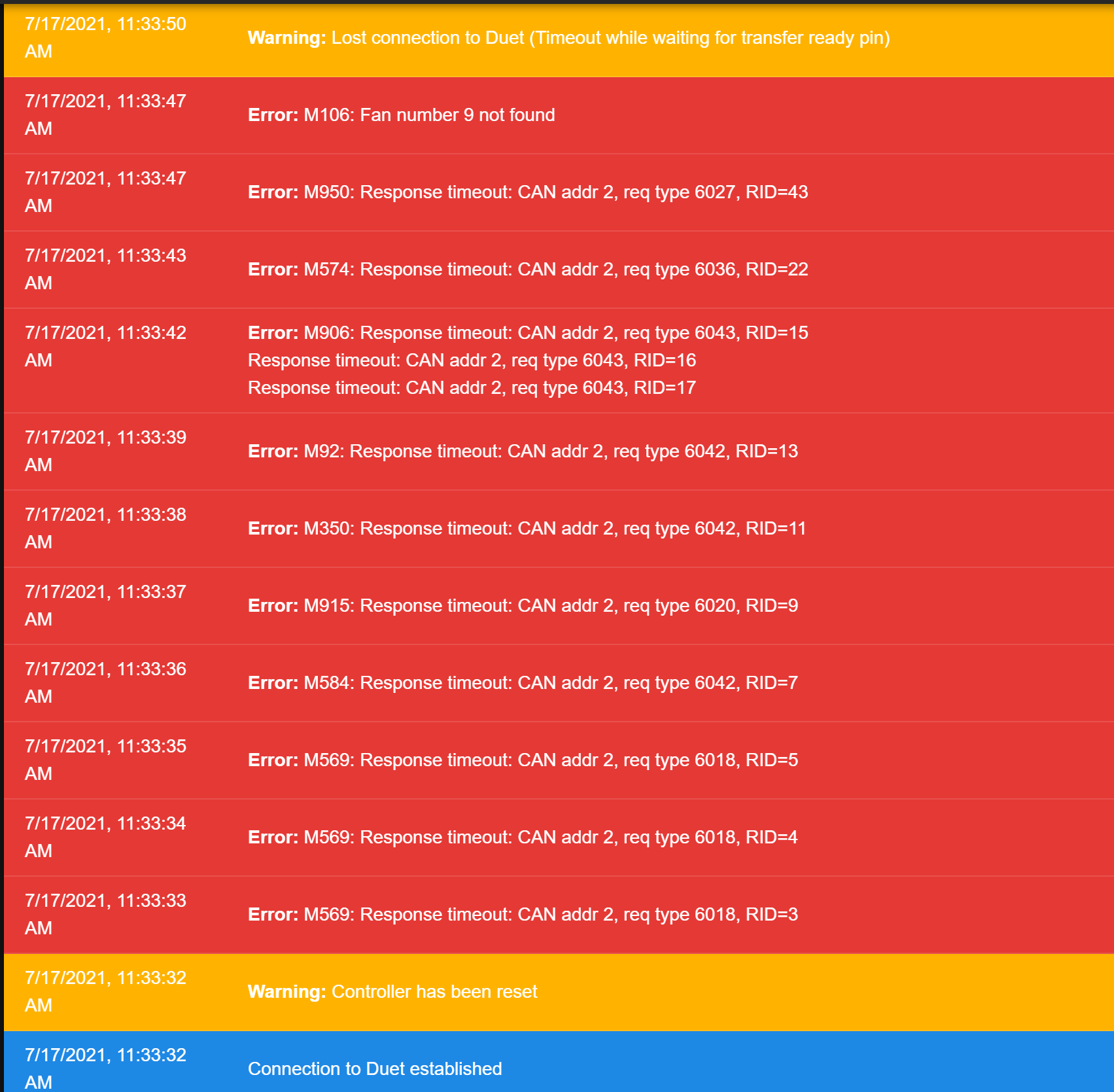
I have tried connecting board 0 and 2 only and this works fine (CAN LEDs blink in sync).
I have also tried connecting board 0 and 1 only and this works fine too. But once I connect both expansion boards, the issue arises.Let me add one last bit of weirdness: Sometimes (like very rarely), all 3 boards work just fine and blink in sync like they did the last months before the overhaul.
(Note that I use the Duet 3 with an SBC (Raspberry Pi 4))
-
@techni next time you get board 2 communicating with the main board, please update the bootloader on that board to version 2.3.
Please double check that the switches on boards 1 and 2 are set correctly.
Are you certain that the cable you use to connect boards 1 and 2 together is sound, and not crossed?
-
@dc42 Thanks a lot! The bootloader update actually solved the problem. Before the update, when I typed M122 B2 (or B1), it said "Bootloader ID: Not available". Now it shows the version of the bootloader (2.3 I think) and the LEDs blink in sync again.
Any idea what could have caused the bootloaders wipe on both EXP boards?
-
@techni they weren't wiped. The original bootloaders didn't report their version.
-
@jay_s_uk ok makes sense, thanks!