BLtoch trigger event for sanity check
-
@semi55 you could configure it as a zprobe. Then you can query the zprobe reading from the object model. Not sure what the actual code would be off the top of my head though
You would have to deploy the bltouch pin though with M401, then retract it after -
@engikeneer Thanks for your comment, sry I did not mention that I’ve already setup the BLtouch as Z-probe.
I've tested your recommendation.
First, I’ve tested the code for the "zProbeAsEndstop" object model: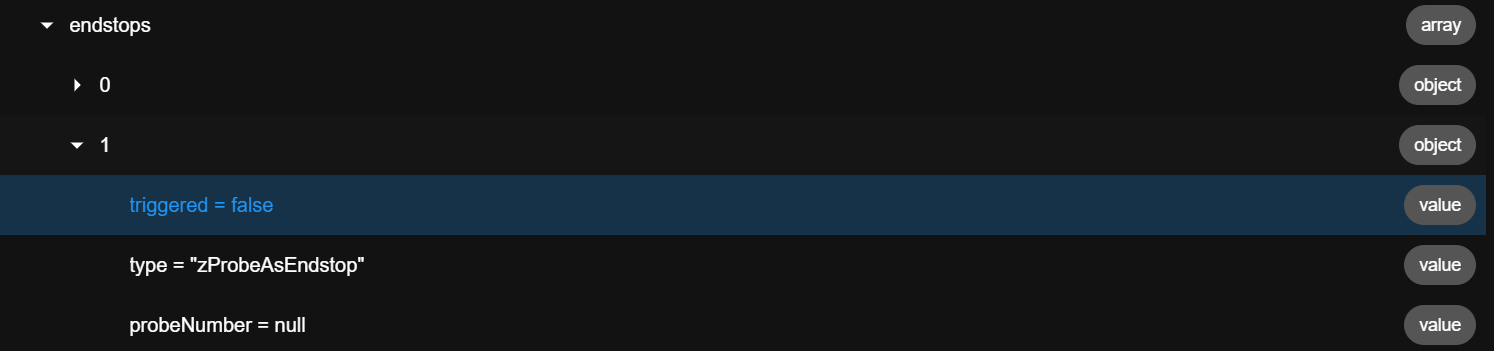
This is my test macro:
G91 ;relative positioning M564 H0 ;allow movement without homing G1 H2 Y-15 X15 F10000 ;lift y relative to current position M401 ;deploy probe G1 H1 Y-285 F2400 ;move Y down until BLTouch is triggered ;check status of Bltouch if sensors.endstops[1].triggered == true M291 P{" Probe triggered"} S1 G1 Y4 F30000 ;Backoff 3mm else M291 P{" Not recognized"} S1 G1 Y4 F30000 ;Backoff 3mmSecond test was the probe value itself:
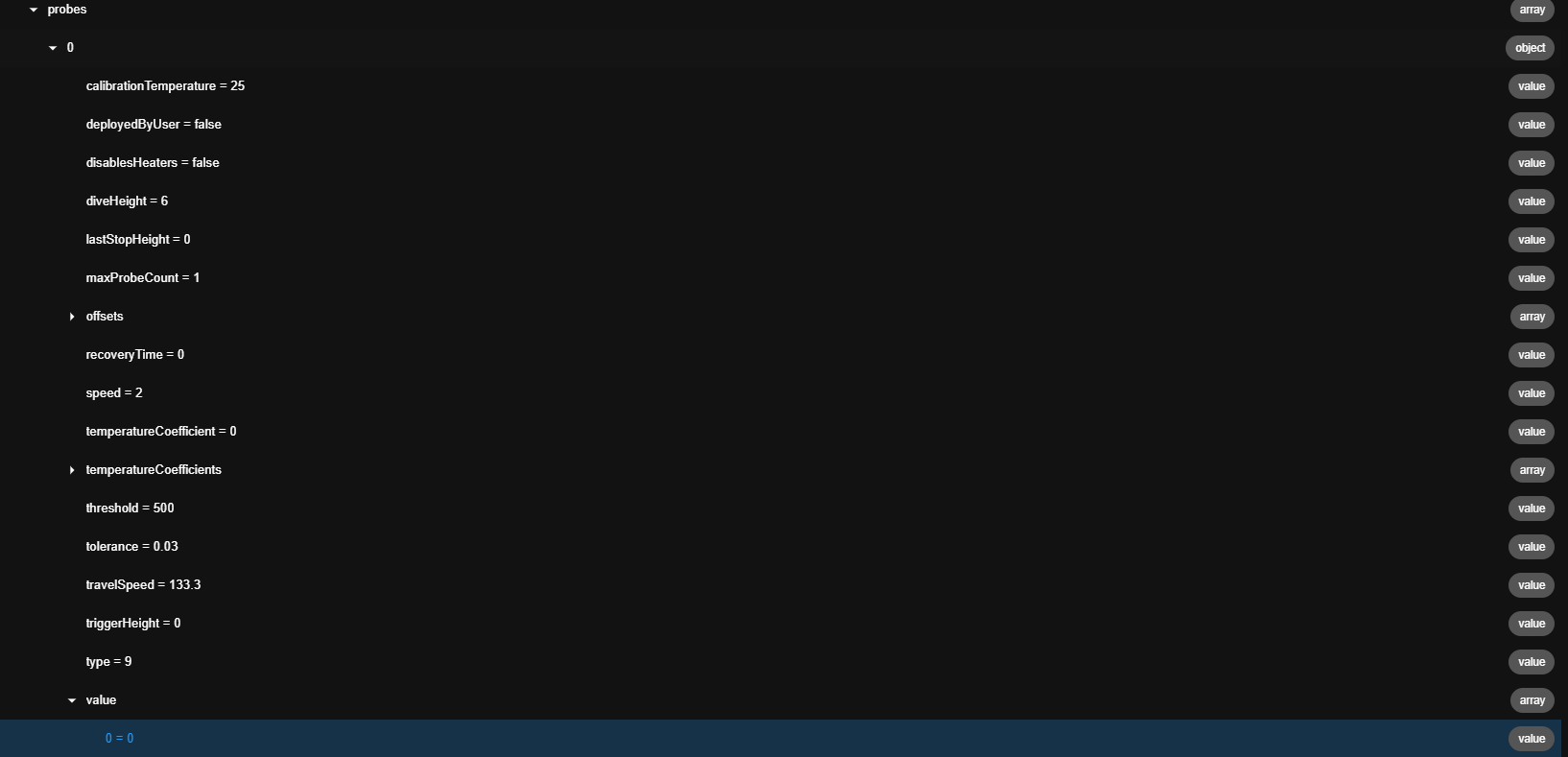
This is the second test macro:
G91 ;relative positioning M564 H0 ;allow movement without homing G1 H2 Y-15 X15 F10000 ;lift y relative to current position M401 ;deploy probe G1 H1 Y-285 F2400 ;move Y down until BLTouch is triggered ;check status of Bltouch if sensors.probes[0].value[0] > 0 M291 P{" Probe triggered"} S1 G1 Y4 F30000 ;Backoff 3mm else M291 P{" Not recognized"} S1 G1 Y4 F30000 ;Backoff 3mmUnfortunately, I always get "Not recognized" as message
-
-
@fcwilt because I use the BLtouch also for leveling purposes and I want to make use of this sensor as it is already mounted on the tool.
-
@semi55 said in BLtoch trigger event for sanity check:
@fcwilt because I use the BLtouch also for leveling purposes and I want to make use of this sensor as it is already mounted on the tool.
If you are using it for leveling purposes how will it trigger when moving the Y axis?
Frederick
-
@fcwilt I am using it on a belt printer with a tilted 45 degree axis, so the leveling happens on the Y-Axis
-
@semi55 said in BLtoch trigger event for sanity check:
@fcwilt I am using it on a belt printer with a tilted 45 degree axis
Interesting.
-
@semi55 I'm having the same problem with the probe value. After a major crash, putting together a BlTouch self-check macro. No matter what, I can't get the value to change unless the BlTouch is in the alarm mode.
-
@brainiac27 said in BLtoch trigger event for sanity check:
@semi55 I'm having the same problem with the probe value. After a major crash, putting together a BlTouch self-check macro. No matter what, I can't get the value to change unless the BlTouch is in the alarm mode.
The value is changing but you are likely not going to be able to catch that change as it is quickly cleared.
Frederick
-
@brainiac27 That is exactly what I've done right now as a work around. I let the BLtouch enter the alarm mode and use that as a trigger event for further commands.
-
@fcwilt Thanks for pointing that out, I now see how the probe value blips during a mesh level. Now I just check that the value is 0 before and after running a BlTouch self test for a couple seconds. Already saved my hide once while I figure out my intermittent issue.