PanelDue Firmware 3.3.0-rc3 released
-
The simulated times left seems be to shown correctly after a print with 3.3.0-rc3.
Thanks a lot @mfs12 for the fix. -
Good morning @mfs12,
I have been doing more tests with PanelDue 3.3.0-rc3, and I have seen that M291 S2 or S3, X1 Y1 Z1... do not show the scrolling panel, in web control they do appear.
Anyway I have also tried in the following versions without success:
PanelDue 3.3.0-rc2
PanelDue 3.2.11
PanelDue 1.24The duet2 wifi firmware was always in 3.3, I'm almost sure that these were shown in 1.24, so I'm not sure if it's something of the paneldue.
This is the code that doesn't work, am I doing something wrong?
M291 R "MOVE X" P "select position X" S2 X1Best regards and thanks
-
@aitor actually there were some major changes from paneldue 1.24 to 3.x.
I can't confirm that the message is not displayed to me. Although it's quite delayed since sending the command until message dialog is displayed.
My process:
- start paneldue, rrf and dwc
- connect dwc to duet3
- send command 'M291 R "MOVE X" P "select position X" S2 X1'
In dwc it's instantly displayed. On paneldue the message is delayed up to 1-2s if screen is active, if screensaver is active it's delayed up to 8s.
-
Good morning @mfs12 ,
The message is displayed, the scroll bar is the one that is not displayed.
As you say in dwc it is displayed instantly. In the panel, the message is delayed up to 1-2 seconds if the screen is active, if the screen saver is active, it is delayed up to 8 seconds, but the scrollbar is not displayed
My process:
-
start paneldue5i 3.3RC3, rrf3.3 and dwc3.3
-
connect dwc to duet2 wifi + duex5
-
send command 'M291 R"MOVE X" P"select position X" S3 X1'
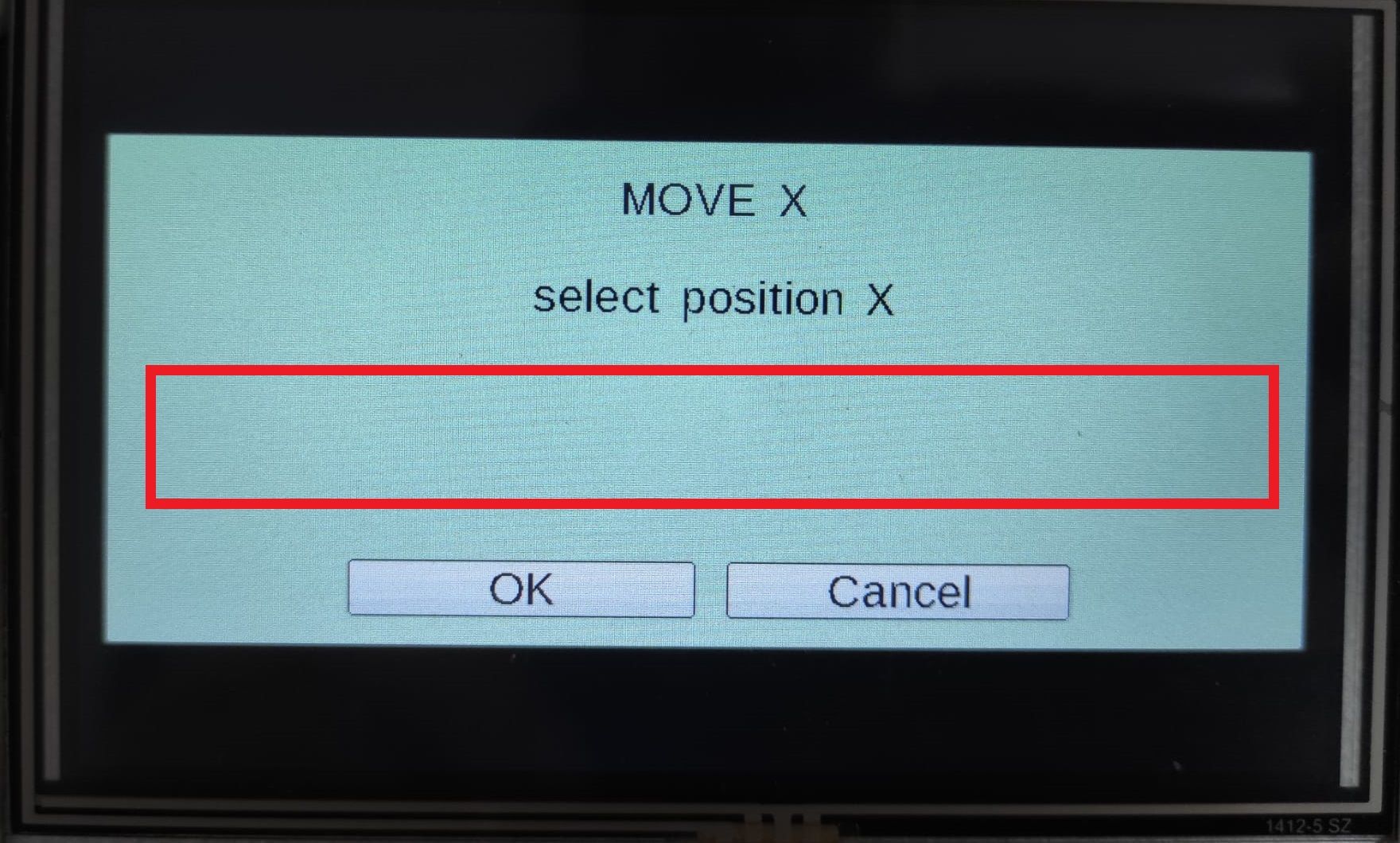
I don't know if I understood you correctly, in duet3 if the scroll bar is shown?
Best regards and thanks
-
-
@aitor said in PanelDue Firmware 3.3.0-rc3 released:
I don't know if I understood you correctly, in duet3 if the scroll bar is shown?
the extra buttons are not displayed.
-
@mfs12 said in PanelDue Firmware 3.3.0-rc3 released:
los botones adicionales
Sorry, it's Monday and I'm a bit sleepy today.
The extra buttons should appear, right?
-
Hey @aitor, sorry, to tell you once more. This is not yet implemented. Only for Z-axis is supported so far.
I created an issue on github and will keep any progress there updated.
-
@mfs12 Hello! I am getting more standby temp boxes than I have defined extruders. Interestingly, the number of active temp boxes is correct.
-
@generisi thanks for reporting. It's known already. Please check
-
A new release candidate was published. Please check
https://forum.duet3d.com/topic/24373/paneldue-firmware-3-3-0-rc4-released