No wifi as the U3 blew
-
I have a Duet 2 wifi 1.04 that has been working excellent since I bought it, until now.
A couple of days ago I smelled that something was burned when printing. I located it to the area under U3 which was extremely hot. I disconnected everything and removed the board from the printer, let it cool and connected it with USB from my iMac. After a while the area around U3 went hot again and finally a spark.
After that I mounted the board to the printer and connected everything. The Duet Wifi works just like before with the exception that I don't have wifi. When I connect an external power adapter to the USB I immediately get wifi again and can use it as nothing has happened.
As it's obviously the U3 that supply the wifi I am wondering if there's a way to bridge the USB internally so I can get the wifi without having a cable to the USB port? Am I right if I take 5V and ground from somewhere on the board and connect wires from the 5V directly to the back of the USB pads on the PCB? Or is there any better way to get the wifi working.
It does not feel right to abandon this card as it's actually working with the exception that I must supply it with external voltage to be able to use it with DWC.
-
@stout U3 is the 12/24v to 5v buck converter so I'm surprised the board works without the USB cable as U3 is usually the only way 5v is supplied.
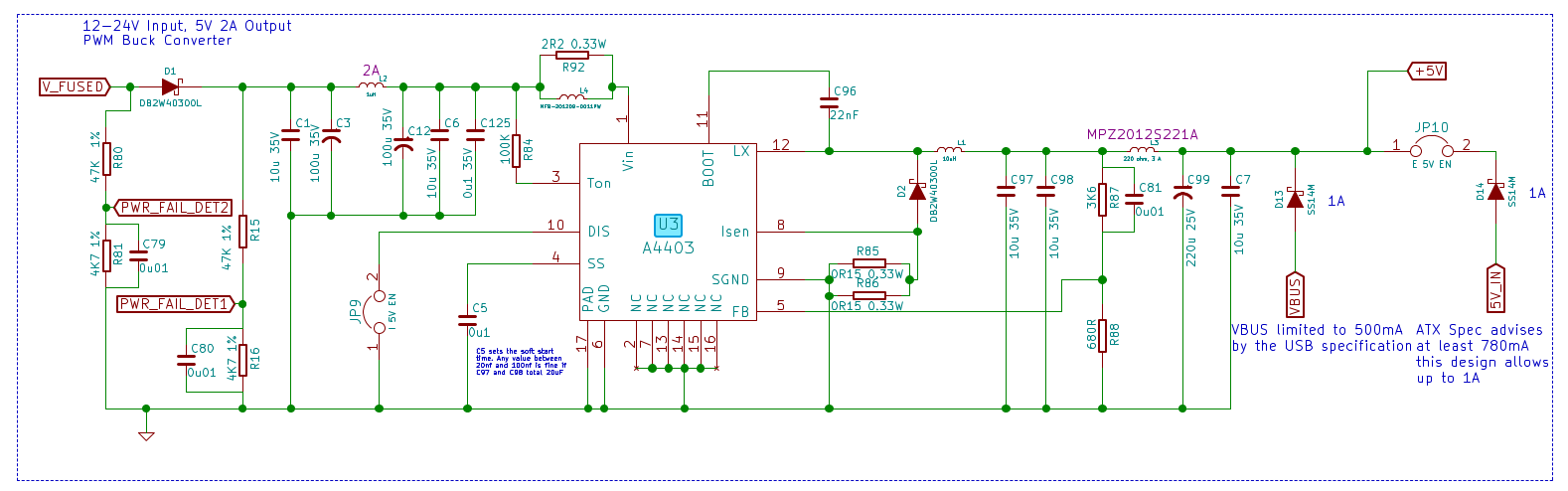
When and where did you purchase the duet?Your only real options are supplying 5v to the board via the external header, staying connected via USB or replacing U3
-
This post is deleted! -
@jay_s_uk
Thanks for rapid response. It's an AliExpress clone card that I bought about a year ago and used it every day since without any issue.It's maybe not the U3 but the chip next to it that has melted a bit. I'll take a photo. Howerer, I must have the USB connected to get it to work.
-
Here's a picture on the actual area. Marked with a red arrow.

-
@stout yea, thats U3
-
When googling it seems to be a quite common problem that the U3 blows. So I am curious why it suddenly happened after using the printer almost 24/7 for a year without changing anything?
-
@jay_s_uk said in No wifi as the U3 blew:
Your only real options are supplying 5v to the board via the external header, staying connected via USB or replacing U3
So correct me if I'm wrong. I could solder a wire from the 5V external header directly to the USB connector pad and then have a working wifi connection?
-
@stout no need to solder any wires, the external 5v supply is linked to the internal system. You just need to change a jumper and then add a 5v supply
https://duet3d.dozuki.com/Wiki/Power_Wiring#Section_5V_power -
@jay_s_uk said in No wifi as the U3 blew:
@stout no need to solder any wires, the external 5v supply is linked to the internal system. You just need to change a jumper and then add a 5v supply
https://duet3d.dozuki.com/Wiki/Power_Wiring#Section_5V_powerHmmm.. so there's no way to bridge +5V internally to the USB port, let's say from the 5V "always on" fan? If an external power supply is needed then I can as well use the USB cable. But the USB cable is at the front of the printer and disturbing with risk braking the port.
-
@stout you can use a USB cable to supply the 5v. If its not working with the USB cable then you have more issues with the board
-
@jay_s_uk said in No wifi as the U3 blew:
@stout you can use a USB cable to supply the 5v. If its not working with the USB cable then you have more issues with the board
Yes, I'm using a USB cable now and it's working but what I wanted to do was to hook up power to the backside of the USB- ort internally from the board, and my thought was If it was possible to use a wire from the "always on" fan directly to the USB VBUS pad on the PCB?
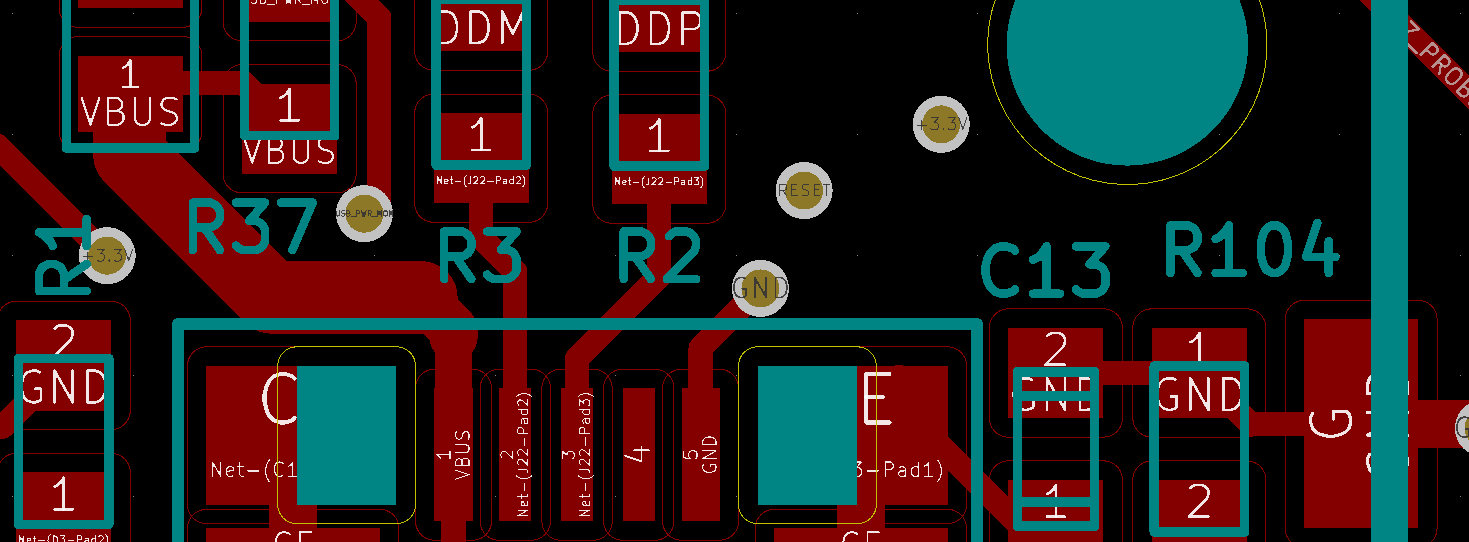
-
@stout there is no 5v power available on the board because the U3 has blown.
Where are you expecting to find 5v? -
@jay_s_uk said in No wifi as the U3 blew:
@stout there is no 5v power available on the board because the U3 has blown.
Where are you expecting to find 5v?I don't know but the fan sockets are supplying 5V, right?
-
@stout the fans are supplied from U3 or external 5v power, i.e. USB or an external 5v supply.
So again, where are you expecting to find 5v on the board if the 5v buck converter is blown? -
@jay_s_uk said in No wifi as the U3 blew:
@stout the fans are supplied from U3 or external 5v power, i.e. USB or an external 5v supply.
So again, where are you expecting to find 5v on the board if the 5v buck converter is blown?Is it possible to connect an external 24-5V buck convertor from the PSU to the USB?
The hole idea is to get rid of the external USB cable or an extra external power source.
-
@stout yes, you can connect a buck converter to the 5v external connector.
-
@jay_s_uk said in No wifi as the U3 blew:
@stout yes, you can connect a buck converter to the 5v external connector.
Then the problem would be solved and I have a working wifi as nothing has happened. I have a couple of buck converters laying around so I'll give it a try.
Thanks for you support jay!
-
Just to clear things out from my head. The external 5V socket give power to the board as the USB port does?
-
@stout yea