Has anyone used the placeholders with Ideamaker in RRF?
-
Good afternoon, I was trying to use Ideamaker to create a custon layer change GCODE for changing pressure advance settings to calibrate my extruder:
This is the laer change GCODE:
[if {layer_index}=1] M572 D0 S0 [if {layer_index}=25] M572 D0 S0.1 [if {layer_index}=50] M572 D0 S0.2 [if {layer_index}=75] M572 D0 S0.3 [if {layer_index}=100] M572 D0 S0.4 [if {layer_index}=125] M572 D0 S0.5 [if {layer_index}=150] M572 D0 S0.6 [if {layer_index}=175] M572 D0 S0.7 [if {layer_index}=200] M572 D0 S0.8 [if {layer_index}=225] M572 D0 S0.9 [if {layer_index}=250] M572 D0 S1 [if {layer_index}=275] M572 D0 S1.2 [if {layer_index}=300] M572 D0 S1.2 [if {layer_index}=325] M572 D0 S1.3 [if {layer_index}=350] M572 D0 S1.4 [if {layer_index}=375] M572 D0 S1.5 [if {layer_index}=400] M572 D0 S1.6 [if {layer_index}=425] M572 D0 S1.7 [if {layer_index}=450] M572 D0 S1.8 [if {layer_index}=475] M572 D0 S1.9Ideamaker slices correctly the STL but when I print it it appears the error "Bad Command:1" (2, 3 etc) at every layer change...any suggestion?
Thanks.
p.s.
please don't suggest me to change slicer, thanks
-
@the_dragonlord
How about changing to a different slicer?

Seriously though does your slicer have a place where you can insert M98 P"layer_change.g" that would be invoked on every layer change?
I use Simplfy3D and it has such a place.
In the file layer_change.g, which I created, I had code which increased the pressure advance setting every 25 layers.
-
@fcwilt said in Has anyone used the placeholders with Ideamaker in RRF?:
@the_dragonlord
How about changing to a different slicer?

Seriously though does your slicer have a place where you can insert M98 P"layer_change.g" that would be invoked on every layer change?
I use Simplfy3D and it has such a place.
In the file layer_change.g, which I created, I had code which increased the pressure advance setting every 25 layers.
uh excellent, cuold you please post your layer_change.g please?
Thanks!
EDIT
is it correct like this?
if {job.layer == 1} M572 D0 S0 if {job.layer == 25} M572 D0 S0.1 . . . etc -
@fcwilt said in Has anyone used the placeholders with Ideamaker in RRF?:
@the_dragonlord
How about changing to a different slicer?

Seriously though does your slicer have a place where you can insert M98 P"layer_change.g" that would be invoked on every layer change?
I use Simplfy3D and it has such a place.
In the file layer_change.g, which I created, I had code which increased the pressure advance setting every 25 layers.
No way, I've writtem this g file:
if {job.layer == 1} M572 D0 S0 if {job.layer == 25} M572 D0 S0.1 if {job.layer == 50} M572 D0 S0.2 if {job.layer == 75} M572 D0 S0.3 if {job.layer == 100} M572 D0 S0.4 if {job.layer == 125} M572 D0 S0.5 if {job.layer == 150} M572 D0 S0.6 if {job.layer == 175} M572 D0 S0.7 if {job.layer == 200} M572 D0 S0.8 if {job.layer == 225} M572 D0 S0.9 if {job.layer == 250} M572 D0 S1 if {job.layer == 275} M572 D0 S1.1 if {job.layer == 300} M572 D0 S1.2 if {job.layer == 325} M572 D0 S1.3 if {job.layer == 350} M572 D0 S1.4 if {job.layer == 375} M572 D0 S1.5 if {job.layer == 400} M572 D0 S1.6 if {job.layer == 425} M572 D0 S1.7 if {job.layer == 450} M572 D0 S1.8 if {job.layer == 475} M572 D0 S1.9but still after any layer change it appears the blocking message "Bad command:1" (2,3,....)
-
@the_dragonlord
Here it is.
The global variables are actually created in config.g and then used in this code.
I included the lines that create the global variables (commented out) as a reference.
; layer_change.g *** THIS IS THE CODE THAT IS IN CONFIG.G TO CREATE THE VARIABLES - INITIAL/DEFAULT VALUES ARE SHOWN *** *** THE CODE IN CONFIG.G WOULD, OF COURSE, NOT BE COMMENTED OUT AS IT IS HERE *** ; global g_pa_setting = 0 ; the current pressure advance setting ; global g_pa_increment = 0.05 ; the amount to increment the pressure advance setting ; global g_pa_layer_count = 25 ; the number of layers to count to cause the incrementing of the pressure advance setting ; global g_pa_layer_counter = 0 ; the current layer count *** THIS IS THE CODE THAT USES THE GLOBAL VARIABLES TO COUNT LAYER CHANGES AND INCREASE THE PA SETTING *** if global.g_pa_layer_count > 0 ; if the layer counter is 0 reset it to the layer count value ; otherwise decrement the layer counter by 1 if global.g_pa_layer_counter = 0 set global.g_pa_layer_counter = {global.g_pa_layer_count} else set global.g_pa_layer_counter = {global.g_pa_layer_counter} - 1 ; if the layer counter is now 0 increment the pressure advance setting by the pressure advance increment ; echo the current pressure advance setting just to keep track - doesn't need to be done ; apply the new pressure advance setting with M572 if global.g_pa_layer_counter = 0 set global.g_pa_setting = {global.g_pa_setting} + {global.g_pa_increment} echo global.g_pa_setting M572 D0 S{global.g_pa_setting} -
@fcwilt said in Has anyone used the placeholders with Ideamaker in RRF?:
@the_dragonlord
Here it is.
The global variables are actually created in config.g and then used in this code.
I included the lines that create the global variables (commented out) as a reference.
; layer_change.g *** THIS IS THE CODE THAT IS IN CONFIG.G TO CREATE THE VARIABLES - INITIAL/DEFAULT VALUES ARE SHOWN *** *** THE CODE IN CONFIG.G WOULD, OF COURSE, NOT BE COMMENTED OUT AS IT IS HERE *** ; global g_pa_setting = 0 ; the current pressure advance setting ; global g_pa_increment = 0.05 ; the amount to increment the pressure advance setting ; global g_pa_layer_count = 25 ; the number of layers to count to cause the incrementing of the pressure advance setting ; global g_pa_layer_counter = 0 ; the current layer count *** THIS IS THE CODE THAT USES THE GLOBAL VARIABLES TO COUNT LAYER CHANGES AND INCREASE THE PA SETTING *** if global.g_pa_layer_count > 0 ; if the layer counter is 0 reset it to the layer count value ; otherwise decrement the layer counter by 1 if global.g_pa_layer_counter = 0 set global.g_pa_layer_counter = {global.g_pa_layer_count} else set global.g_pa_layer_counter = {global.g_pa_layer_counter} - 1 ; if the layer counter is now 0 increment the pressure advance setting by the pressure advance increment ; echo the current pressure advance setting just to keep track - doesn't need to be done ; apply the new pressure advance setting with M572 if global.g_pa_layer_counter = 0 set global.g_pa_setting = {global.g_pa_setting} + {global.g_pa_increment} echo global.g_pa_setting M572 D0 S{global.g_pa_setting}Thanks!
-
@fcwilt said in Has anyone used the placeholders with Ideamaker in RRF?:
@the_dragonlord
Here it is.
The global variables are actually created in config.g and then used in this code.
I included the lines that create the global variables (commented out) as a reference.
; layer_change.g *** THIS IS THE CODE THAT IS IN CONFIG.G TO CREATE THE VARIABLES - INITIAL/DEFAULT VALUES ARE SHOWN *** *** THE CODE IN CONFIG.G WOULD, OF COURSE, NOT BE COMMENTED OUT AS IT IS HERE *** ; global g_pa_setting = 0 ; the current pressure advance setting ; global g_pa_increment = 0.05 ; the amount to increment the pressure advance setting ; global g_pa_layer_count = 25 ; the number of layers to count to cause the incrementing of the pressure advance setting ; global g_pa_layer_counter = 0 ; the current layer count *** THIS IS THE CODE THAT USES THE GLOBAL VARIABLES TO COUNT LAYER CHANGES AND INCREASE THE PA SETTING *** if global.g_pa_layer_count > 0 ; if the layer counter is 0 reset it to the layer count value ; otherwise decrement the layer counter by 1 if global.g_pa_layer_counter = 0 set global.g_pa_layer_counter = {global.g_pa_layer_count} else set global.g_pa_layer_counter = {global.g_pa_layer_counter} - 1 ; if the layer counter is now 0 increment the pressure advance setting by the pressure advance increment ; echo the current pressure advance setting just to keep track - doesn't need to be done ; apply the new pressure advance setting with M572 if global.g_pa_layer_counter = 0 set global.g_pa_setting = {global.g_pa_setting} + {global.g_pa_increment} echo global.g_pa_setting M572 D0 S{global.g_pa_setting}Same error message even with your commands...I'm starting to think that maybe I have some setting wich avoid me to dinamically adjust the PA via GCODE....is it possible?
-
@the_dragonlord
What firmware version are you using?
Frederick
-
@the_dragonlord
Do you have an extruder 0?
Frederick
-
@fcwilt said in Has anyone used the placeholders with Ideamaker in RRF?:
@the_dragonlord
What firmware version are you using?
Frederick
the latest
-
@fcwilt said in Has anyone used the placeholders with Ideamaker in RRF?:
@the_dragonlord
Do you have an extruder 0?
Frederick
yes, I have two extruders but for this calibration I'm using only one
-
@the_dragonlord
And you can issue a M572 in the DWC Console without an error appearing?
Frederick
-
@fcwilt said in Has anyone used the placeholders with Ideamaker in RRF?:
@the_dragonlord
And you can issue a M572 in the DWC Console without an error appearing?
Frederick
yes, but maybe i've figured it out....in my original layer change gcode in my slicer there were another comand before M98, I've deleted it and now it seems to work (for now)
Thanks!!!
-
@the_dragonlord said in Has anyone used the placeholders with Ideamaker in RRF?:
@fcwilt said in Has anyone used the placeholders with Ideamaker in RRF?:
@the_dragonlord
And you can issue a M572 in the DWC Console without an error appearing?
Frederick
yes, but maybe i've figured it out....in my original layer change gcode in my slicer there were another comand before M98, I've deleted it and now it seems to work (for now)
Thanks!!!
Get back to me if you have any problem with my code - it worked well for me with firmware 3.3
Frederick
-
@fcwilt said in Has anyone used the placeholders with Ideamaker in RRF?:
@the_dragonlord said in Has anyone used the placeholders with Ideamaker in RRF?:
@fcwilt said in Has anyone used the placeholders with Ideamaker in RRF?:
@the_dragonlord
And you can issue a M572 in the DWC Console without an error appearing?
Frederick
yes, but maybe i've figured it out....in my original layer change gcode in my slicer there were another comand before M98, I've deleted it and now it seems to work (for now)
Thanks!!!
Get back to me if you have any problem with my code - it worked well for me with firmware 3.3
Frederick
I will! Thanks a lot again Frederick!
-
@fcwilt said in Has anyone used the placeholders with Ideamaker in RRF?:
@the_dragonlord said in Has anyone used the placeholders with Ideamaker in RRF?:
@fcwilt said in Has anyone used the placeholders with Ideamaker in RRF?:
@the_dragonlord
And you can issue a M572 in the DWC Console without an error appearing?
Frederick
yes, but maybe i've figured it out....in my original layer change gcode in my slicer there were another comand before M98, I've deleted it and now it seems to work (for now)
Thanks!!!
Get back to me if you have any problem with my code - it worked well for me with firmware 3.3
Frederick
just for asking....what kind of object do you print to set the PA? A cube or some other model?
-
@the_dragonlord said in Has anyone used the placeholders with Ideamaker in RRF?:
just for asking....what kind of object do you print to set the PA? A cube or some other model?
Well the documentation said to print a cube with the seam in the center of one face but I could not get that to work.
So I printed a simple cylinder which clearly showed the effect of the changing PA setting but some folks here said that shape was a waste time and suggested different things to try.
My take is that I am printing actual printer parts, like the cylinder, and if PA doesn't benefit things I actually need to print then what good is it to me.
Still I found a setting that made a slight improvement (the seam was smoother) and I use that.
BUT I use Zesty Nimble remote drive extruders and they don't benefit as much from PA as do Bowden tube setups.
Frederick
-
@fcwilt said in Has anyone used the placeholders with Ideamaker in RRF?:
@the_dragonlord said in Has anyone used the placeholders with Ideamaker in RRF?:
just for asking....what kind of object do you print to set the PA? A cube or some other model?
Well the documentation said to print a cube with the seam in the center of one face but I could not get that to work.
So I printed a simple cylinder which clearly showed the effect of the changing PA setting but some folks here said that shape was a waste time and suggested different things to try.
My take is that I am printing actual printer parts, like the cylinder, and if PA doesn't benefit things I actually need to print then what good is it to me.
Still I found a setting that made a slight improvement (the seam was smoother) and I use that.
BUT I use Zesty Nimble remote drive extruders and they don't benefit as much from PA as do Bowden tube setups.
Frederick
I've printed the object you see in the pic (with some "spikes" to see the sharp corners), I've started from 0 and gone to 1,9.....I see no differences between different settings...should I go further with the settings (more than 2) or maybe I've some other setting wich are not ok in your opinion (jerk, acceleration etc)...I have a configuration with a 37cm bowden
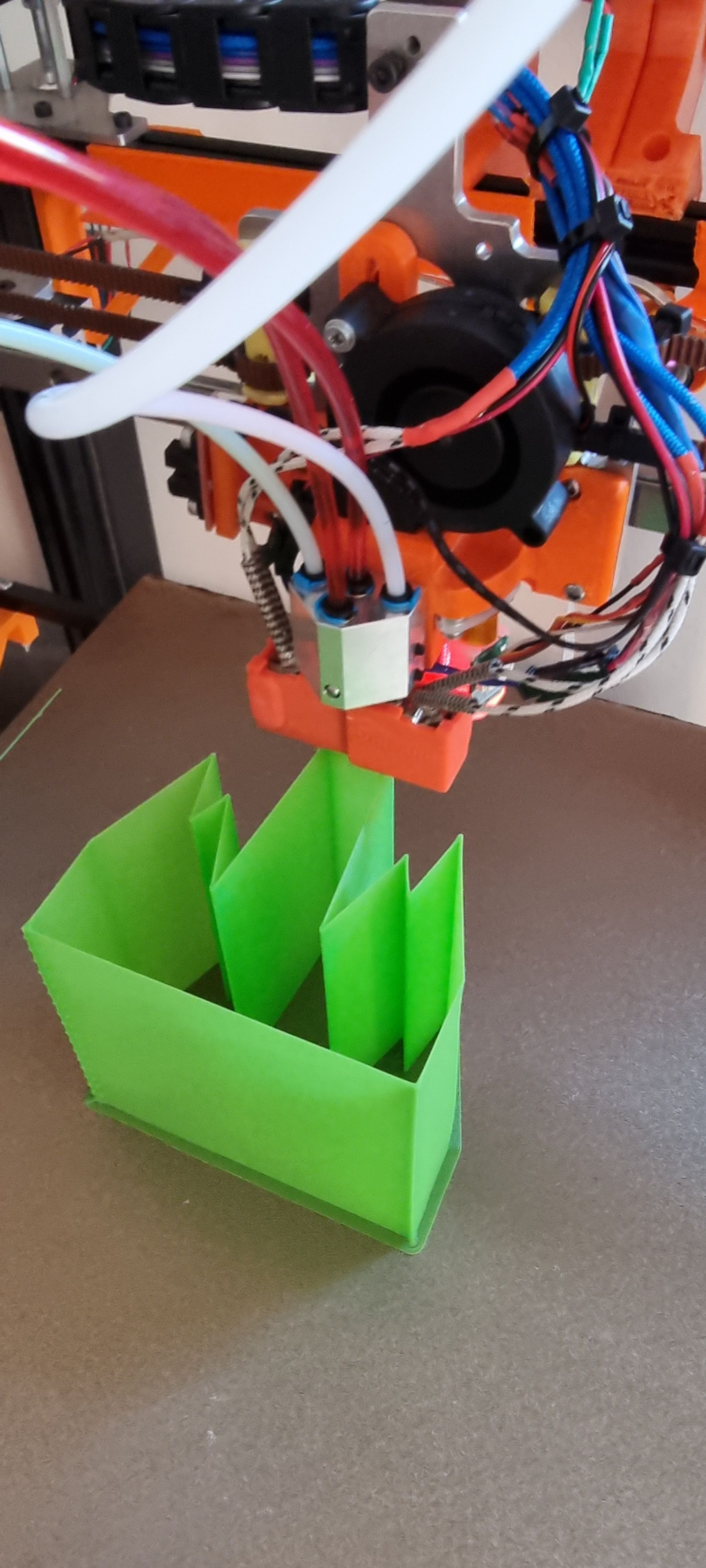
-
@the_dragonlord
Well the docs say for Bowden tube setups the starting point would be 0.5 and up.
It certainly cannot hurt to test a wider range.
Here is my first run and you can clearly see PA affecting the print - I think I tested in 0.05 steps - but it's been awhile.

I then went back and tested in 0.01 steps and 0.05 produced the smoothest seam.
In any case using 0.05 produces objects that meet all my needs even if my testing is seriously flawed.
-
@fcwilt said in Has anyone used the placeholders with Ideamaker in RRF?:
@the_dragonlord
Well the docs say for Bowden tube setups the starting point would be 0.5 and up.
It certainly cannot hurt to test a wider range.
Here is my first run and you can clearly see PA affecting the print - I think I tested in 0.05 steps - but it's been awhile.

I then went back and tested in 0.01 steps and 0.05 produced the smoothest seam.
In any case using 0.05 produces objects that meet all my needs even if my testing is seriously flawed.
0.05??? I'm testing until 1.9 with no result
