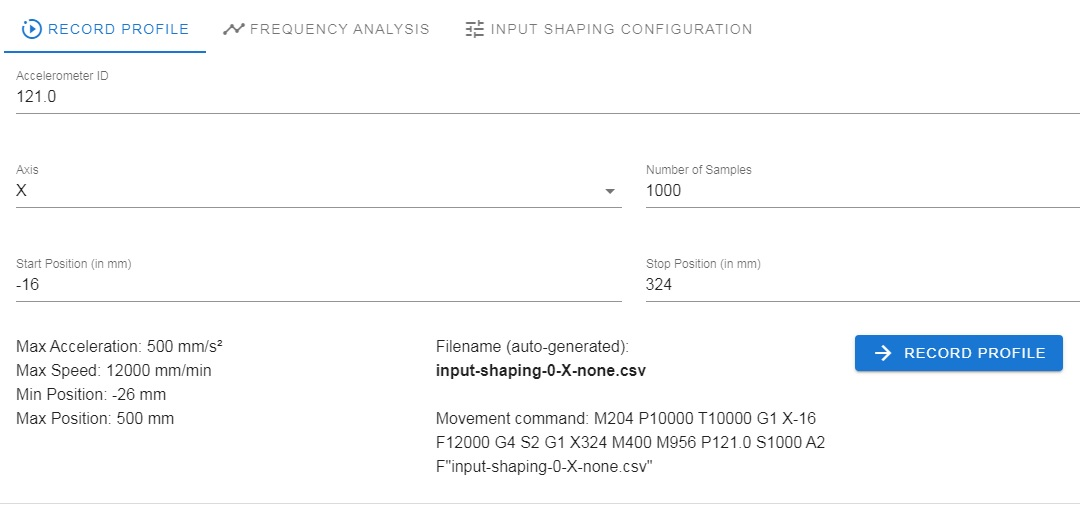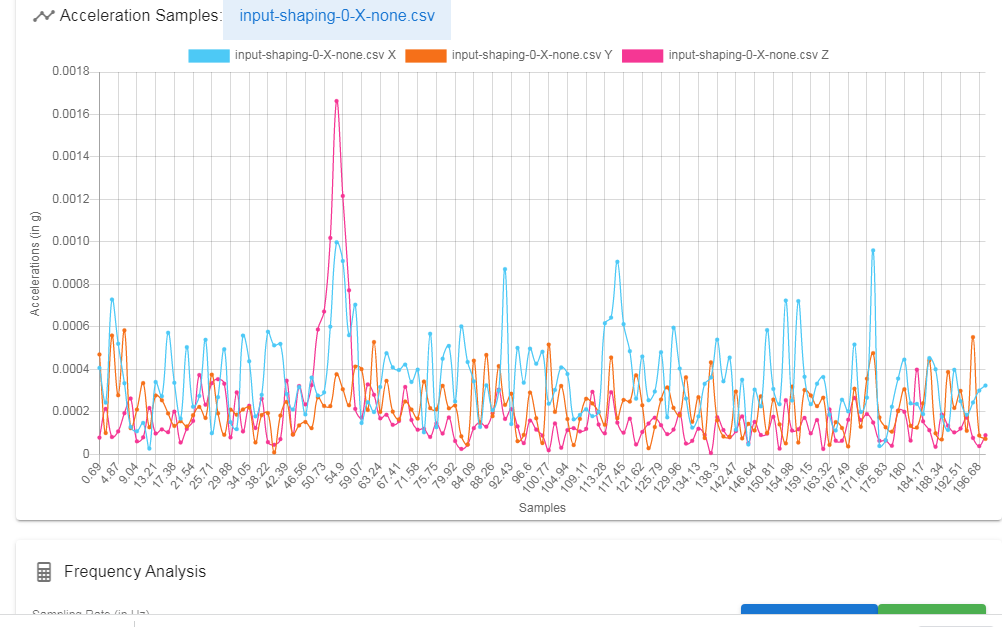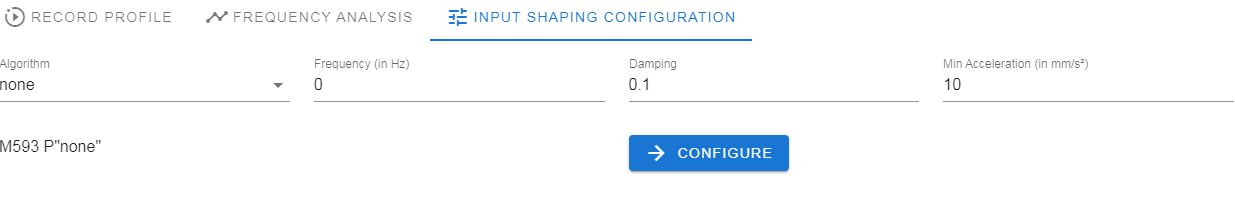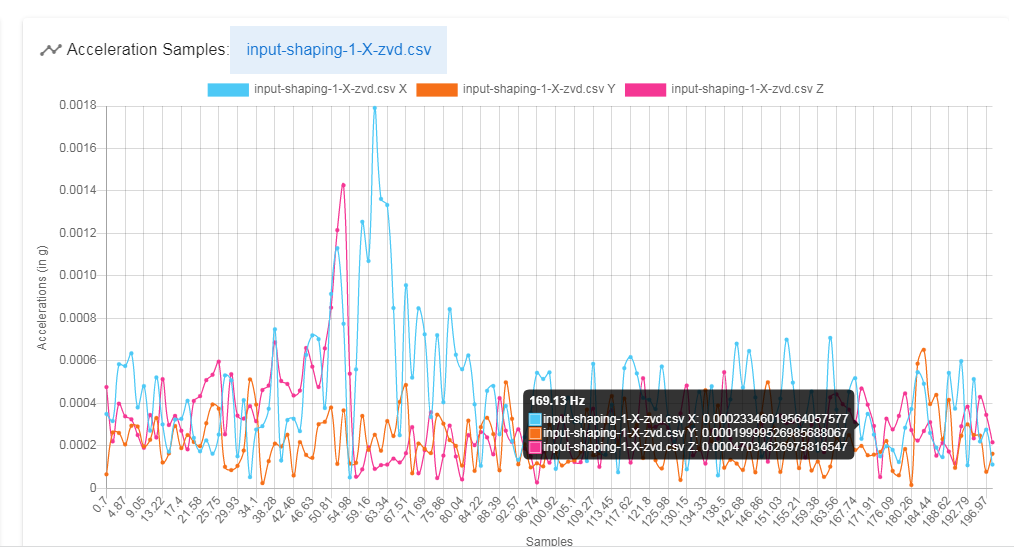Missing a 101 for Dummies for accelerometer - input shaping.
-
Currently there is only this
https://duet3d.dozuki.com/Wiki/Input_shaping
https://duet3d.dozuki.com/Wiki/AccelerometersNot exactly step by step yet. The feature is still in development, keep an eye on the input shaping plugin. That's probably how most people will end up interacting with the feature and it will hopefully make it pretty easy.
https://forum.duet3d.com/topic/24749/inputshaping-plugin-0-1-0-rc6-released
-
Yeah i have had my LIS3DH accelerometer setup and plugged into my 6HC now for 2 months ... i got the Input Shaper Plugin that was just linked above, and the one talked about on the duet wiki thats built in ... i can not make heads or tails of it ...
I am able to record using the latest plugin .. but i dont understand the results and how to interpret them .
-
@rockydubb What is worse is that after commanding the selected frequency it do not work at all, at least for my large heavy all metal CoreXY machine. My solution is just print slow
 And because of the mass @ 40 to 60 mm/s it produces great Large prints. I just built Voron v0.1 as the first "lego-like" project with/for my 9 year old and boy this thing rocks. At 120 mm/s the calibration cube is of phenomenal quality. PA and input shaper tuning took about 20 minutes each and shaping works like a charm, fully automated in klipper. I just do not like the fact all relies on RPI and USB conection with klipper based systems. PRF is still way capable platform for my. When I have some time I will convert my heavy modified CR10s to klipper and core XZ
And because of the mass @ 40 to 60 mm/s it produces great Large prints. I just built Voron v0.1 as the first "lego-like" project with/for my 9 year old and boy this thing rocks. At 120 mm/s the calibration cube is of phenomenal quality. PA and input shaper tuning took about 20 minutes each and shaping works like a charm, fully automated in klipper. I just do not like the fact all relies on RPI and USB conection with klipper based systems. PRF is still way capable platform for my. When I have some time I will convert my heavy modified CR10s to klipper and core XZ -
@martin7404 as has already been pointed out, input shaping is still in beta and further development is under way. In particular, more automation is being added to the input shaper plugin.
If input shaping has not improved the quality of your prints after configuring a shaper to the appropriate frequency, please share the accelerometer data analysis and tell us what input shaper parameters you tried. You can send M593 without parameters to confirm what parameters are set. Also confirm that you are running firmware 3.4beta3.
-
@dc42 i can upload info later. Anyway as you said It is still experimental in beta. I BELIEVE i run beta3, but will check. Do not get me wrong I still prefer duet with PRF on most of my printers for work.
Except for mk3 and one Cr10 with heavily upgraded mechanics all my other machines are a standalone duet with Reprap and DWC -
I run 3.4 beta2
So here is my config for accelerometer; Custom settings are not defined M955 P121.0 I05 ;Accelerometer on Toolboard ; Miscellaneous M575 P1 S1 B57600 ; enable support for PanelDue M501 ; load saved parameters from non-volatile memory M911 S22.5 R23.5 P"M913 X0 Y0 G91 M83 G1 Z3 E-5 F1000" ; set voltage thresholds aNext
-
-
-
-
-
9/27/2021, 8:15:39 PM M122 === Diagnostics === RepRapFirmware for Duet 3 MB6HC version 3.4.0beta2 (2021-08-03 12:42:33) running on Duet 3 MB6HC v1.01 or later (standalone mode) Board ID: 08DJM-9P63L-DJMSS-6JKDA-3S86L-1BDB9 Used output buffers: 1 of 40 (13 max) === RTOS === Static ram: 151128 Dynamic ram: 92948 of which 296 recycled Never used RAM 106036, free system stack 138 words Tasks: NETWORK(ready,30.0%,212) ETHERNET(notifyWait,0.1%,167) HEAT(delaying,0.0%,326) Move(notifyWait,0.0%,273) CanReceiv(notifyWait,0.0%,773) CanSender(notifyWait,0.0%,373) CanClock(delaying,0.0%,340) TMC(notifyWait,9.2%,59) MAIN(running,60.7%,924) IDLE(ready,0.0%,29), total 100.0% Owned mutexes: === Platform === Last reset 00:18:54 ago, cause: software Last software reset time unknown, reason: User, GCodes spinning, available RAM 106248, slot 1 Software reset code 0x0003 HFSR 0x00000000 CFSR 0x00000000 ICSR 0x0044a000 BFAR 0x00000000 SP 0x00000000 Task MAIN Freestk 0 n/a Error status: 0x00 Aux0 errors 0,0,0 Step timer max interval 608 MCU temperature: min 28.7, current 29.3, max 29.4 Supply voltage: min 24.0, current 24.1, max 24.2, under voltage events: 0, over voltage events: 0, power good: yes 12V rail voltage: min 12.0, current 12.1, max 12.2, under voltage events: 0 Heap OK, handles allocated/used 0/0, heap memory allocated/used/recyclable 0/0/0, gc cycles 0 Driver 0: position 164480, standstill, reads 24283, writes 29 timeouts 0, SG min/max 0/1023 Driver 1: position 42880, standstill, reads 24284, writes 29 timeouts 0, SG min/max 0/1023 Driver 2: position 34779, standstill, reads 24302, writes 11 timeouts 0, SG min/max 0/0 Driver 3: position 0, standstill, reads 24295, writes 18 timeouts 0, SG min/max 0/556 Driver 4: position 0, standstill, reads 24295, writes 18 timeouts 0, SG min/max 0/668 Driver 5: position 0, standstill, reads 24295, writes 18 timeouts 0, SG min/max 0/495 Date/time: 2021-09-27 20:15:39 Slowest loop: 140.73ms; fastest: 0.05ms === Storage === Free file entries: 10 SD card 0 detected, interface speed: 25.0MBytes/sec SD card longest read time 2.1ms, write time 11.1ms, max retries 0 === Move === DMs created 125, segments created 11, maxWait 39387ms, bed compensation in use: none, comp offset 0.000 === MainDDARing === Scheduled moves 71, completed moves 71, hiccups 0, stepErrors 0, LaErrors 0, Underruns [0, 0, 0], CDDA state -1 === AuxDDARing === Scheduled moves 0, completed moves 0, hiccups 0, stepErrors 0, LaErrors 0, Underruns [0, 0, 0], CDDA state -1 === Heat === Bed heaters = 0 -1 -1 -1 -1 -1 -1 -1 -1 -1 -1 -1, chamberHeaters = 2 -1 -1 -1 === GCodes === Segments left: 0 Movement lock held by null HTTP is idle in state(s) 0 Telnet is idle in state(s) 0 File is idle in state(s) 0 USB is idle in state(s) 0 Aux is idle in state(s) 0 Trigger is idle in state(s) 0 Queue is idle in state(s) 0 LCD is idle in state(s) 0 SBC is idle in state(s) 0 Daemon is idle in state(s) 0 Aux2 is idle in state(s) 0 Autopause is idle in state(s) 0 Code queue is empty === CAN === Messages queued 10318, received 13861, lost 0, longest wait 2ms for reply type 6049, peak Tx sync delay 257, free buffers 49 (min 48), ts 5675/5674/0 Tx timeouts 0,0,0,0,0,0 === Network === Slowest loop: 34.08ms; fastest: 0.02ms Responder states: HTTP(0) HTTP(0) HTTP(0) HTTP(0) HTTP(0) HTTP(0) FTP(0) Telnet(0), 0 sessions Telnet(0), 0 sessions HTTP sessions: 1 of 8 - Ethernet - State: active Error counts: 0 0 0 0 0 Socket states: 5 2 2 2 2 0 0 0 -
@martin7404 I can't see this page from your post in DWC...
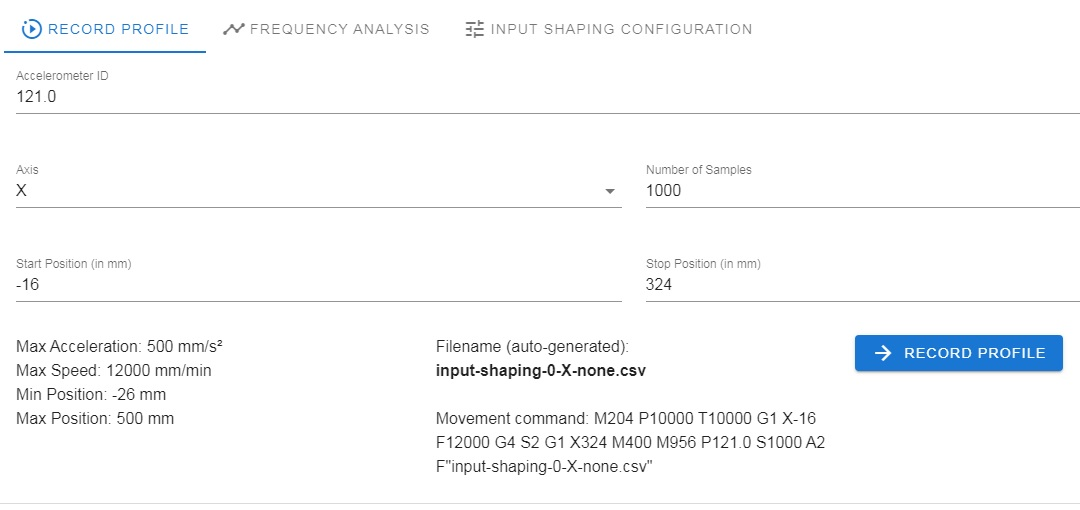
How do I enable this? I'm running 3.4Beta6 and updated my firmware on 6HC, 1LC and the DWC also.
This is my entry in config.g for the accelerometer:
; Accelerometer M955 P121.0 I05 ; set address and orientation of tool boardI'm missing the tabs "record profile", "frequency analysis" and "input shaping configuration".
When I start the plugin, I can't see the tabs nowhere... What I have to do? And what is the difference between M593 and M572? Do I still need M572 after M593?
Thanks, Pierre
-
@medicusdkfz the input shaping plugin is not yet bundled with DWC as its still in beta. See here:
https://forum.duet3d.com/topic/25515/inputshaping-plugin-0-2-0-pre6-releasedOnce that is installed and started you will be able to use it to capture and display data.
-
@t3p3tony How I have to install that plugin?
-
I got it...