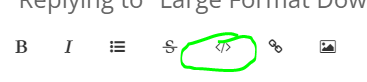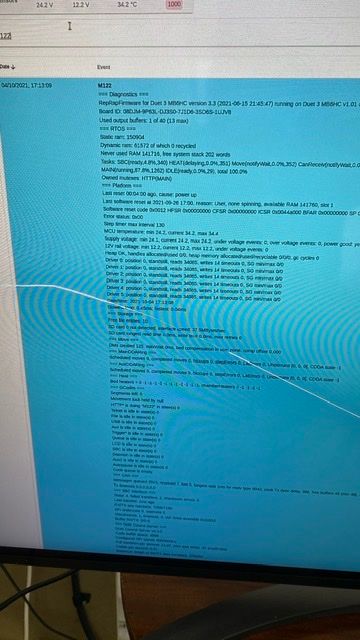Large Format Dowell to Duet conversion
-
@t3p3tony no wait the SBC is not connecting to the Duet. It says connected but when I run a command like M115 it just keeps loading and loading and gets stuck there

-
remove the M550, M552 commands from config.g
M558 should be set to type 9 (P9 in the M558 command)
Edit - Ahh sorry I see that.
Can you access the "system" page and edit config.g if so try making those changes. -
This post is deleted! -
Right so I unzipped the config file on the duet on my mac now and when I try to edit the config.g file I cant because it says it's locked; so I copied and pasted the contents of that file into a new text dog with the changes you specified (I think)
; Configuration file for Duet 3 (firmware version 3.3) ; executed by the firmware on start-up ; ; generated by RepRapFirmware Configuration Tool v3.3.3 on Fri Oct 01 2021 16:59:54 GMT+0100 (British Summer Time) ; General preferences G90 ; send absolute coordinates... M83 ; ...but relative extruder moves ; Wait a moment for the CAN expansion boards to start G4 S2 ; Network M586 P0 S1 ; enable HTTP M586 P1 S0 ; disable FTP M586 P2 S0 ; disable Telnet ; Drives M569 P0.0 S1 ; physical drive 0.0 goes forwards M569 P0.1 S1 ; physical drive 0.1 goes forwards M569 P0.2 S1 ; physical drive 0.2 goes forwards M569 P0.3 S1 ; physical drive 0.3 goes forwards M569 P0.4 S1 ; physical drive 0.4 goes forwards M569 P0.5 S1 ; physical drive 0.5 goes forwards M569 P1.0 S1 ; physical drive 1.0 goes forwards M584 X0.0 Y0.1 Z0.2 E0.3:0.4:0.5:1.0 ; set drive mapping M350 X16 Y16 Z16 E16:16:16:16 I1 ; configure microstepping with interpolation M92 X80.00 Y80.00 Z400.00 E420.00:420.00:420.00:420.00 ; set steps per mm M566 X900.00 Y900.00 Z60.00 E120.00:120.00:120.00:120.00 ; set maximum instantaneous speed changes (mm/min) M203 X6000.00 Y6000.00 Z180.00 E1200.00:1200.00:1200.00:1200.00 ; set maximum speeds (mm/min) M201 X500.00 Y500.00 Z20.00 E250.00:250.00:250.00:250.00 ; set accelerations (mm/s^2) M906 X3000 Y3000 Z800 E800:800:800:800 I30 ; set motor currents (mA) and motor idle factor in per cent M84 S30 ; Set idle timeout ; Axis Limits M208 X0 Y0 Z0 S1 ; set axis minima M208 X1200 Y2000 Z1600 S0 ; set axis maxima ; Endstops M574 X1 S1 P"io0.in" ; configure active-high endstop for low end on X via pin io0.in M574 Y1 S1 P"io1.in" ; configure active-high endstop for low end on Y via pin io1.in M574 Z1 S2 ; configure Z-probe endstop for low end on Z ; Z-Probe M558 P9 C"^1.io1.in" H100 F120 T6000 ; set Z probe type to switch and the dive height + speeds G31 P500 X0 Y0 Z2.5 ; set Z probe trigger value, offset and trigger height M556 S50 X0 Y0 Z0 ; set orthogonal axis compensation parameters M557 X15:215 Y15:195 S20 ; define mesh grid ; Heaters M308 S0 P"spi.cs1" Y"thermocouple-max31855" ; configure sensor 0 as thermocouple via CS pin spi.cs1 M950 H0 C"out1" T0 ; create bed heater output on out1 and map it to sensor 0 M307 H0 B1 S1.00 ; enable bang-bang mode for the bed heater and set PWM limit M140 H0 ; map heated bed to heater 0 M143 H0 S120 ; set temperature limit for heater 0 to 120C M308 S1 P"temp0" Y"pt1000" R2200 ; configure sensor 1 as PT1000 on pin temp0 M950 H1 C"out2" T1 ; create nozzle heater output on out2 and map it to sensor 1 M307 H1 B0 S1.00 ; disable bang-bang mode for heater and set PWM limit M143 H1 S300 ; set temperature limit for heater 1 to 300C ; Fans M950 F0 C"out8" Q500 ; create fan 0 on pin out8 and set its frequency M106 P0 S0 H T45 ; set fan 0 value. Thermostatic control is turned on M950 F1 C"out9" Q500 ; create fan 1 on pin out9 and set its frequency M106 P1 S1 H-1 ; set fan 1 value. Thermostatic control is turned off ; Tools M563 P0 S"lily" D0 H1 F0:1 ; define tool 0 G10 P0 X100 Y100 Z0 ; set tool 0 axis offsets G10 P0 R0 S0 ; set initial tool 0 active and standby temperatures to 0C ; Custom settings are not defined -
@charles-fraser, how come it was zipped in the first place? did you download the whole sys directory? what happens if you (in DWC) go to the "system" page in the menu, then click on config.g (if its visible).
-
@t3p3tony oh I see that’s where I should edit the .sys file. I was unzipping the config.zip editing the file then zipping it again. This way I could keep a copy of all edits I make on my computer incase it all freezes up again. All changes to config.g should be made inside DWC ?
-
@t3p3tony okay so I made those changes to the config.g file inside DWC and nothing. I still can’t run commands on the console it just gets stuck and spins around and around and around loading. I have to close the chromium browser and open a new DWC to get rid of that. NB: it says it’s connected to the duet even if there is no power going to the Duet!

-
@t3p3tony is there a way we can get this DWC truly on the web so you can control the Pi remotely ?
-
@charles-fraser said in Large Format Dowell to Duet conversion:
@t3p3tony oh I see that’s where I should edit the .sys file. I was unzipping the config.zip editing the file then zipping it again. This way I could keep a copy of all edits I make on my computer incase it all freezes up again. All changes to config.g should be made inside DWC ?
This should work it just makes it slower when i am asking you to make changes.
@charles-fraser said in Large Format Dowell to Duet conversion:
@t3p3tony is there a way we can get this DWC truly on the web so you can control the Pi remotely ?
Lets not go down that route.
Ok so at this point the SBC is not taking to the Duet. What version of DWC etc do you have (check the information reported in the "general" and "machine specific" elements on the menu.
-
@t3p3tony thank you so much for all your time and help Tony!

-
@charles-fraser ok and the "general" page?
-
@t3p3tony sorry

-
-
@charles-fraser ok perfect so now satisfied that the right firmware versions are on everything.
Is this picture still accurate for how the Pi is connected to the Duet?
https://forum.duet3d.com/assets/uploads/files/1631111270670-green-machine-8-9-2021.jpgHow is the PI powered?
-
@t3p3tony nope it now has USB C power

-
@charles-fraser ok so we are now at the point where the SBC is working. The Duet is working. but comms between them don't appear to be working. Please try the following:
-
Power the whole system down and then back up again. In all these changes I am not sure if we have had a full reset.
-
If after #1 DWC does not allow you to send a command to the Duet, connect a USB cable to the Duet's USB port and open up the terminal application you were using and send M122
-
-
Thanks Tony, I did a restart and power off of all systems before but this time I could here the fan spinning on the extruder! Sign of life!
I ran M122 and it printed !! Whoop
-
-
@charles-fraser quick question: to connect to the Pi via USB to “SerialTools about in there” I should use the USB C?
-
@charles-fraser said in Large Format Dowell to Duet conversion:
@charles-fraser quick question: to connect to the Pi via USB to “SerialTools about in there” I should use the USB C?
No the Duet 3 is a micro USB port.
@charles-fraser said in Large Format Dowell to Duet conversion:
I ran M122 and it printed !! Whoop
Ok excellent so now you are at the point where you have communication between the Pi and the Duet MB 6HC, and between the Duet and the 3HC.
Run
M98 P"0:/sys/config.g"That will give you any errors in you config.g that need to be changed.
As an aside,
From now on are you able to send the text of the M122 reports etc using the "</>" function in the forum rather than as an image. It make is easier to see whats going on.