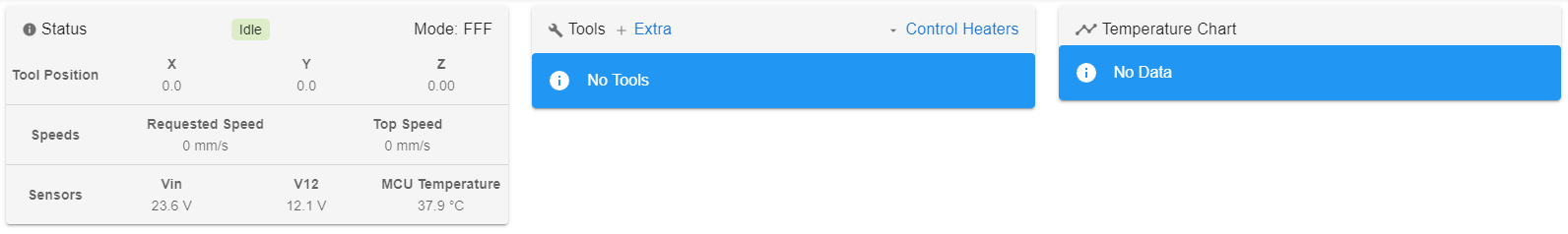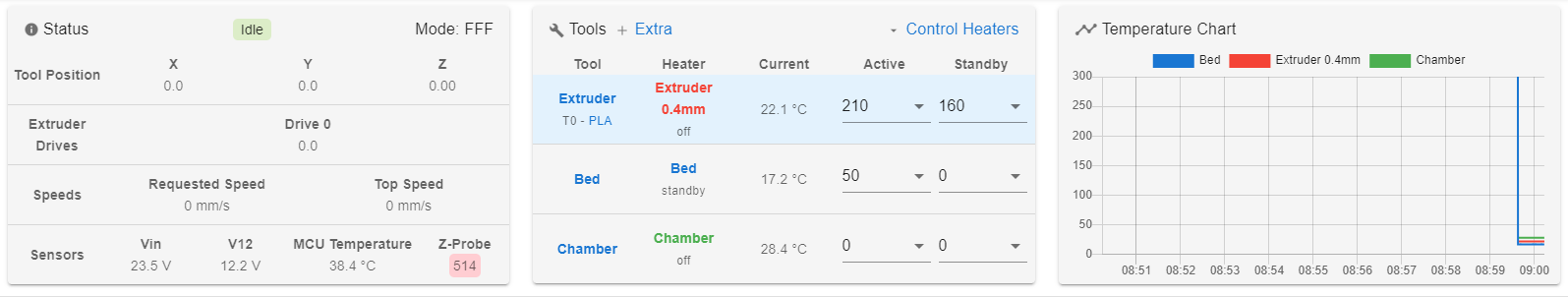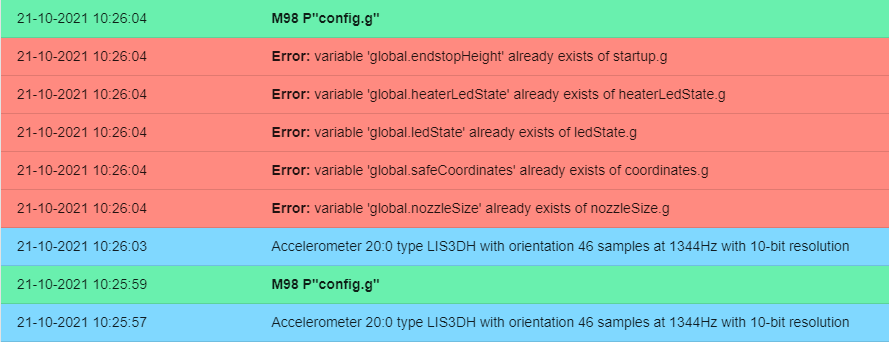Problem when turning on printer
-
-
@piet whats your setup? duet 3 and toolboards?
-
@piet please post the result of M98 P"config.g" and your config.g file
-
@jay_s_uk I'm using a duet + RPi and using a single toolboard for my extruder.
-
@siam If I execute M98 P"config.g" it will load everything so it seems at first startup it just doesn't load the config file.
M80 ; General preferences G90 ; send absolute coordinates... M550 P"1500HC" M83 ; ...but relative extruder moves M669 K1 ; select CoreXY mode G4 S1 ;wait for expansion boards to start ; Drives M569 P0.0 S1 ; physical drive 0.0 goes forwards X M569 P0.1 S0 ; physical drive 0.1 goes forwards Y M569 P0.3 S1 ; physical drive 0.3 goes backwards Z1 M569 P0.4 S1 ; physical drive 0.4 goes backwards Z2 M569 P0.5 S1 ; physical drive 0.5 goes backwards Z3 M569 P20.0 S1 ; physical drive 20.0 goes backwards E0 M584 X0.1 Y0.0 Z0.3:0.4:0.5 E20.0 ; set drive mapping M671 X-196:476:1148 Y55.25:631.25:55.25 S5 ; Z belts are at (-196, 55.25), (476, 631.25) and (1148, 55.25) M350 X16 Y16 Z16 E16 I1 ; configure microstepping with interpolation M92 X53.333 Y53.333 Z1643.95 E348.00 ;Z1643.95 ; set steps per mm M566 X400.00 Y400.00 Z60.00 E120.00 ; set maximum instantaneous speed changes (mm/min) M203 X9000.00 Y9000.00 Z360.00 E1000.00 ; set maximum speeds (mm/min) M201 X2100.00 Y2100.00 Z10.00 E250.00 ; set accelerations (mm/s^2) M906 X1300 Y1300 Z1300 E1000 I30 ; set motor currents (mA) and motor idle factor in per cent M84 S30 ; Set idle timeout ; Axis Limits M208 X0 Y0 Z0 S1 ; set axis minima M208 X1095 Y500 Z820 S0 ; set axis maxima ; Endstops M574 X1 S1 P"!io0.in" ; configure active-high endstop for low end on X via pin !io0.in M574 Y1 S1 P"!20.io2.in" ; configure active-high endstop for low end on Y via pin !io1.in M574 Z1 S1 P"!io1.in" ; configure active-high endstop for low end on Z via pin !io2.in ; Z-Probe M558 P1 C"!^io3.in" H5 F60 T6000 A2 G31 P0 X0 Y0 Z-0.3 ; set Z probe trigger value, offset and trigger height M557 X50:1050 Y50:450 S100 ; define mesh grid ; Heaters M308 S0 P"temp0" Y"thermistor" T100000 B4596 C8.65111e-8 A"Bed" ; configure sensor 0 as thermistor on pin temp0 M950 H0 C"out1" T0 ; create bed heater output on out0 and map it to sensor 0 M307 H0 B0 R0.162 C304.6 D10.03 S1.00 V23.5 ; disable bang-bang mode for the bed heater and set PWM limit M140 H0 ; map heated bed to heater 0 M143 H0 S180 ; set temperature limit for heater 0 to 180C M308 S1 P"20.temp0" Y"pt1000" A"Extruder" ; configure sensor 1 as thermistor on pin 20.temp0 M950 H1 C"20.out0" T1 ; create nozzle heater output on 20.out0 and map it to sensor 1 M307 H1 B0 R1.821 C159.8:143.3 D6.60 S1.00 V21.8 ; disable bang-bang mode for heater and set PWM limit M143 H1 S300 ; set temperature limit for heater 1 to 300C M308 S2 A"Chamber" P"20.temp1" Y"thermistor" T100000 B4596 C8.65111e-8 A"Chamber" ; configure sensor 2 as thermistor on pin temp1 M308 S3 A"Right heater (frontview)" P"temp1" Y"thermistor" T100000 B4596 C8.65111e-8 M308 S4 A"Left heater (frontview)" P"temp2" Y"thermistor" T100000 B4596 C8.65111e-8 M950 H2 C"out2" T2 ; create chamber heater output on out1 and map it to sensor 2 M307 H2 B0 S1.00 ; disable bang-bang mode for the chamber heater and set PWM limit M141 H2 ; map chamber to heater 2 M143 H2 S70 A2 ; set temperature limit for heater 2 to 80C M143 H2 S80 T3 A2 M143 H2 S80 T4 A2 ; Fans M950 F0 C"20.out1" Q10 ; create fan 0 on pin 121.out1 and set its frequency M106 P0 C"Part Cooling Fan" S0 H-1 L0.25 X0.7 ; set fan 0 name and value. Thermostatic control is turned off M950 P0 C"out4" Q0 ; create chamber circulation fan ; Tools M563 P0 S"Extruder" D0 H1 F0 ; define tool 0 G10 P0 X0 Y0 Z0 ; set tool 0 axis offsets G10 P0 R0 S0 ; set initial tool 0 active and standby temperatures to 0C M591 D0 P7 C"20.io1.in" L0.013 R80:120 E1 S0 ; set up pulse generating filament monitor ; Miscellaneous M42 P1 S1 ; make turn off signal high (to stay on) M955 P20.0 I46 ; define accelerometer M593 P"zvdd" F43.4 ; define input shaping M572 D0 S0.064 ; define pressure advance M501 ; load saved parameters from non-volatile memory M80 ; turn on ATX power ;M911 S21 R23 P"M98 P"powerFail.g"" M911 S21 R23 P"M913 X0 Y0 G91 M83 G1 Z3 E-5 F1000" ; set voltage thresholds and actions to run on power loss ; Load variables M98 P"startup.g" -
@siam said in Problem when turning on printer:
@piet please post the result of M98 P"config.g" and your config.g file
what does M98 P"config.g" report in the console when you run it? Also what does DWC report for DSF version?
-
I ran it twice, initally it just loaded the config, the second time it threw some errors because it tried to redefine some variables.
In DWC it also says DSF Version: 3.4-b5.
-
@piet ok to config.g is not running on start-up.
I don't think that will be the problem but if the name you are asking for with M550 is not the same as the hostname on the SBC it will cause an error.
I will ask @chrishamm for some input on what to check on the SBC if config.g is not being loaded.
-
@piet this is potentially due to a known issue with DSF launch script that @chrishamm is looking into once we have confirmed the fix we will let you know.
-
@t3p3tony alright thank you. I guess as a workaround for now I'll check with daemon.g if the config is run and otherwise I'll run it again
-
@piet btw flagging reports a post to moderators - its not like a book mark!
-
@t3p3tony Excuse me, i saw a bookmark next to my message and wondered what it was and clicked it and it disappeared. I accidentally reported myself after... Woops

-
@piet Please check out this post for further information: https://forum.duet3d.com/post/254985
-
@chrishamm Thanks for reporting back! I actually also had the problem of another chromium window opening over DWC, that is fixed. Will check if the config loading is fixed too.