tool board connectivity
-
Connectivity issue with tool board. My printer was doing a job and in the middle of the print the tool board for the second extruder began to send error messages saying that there was connectivity issues. I ended up swapping out the tool board with one of the other tool boards I have on the machine and now it works. I'm not sure if this is due to the tool board itself or firmware issue. I sent the m122 to the tool board that I was having issues with and below were the results. it seems like its fine but when the printer would home and deploy the z probe it would send the the error message of :z probe not connected", after trying to restart the print. The board doesn't look damaged and I'm not sure what's wrong with it.
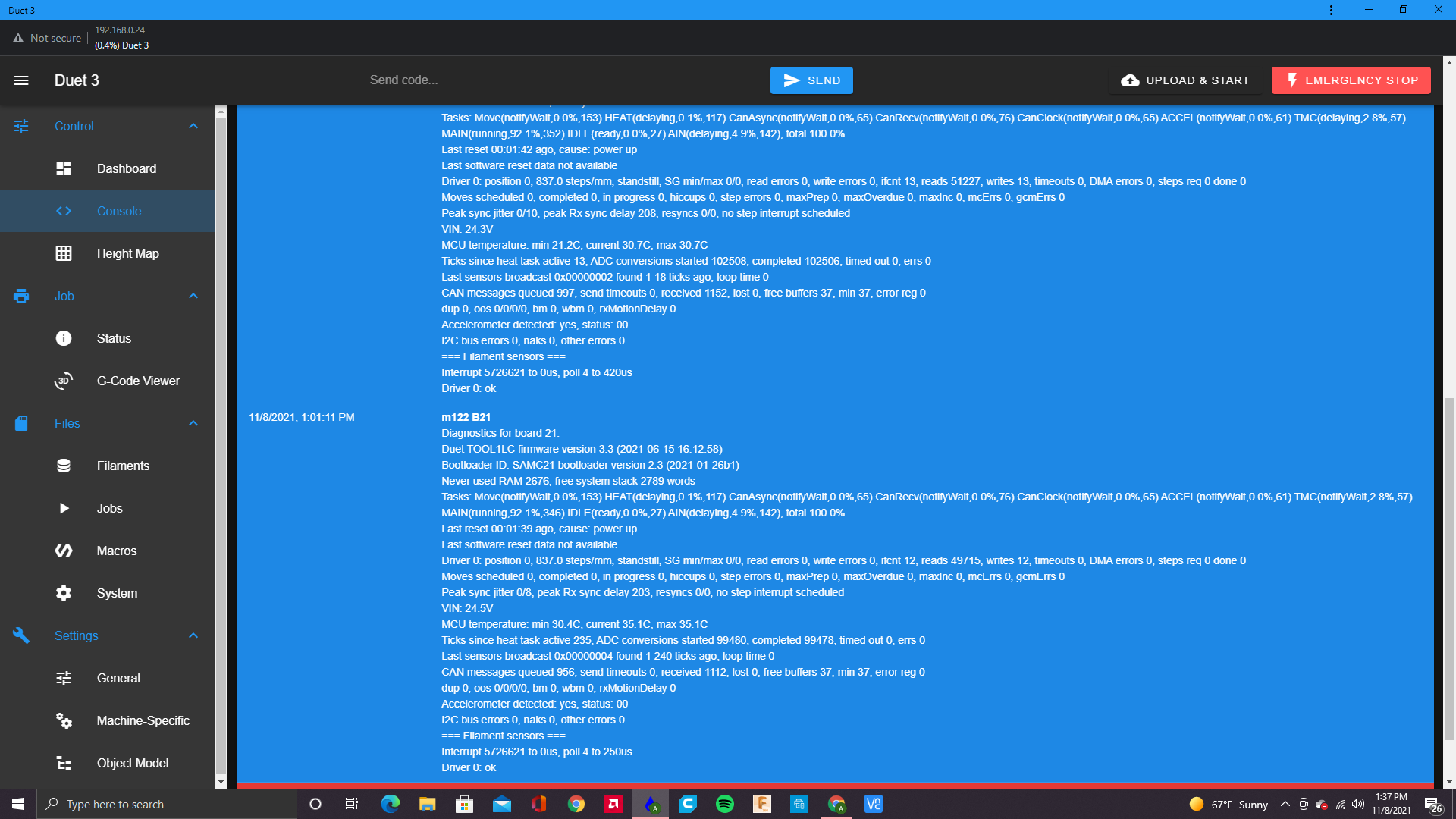


-
@aprz I had a similar problem a while ago, and it turned out to be a bad connection in the CAN cable to the board. It would work for a while, then when the tool head moved to a different part of the print area, it would fail.
If it happens again, check whether the status LED on it is flashing in sync with the main board and any other boards in the system.
-
@dc42 Exact same issue happened to me when building the last printer. Was a bad connection in the CAN cable. I had uses a solder sleeve to attach the tool board wires and when the cables got moved just right it lost connectivity. Re-did it with direct solder and its been fine ever since.