InputShaping-Plugin-0.2.0-pre7 released
-
I second this, I'm also working with software dev so I'm fully aware of the iteration cycles. Happy that someone is spending their time implementing this functionality.
The reason I started my thread, unaware of others though I spend too much time reading stuff here, was that I found it unclear wether this was a bug or something intentional.
-
So far the plugin is still experimental, I am having trouble doing the calculation of the response. Apparently it's dead simple according to an excel-sheet i have. But i wasn't able to reproduce this reliable in javascript. Until then this plugin is a little useless.
So far it's just useful to record and review shaper configurations.
-
Are there any experts here willing to support implementing the suggestion mechanism?
-
Hello everyone, I've now also tested the plugin. So far it works really well! I like it very much!
I have another suggestion or request. Would it be possible that when homing, if no axis is referenced, the Z-axis would not be referenced.
I have e.g. the accelerometer is attached to the bottom of the heating block, and in that case there would be a crash when homing.
Just as a suggestion. Home X and Y should be enough for the purpose ...
Chrisitan from CR-3D
-
Guys I have to ask for a little help because I can't really understand how to use this plugin correctely...theese are the steps I make:
- Initalize a new analysis
- Configure it for the axis I want to analyze (I make different sessions for X and Y) leaving the defualt values except the start and stop position wich I set with the maximum allowed excursion for my printer
- I add an algorithm of type "none" leaving the rest of the settings at the default value
- I run the recording
- I go to reccomend, I choose the record data and I run recommendation
- I add the recommedation to the session and I record again
- I always get an error "session and record's sampling rate differ more than 1%" with some algorithms and this is the first question...what error is this?
- With some algorithms (zd, zdd etc) I've been able to collect some data so I go to he analysis page
- I choose all the records, press the button FFT, to be honest I don't see so muche differences from the different graphs but I know it's my fault because I have to change some default values, but this is not THE question yet (here's an example of the graphs)
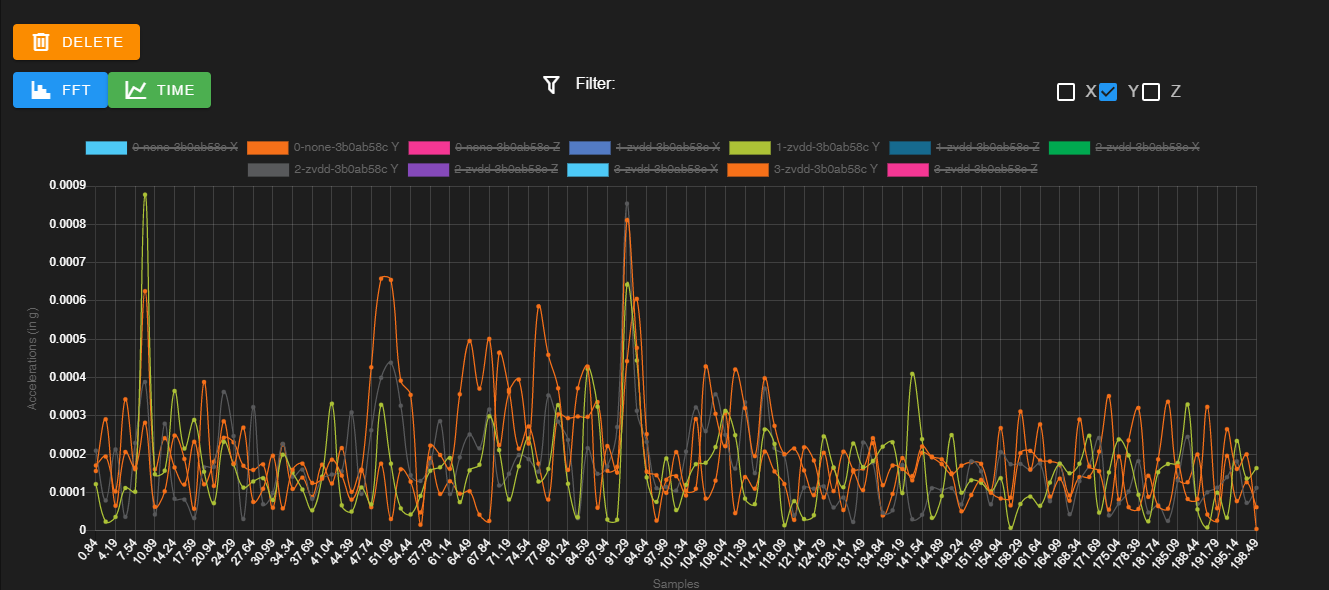
- Let's pretend for a while I've found the correct graph which flats the spike and I decide this is the setting I want to use with the M593...how do I "transfer" the recomended data into the comand? The recomended frequency it's wrong (as said before) but this could not be a problem beceause the spike frequency can be read by the "none" graph, another data I can retrieve is of course the type (mvz, ect) but THE question is how can I set the M593 with the rest of the recommended data(integral, sample and sampling rate)? Where do those settings have to be inserted in the M593?
I repeat, I can't understand due to my ignorance not for the plugin not working...following the M593 wiki (https://duet3d.dozuki.com/Wiki/M593) I can't understand how to translate the recommendation into values except for the ringing frequency (wich I read form the "none" graph) and the P"type"....
Could someone help me understanding?
Thanks a lot for the patience....
-
@TheDragonLord
just use F as your frequency
then make a testprint with the different input shapers.
i choose the klipper ringing test.so from 0-5mm
M593 P"none" F40
from 5-10mmM593 P"zvd" F40
from 10-15mmM593 P"zvdd" F40and so on.

-
@pcr said in InputShaping-Plugin-0.2.0-pre7 released:
@TheDragonLord
just use F as your frequency
then make a testprint with the different input shapers.
i choose the klipper ringing test.so from 0-5mm
M593 P"none" F40
from 5-10mmM593 P"zvd" F40
from 10-15mmM593 P"zvdd" F40and so on.

in the recommendation data there are three rows for each different type and my question was about how to choose from different data having the same type...
-
@TheDragonLord,
the recommendations are calculated for every maximal frequences per axis. So if you are having same frequencies per axis, they might duplicate.
And the easiest way to verify a configuration is
- check a recommendation in the recommendation table
- press "add algorithm to session"
- go to configure tab to review
- go to record tab
- run recording
- review results in analysis tab
- build your M593 manually https://duet3d.dozuki.com/Wiki/M593
- add the M593 to you config.g or config-override.g
I hope this helps a little. Alternatively you can also add the configuration manually.
-
@mfs12 said in InputShaping-Plugin-0.2.0-pre7 released:
@TheDragonLord,
the recommendations are calculated for every maximal frequences per axis. So if you are having same frequencies per axis, they might duplicate.
And the easiest way to verify a configuration is
- check a recommendation in the recommendation table
- press "add algorithm to session"
- go to configure tab to review
- go to record tab
- run recording
- review results in analysis tab
- build your M593 manually https://duet3d.dozuki.com/Wiki/M593
- add the M593 to you config.g or config-override.g
I hope this helps a little. Alternatively you can also add the configuration manually.
Ok, I start to understand....originally my analisys was only for the Y axis, are you saying that regardless the chosen axis the recommendations are always for all the three axis? In my case I haven't the same spikes for X and Y, infact X has almost no ringing at all, Y axis has an evident spike...I didn't understand that the three recommendations was one for each axis....what about the error I got with some types "session and record's sampling rate differ more than 1%" ? Last question: why the recommended frequency is always around 10Hz? Is this a bug? As you can see in my graph the real spike is at around 64Hz.....thanks
-
"session and record's sampling rate differ more than 1%"
records which diverge too much need to be interpolated first otherwise they can't be displayed in the same graph. this is a current limitation.
And very low ringing frequencies can be ignored. The plugin ignores everything below 10Hz, perhaps this threshold can be increased even further.
In your case it probably makes sense to manually add a algorithm configuration for 64Hz. And do test runs.
-
@mfs12 I could try to help, I have been developing website/apps for years using different language including JS but been away from coding during the last few years ... so I'm likely to be a little rusty.

