Toolboard shows over 300c when ambient
-
Hello and thank you in advance for any assistance.
I have a Duet3 Mini 5+ and Toolboard 1LC v1.1 with Slice 300c thermistor. Webcontrol shows the temperature at 322c while the heater is sitting at ambient.
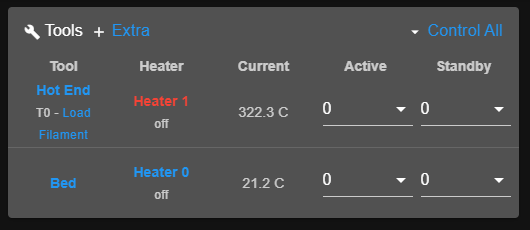
My config.g heater section is:
; Heaters M308 S0 P"temp0" Y"thermistor" T100000 B3950 ; configure sensor 0 as thermistor on pin temp0 M950 H0 C"out0" T0 ; create bed heater output on out0 and map it to sensor 0 M307 H0 B1 S1.00 ; enable bang-bang mode for the bed heater and set PWM limit M140 H0 ; map heated bed to heater 0 M143 H0 S160 ; set temperature limit for heater 0 to 160C M308 S1 P"121.temp0" Y"thermistor" T100000 B4680 C6.483003e-8 ; configure sensor 1 as thermistor on pin 121.temp0 M950 H1 C"121.out0" T1 ; create nozzle heater output on 121.out0 and map it to sensor 1 M307 H1 B0 S1.00 ; disable bang-bang mode for heater and set PWM limit M143 H1 S300 ; set temperature limit for heater 1 to 300CI have also tried this setting from the Slice website:
M308 S1 P"121.temp0" Y"thermistor" T100000 B4680 C6.455513e-8When the thermistor is unplugged Webcontrol reports temperature at 110c:
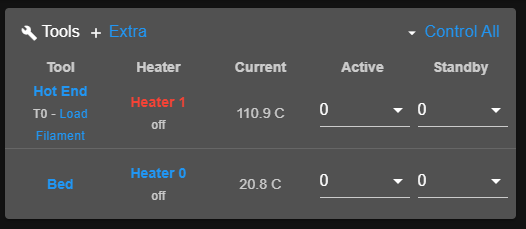
I have tried calibrating the ADCs by running M308 Snn H999 and M308 Snn L999. L command seems to run ok but the H command always gives an error.
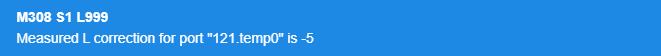

I am out of ideas. I have updated firmware. I have triple checked the wires (about 4" long) and the pin crimps. All other devices (stepper, BLTouch, fans) work without issue.
1LC firmware was 3.3beta2+2 when I started and is now 3.4.0beta6
Thank you again for any assistance.
-
@aviationguy what does the board show with the following lines:
M308 S1 P"121.temp1" Y"thermistor" T100000 B4680 C6.483003e-8
And then plugging the sensor into the temp 1 input to test?
-
@t3p3tony I have to pull the board out of the housing I made to access temp1 plug. Give me a few minutes to get back to you.
On a side note: I installed a cheap thermistor and used:
M308 S1 P"121.temp0" Y"thermistor" T100000 B3950and now it shows 399C
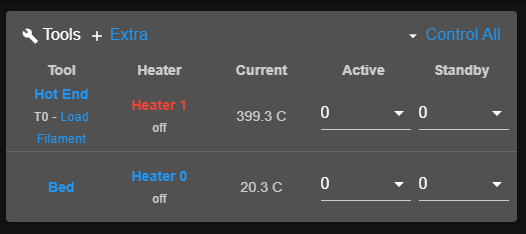
-
@t3p3tony Slice thermistor and settings work on temp1 plug. It is now within .5c of the bed thermistor. Does this mean the temp0 plug is faulty you think?
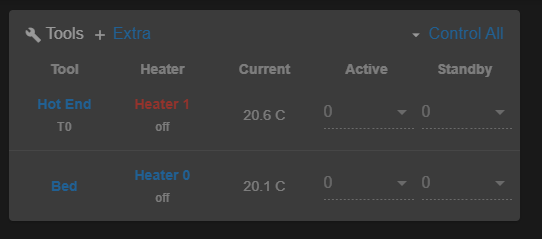
Thank you for your help.
-
@aviationguy yes it looks like its damaged. How long did it work before this issue occured?
-
@t3p3tony It didn't. It is for a new build and I just booted the toolboard up yesterday. I'll order a new one and email duet about options. Thank you.
-
@aviationguy ok thanks please email warranty@duet3d.com