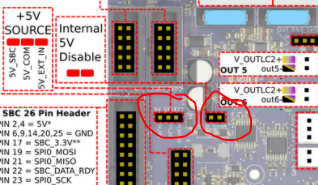12864 stopped working in 3.4b6
-
I have two configs:
- standalone mini5+ with 3.3
- SBC + mini5+ with 3.4b6
with 1 the 12864 works perfectly
with 2 the 12864 is blank but the LED colors are correct. It almost looks overdriven to me. I have tried different contrast and R values.The system config and menu setup are identical between the two configs.
-
@jltx Which display do you have?
I have two mini5+ standalone with 3.4b6 and Fysetc mini 12864 v2,1 (ST7567 ) working fine.M918 P2 R6 C30 E4 F200000
-
@jltx Did the display ever work on the setup you have with the SBC (on a previous version of the firmware perhaps)?
-
@gixxerfast I have the same 2.1 version and use the same M918 params.
The Neo pixel backlight is working so the communication is somewhat alive. If I press the reset button the machine resets. The display just appears over driven. Sometimes it will start some lcd blooming so I kill the power. But works again under 3.3.
-
@gloomyandy yes, briefly I had SBC with 3.3 but there was a bug with the menu files so I had to move to 3.4. With 3.3 it would display a message about files not found.
So I don’t think it’s SBC but rather the firmware. If I disconnect the SBC and put my old standalone 3.3 SD card in the display works fine.
-
I’m using an external power supply for the rpi. Do I have a ground plane mismatch? Can I power from the duet 5v over the ribbon?
-
EDIT. I might have misread. You can power the Duet from the Pi but not the other way around.
Yes, you should be able to do that by putting a jumper on the 5v_sbc and disable the internal 5v regulator.
Assuming you have a large enough power supply for both the pi and the duet oc
(I do not understand why people are using the Pi with the Duet and not just run it standalone. What advantages are there right now with that setup? I went from KLipper to Duet /RRF just to get rid of the Pi:s (I have four leftovers)=
-
@jltx said in 12864 stopped working in 3.4b6:
If I disconnect the SBC and put my old standalone 3.3 SD card in the display works fine.
Is that all you did or did you also change the firmware? If not then by inserting the SD card with your files on it you are running 3.4b6 in standalone mode rather than using the SBC. This would seem to indicate that it is not simply an issue with 3.4b6.
This may seem a silly question but do you have the menu system files installed on the SBC, I don't think they are there by default?
It might also be worth you posting your config.g file from the SBC install and from the standalone setup.
-
@jltx AFAIR there have been no intentional changes to 12864 support in standalone mode between 3.3 and 3.4beta6.
-
@gloomyandy
I have two add cards. One is my original standalone 3.3 card (for duet) and other is 3.4 SBC (for rpi). I can only use one or the other.So if I put 3.4 into duet that will work? I thought that was some different tethered version of firmware.
I did put the menu files on the new card. Configs are the same. I just copied system, macros, menus between the two cards.
-
@gixxerfast
Thanks. I may try that. I have a 25W 5v supply. I think that will work. 24v supply is doing the heavy lifting on duet? I guess I should look that up.Good question about why SBC. My main motivation is to add a webcam but that has turned into its own fiasco. I’m not sure why that isn’t a solved problem by now. That’s a first class feature for any modern 3d printer or CNC, IMO.
-
@jltx Yeah. Not meant to critizise, more a personal reflection.
Regarding webcams, there are quite a few standalone cams, esp32-based with wifi and builtin webserver that I imagine could be quite handy .
I wonder though if not gloomyandy was onto something there with the firmware on the Duet and the menu files on the Pi. I guess you have checked that the menu files and all that is present in the Pi filesystem? I know nothing about the SBC so I couldn't tell you how it's supposed to be placed

-
i'm pretty sure my fysetc mini display is working on my mini 5+ running 3.4b6. i'll check tonight
-
-
@jltx said in 12864 stopped working in 3.4b6:
So if I put 3.4 into duet that will work? I thought that was some different tethered version of firmware.
Yeah, that doesn’t run at all. I’ll have to create a third SD with standalone 3.4.
-
@jltx I think you may be getting confused as to what happens when you put an SD card into your Duet board (apologies if you already know this)...
If you are using a Duet board there is no such thing as a standalone or SBC version of the firmware. The same firmware will run in standalone mode if there is an SD card in the drive on the duet board and in SBC mode if there is not an SD card in the duet boards drive. So if your board has v3.4b6 installed then that is the version that will be running in both standalone and in SBC mode irrespective of the SD card. You can confirm this by running the M122 command which will show you the version of the firmware.
The contents of the SD card do not change the version of the firmware being run (you need to take extra steps to change the version of the firmware that is actually installed on the board). So simply swapping the SD card will not change the executing firmware from say 3.3.0 to 3.4b6, it may change the configuration files being used, but not the version of the firmware.
To confuse things further, the SD card that comes with the duet contains two different filesystems, one that is normally read by Windows type machines and by the Duet board directly. The other is a Linux filesystem that will only be read by the rPi when being used as a SBC. Because of this you may have two different sets of configuration files on the same SD card (one that will be used when the card is placed in the card reader of the Duet and one that will be used when the same card is being used in the rPi).
The second point above raises the question of how did you put the menu files onto the SBC version of your setup. Did you upload the files using DWC when the board was running in SBC mode (or use some other sort of Linux program to install them)? If not it is possible that the menu files are not on the Linux part of the SD card and are therefore not being used by your display.
-
@gloomyandy yes, I am massively confused. When I looked at the object model it showed 3.3 with my old card. So I never succeeded in upgrading to 3.4? The weird part is that 3.4 had a change I needed which did resolve that problem. Hmm. I would check this out but now my duet has stopped connecting to my wifi in any of the configurations and I have no way to fix that without tearing down my printer.
I did install the menu files through DWC. But I think I need to start over. I followed all the steps in https://duet3d.dozuki.com/Wiki/Getting_Started_With_Duet_3#Section_Software_Installation to get the unstable build installed. Now I'm questioning my sanity.
-
@gloomyandy
OK, it was just my router messing with me. So I booted in standalone using my "3.3" SD and it does indeed show that the firmware is actually 3.4b6. So what are the bin files in the firmware directory for? When I was missing those it would not boot and once I added them it booted correctly. But those bin are from 3.3 since that card was not used in the upgrade.So anyway, clearly the 12864 works with 3.4 and so the failure mode must be SBC. Sorry for my embarrassing ignorance. Which forum category covers SBC?
-
@jltx The bin files you can see in the firmware directory of the SD card are used when in standalone mode to updated the firmware. But they will only be used when you issue the M997 command (or something like DWC does it for you).When you do this a combination of the current firmware and bootloader will copy the new firmware from the SD card and place it into the flash memory of the mcu. Once this operation is complete the mcu will simply run this code from the built in flash memory when it boots, it will not re-read the firmware files from the SD card. When you are running in SBC mode the firmware files are stored on the SD card in the SBC (as part of the Linux filesystem I described above) and are sent to the duet board when you issue the M997 command, again to be stored in the built in flash memory.
-
@gloomyandy I found one problem. When I upgraded from 3.3 to 3.4 it erased all of my directories and replaced them with empty and I lost all of my careful printer configuration. I lost days of work so I'm going to take a break from duet for a while.