Board self-resets during the the print
-
@thedragonlord key "heat:heaters^" looks wrong to me, I think it should be "heat.heaters^". Do you always get this after power up? Do you get it if you press the PanelDue Reset button?
-
@dc42 said in Board self-resets during the the print:
@thedragonlord key "heat:heaters^" looks wrong to me, I think it should be "heat.heaters^". Do you always get this after power up? Do you get it if you press the PanelDue Reset button?
always
-
@thedragonlord said in Board self-resets during the the print:
@thedragonlord key "heat:heaters^" looks wrong to me, I think it should be "heat.heaters^". Do you always get this after power up? Do you get it if you press the PanelDue Reset button?
there's nothing to worry about. it's just a warning. As there are no successive warning, one transmission failed and then things recovered nicely.
-
@mfs12 is that error coming from the PanelDue requesting a key using the wrong format?
Either way it looks like that is a red herring for the board resets?
-
@T3P3Tony, the key reported is from an internal parsing map, which maps json names to internal data structures. So this data is not send. The warning is reported when an incomplete answer is received or an answer gets corrupted on the way from RRF to PD.
So if transmission would be an real issue it would likely occur more often.
-
@thedragonlord you said that the M118 command was processed by a plugin on a RPi. Are you using the regular Duet 2 firmware, or are you using the SBC version with the RPi connected to the Duet via SPI?
Can you run a print (without filament if you like) with the Ideamaker fine turning turned off, to confirm that it is the layer change macro that provokes the out-of-memory error?
-
@dc42 said in Board self-resets during the the print:
@thedragonlord you said that the M118 command was processed by a plugin on a RPi. Are you using the regular Duet 2 firmware, or are you using the SBC version with the RPi connected to the Duet via SPI?
Can you run a print (without filament if you like) with the Ideamaker fine turning turned off, to confirm that it is the layer change macro that provokes the out-of-memory error?
I confirm...I've disabled the macro the same day I've inserted this post and I've never experienced the issue from then
-
@thedragonlord thanks.
- Is the whole of the macro file exactly the 3 lines you posted above?
- What lines exactly did you have as the layer change script?
- If you leave the layer change script in place but comment out the M118 line in the macro, do you still get the out-of-memory error?
The out-of-memory error occurred while RRF was evaluating a string expression, so I don't see how that M118 command that contains only a string constant could have provoked the error.
-
@dc42 said in Board self-resets during the the print:
@thedragonlord thanks.
- Is the whole of the macro file exactly the 3 lines you posted above?
- What lines exactly did you have as the layer change script?
- If you leave the layer change script in place but comment out the M118 line in the macro, do you still get the out-of-memory error?
The out-of-memory error occurred while RRF was evaluating a string expression, so I don't see how that M118 command that contains only a string constant could have provoked the error.
The 3 lines above are all the content for the macro file and I have disabled all of them. Honestly I haven't tried what you mentioned in the point 3 because the error happened after several hours of print and I don't want to throw away filament and hours for experiments....I've seen that completely disabling the statements the error disappears...I apologize that I can't be more helpful.....
-
@thedragonlord was the layer change script configured in Idemaker a single M98 command with a string constant as the P parameter, or something else? Your macro lines give no clue as to why a string operation involving the heap was being performed when the error occurred. So it may be coincidence that the error stopped when you removed the layer change script.
If the printer is free for long enough, you could re-run the print with the layer change script in place but no filament.
-
@dc42 said in Board self-resets during the the print:
@thedragonlord was the layer change script configured in Idemaker a single M98 command with a string constant as the P parameter, or something else? Your macro lines give no clue as to why a string operation involving the heap was being performed when the error occurred. So it may be coincidence that the error stopped when you removed the layer change script.
If the printer is free for long enough, you could re-run the print with the layer change script in place but no filament.
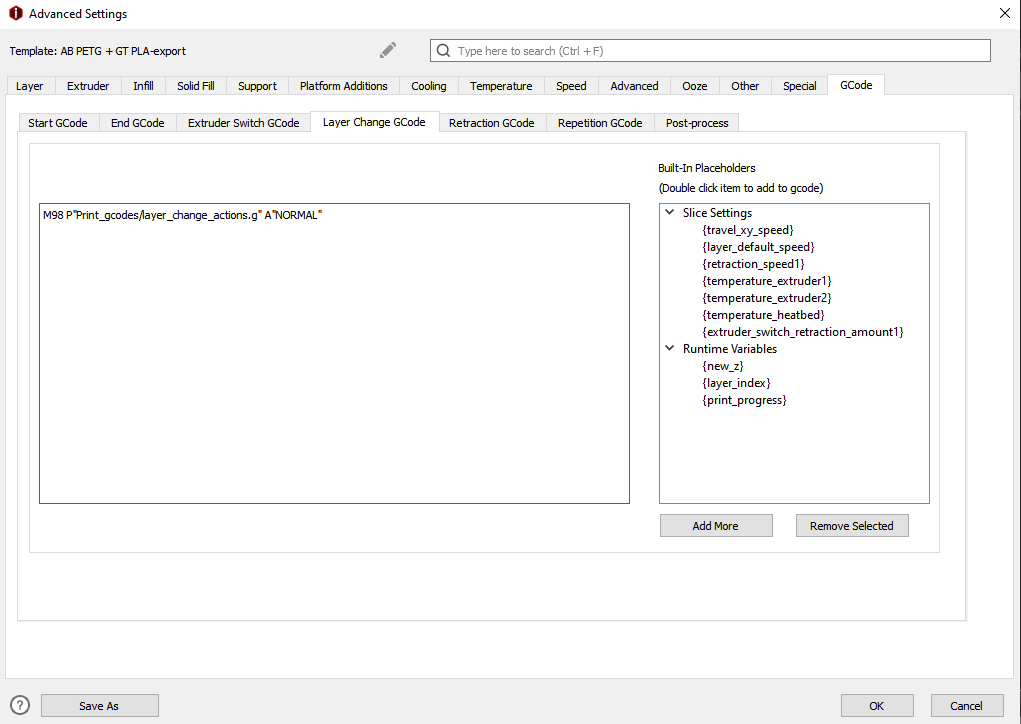
This is the layer change settings in Ideamaker and theese are the "old" scripts:
-
@thedragonlord thanks, it's passing the A parameter that allocates the string on the heap. I will run some tests to check that the memory allocated for that parameter is properly released when the macro completes.
-
@dc42 said in Board self-resets during the the print:
@thedragonlord thanks, it's passing the A parameter that allocates the string on the heap. I will run some tests to check that the memory allocated for that parameter is properly released when the macro completes.
let me know if you'll fix it so I'll give it a try!
-
@thedragonlord I've tried running a scripts does 1000 M98 calls with a string parameter, and it has never shown a reduction in available memory except right at the beginning. Same if I run two of them in parallel.
-
@thedragonlord is this issue still occurring using RRF 3.4.0rc2?
-
@dc42 said in Board self-resets during the the print:
@thedragonlord is this issue still occurring using RRF 3.4.0rc2?
no
-
@thedragonlord thanks, I'll mark it solved.
-
 undefined dc42 marked this topic as a question
undefined dc42 marked this topic as a question
-
 undefined dc42 has marked this topic as solved
undefined dc42 has marked this topic as solved