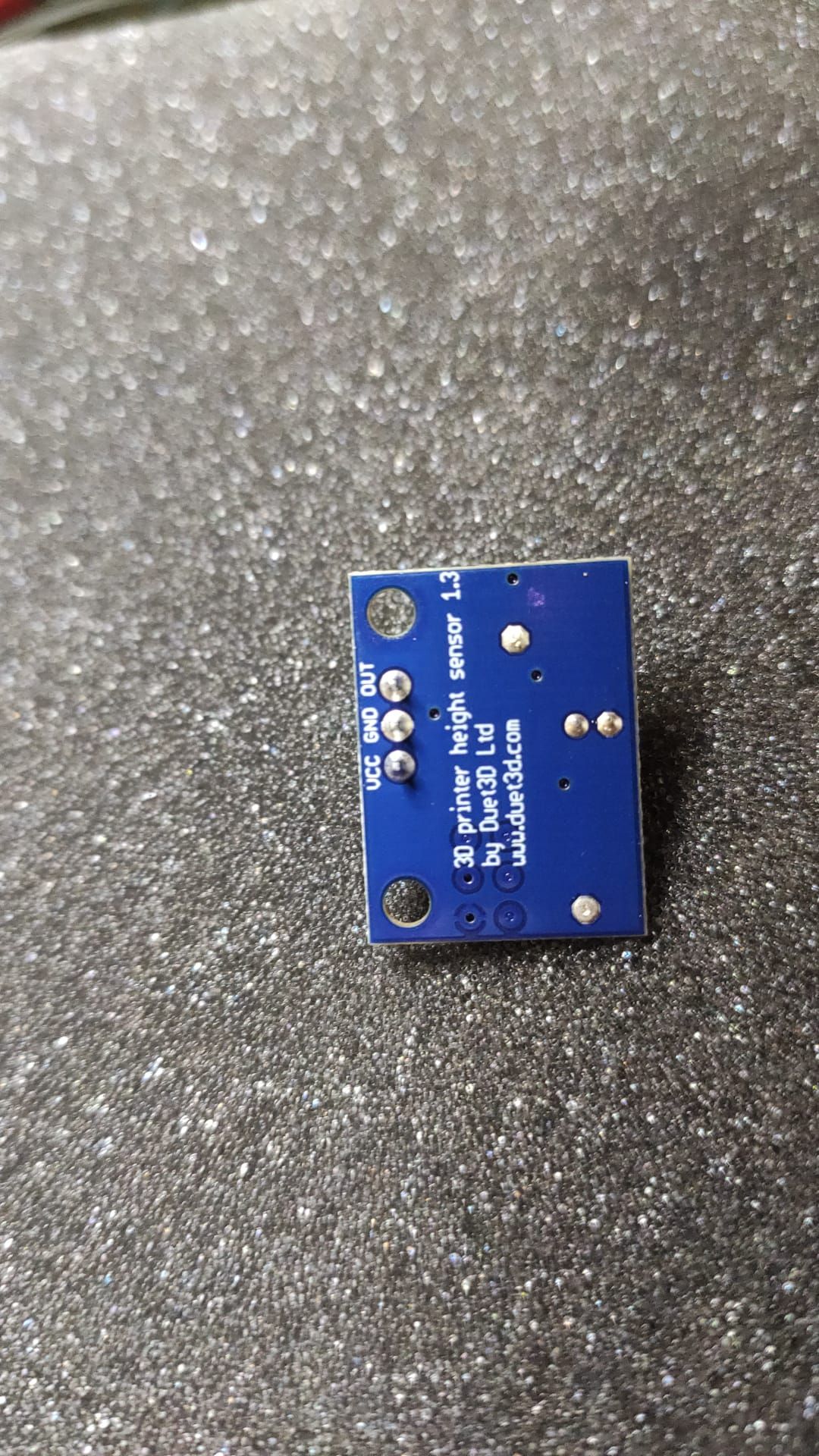IR-Sensor does not trigger
-
Hi, everyone,
I'm trying to use the IR sensor on the Duet2 Wifi, but I don't get a trigger signal. I wrote to the support and they asked me to post here in the forum.I connected the sensor and the board as described in https://miscsolutions.wordpress.com/mini-height-sensor-board/ (Duet board (4-pin Z-connector) to sensor (3-pin pin header) +3.3 to VCC, GND to GND, Z_Probe_IN to OUT).
In the Config.g:
M558 P1 H5 F120 T6000;
G31 P500 X0 Y24 Z2.5;When I supply the board with power, the LED on the sensor flashes 4 times. A value between 0 and 1 is displayed in the web interface.
If I now hold a piece of paper under the IR sensor, the value in the web interface should change, but that doesn't happen. If I disconnect the signal line (Z_Probe_IN to OUT) between the Duet board and the IR-sensor, a value between 850 and 920 is displayed in the web interface.
If I operate the sensor in digital mode (connection E2 on the DUEX5, jumper on 5Volt) then the sensor flashes twice after switching on and the LED for the E2-Endstop lights up. If I now bring the sensor close to a sheet of paper, the status does not change. The LED on the E2-Endstop does not go out, nor does the LED on the IR sensor indicate that the sensor has been triggered.The way I interpret it, in digital mode, the whole logic runs in the sensor. When the trigger height (approx. 1.5 mm) is reached, the IR sensor triggers and sets the output to HIGH and the LED on the IR sensor lights up. Accordingly, the LED on the IR sensor should indicate whether the sensor is triggered or not, regardless of any settings in Config.g. But the sensor is not triggered.
When I film the Senosor with my mobile phone camera in a darkened room, I see a faint glow from the IR LEDs.Board: Duet WiFi 1.02 or later + DueX5 (duetwifi102)
Firmware: RepRapFirmware for Duet 2 WiFi/Ethernet 2.05.1 (2020-02-09b1)
Duet WiFi Server Version: 1.23 -
When and where was the IR probe purchased?
Are you saying that the LED on the probe PCB does not light up when placing something in front of the sensor?
Can you post a photo of the PCB? Do you notice any damage or any thing?
-
-
Please send an email to warranty@duet3d.com and CC your reseller. Include a link to this forum thread and the details of your original purchase. You'll receive a reply with a form to fill out.
-
I had a similar issue. Take a very close look at the IR receiver (the one with the black lens). In my case, the solder hadn't completely flowed underneath the pad and adding just a little bit more made it spring back to life. According to dc42, this is the first thing they look for when one of these sensors doesn't trigger.
Source: https://forum.duet3d.com/topic/20350/confusion-on-m558-for-duet-maestro-with-rrf3/13?_=1642216131349
-
After the hint from @j3d I took a closer look at the IR receiver and there is on one side no solder. When I press the IR receiver on the pcb I get a trigger signal.
@Phaedrux : Should I try soldering the IR receiver on or should I email warranty@duet3d.com?
-
@matus said in IR-Sensor does not trigger:
@Phaedrux : Should I try soldering the IR receiver on or should I email warranty@duet3d.com?
Are you comfortable touching up the solder point?
-
@phaedrux said in IR-Sensor does not trigger:
Are you comfortable touching up the solder point?
I think I can get it.
-