probe for tool offset
-
hey duet comminity
I would like to automatise my offset tool on my tool changer
i see this video
https://www.youtube.com/watch?v=fshmEMWxBHY&t=324s
i would like to do same thing but with this probe for offset Z (i have a probe for mesh leveling )
https://us.misumi-ec.com/vona2/detail/221005216470/?
I connect Brown(+) wire on io3.in and blue (-)wire on ground
config
;toolchange Zprobe offset
M558 K1 P8 C"io3.in" f60 h5
but it s not working ,have you some information for probe workingthank
bastien -
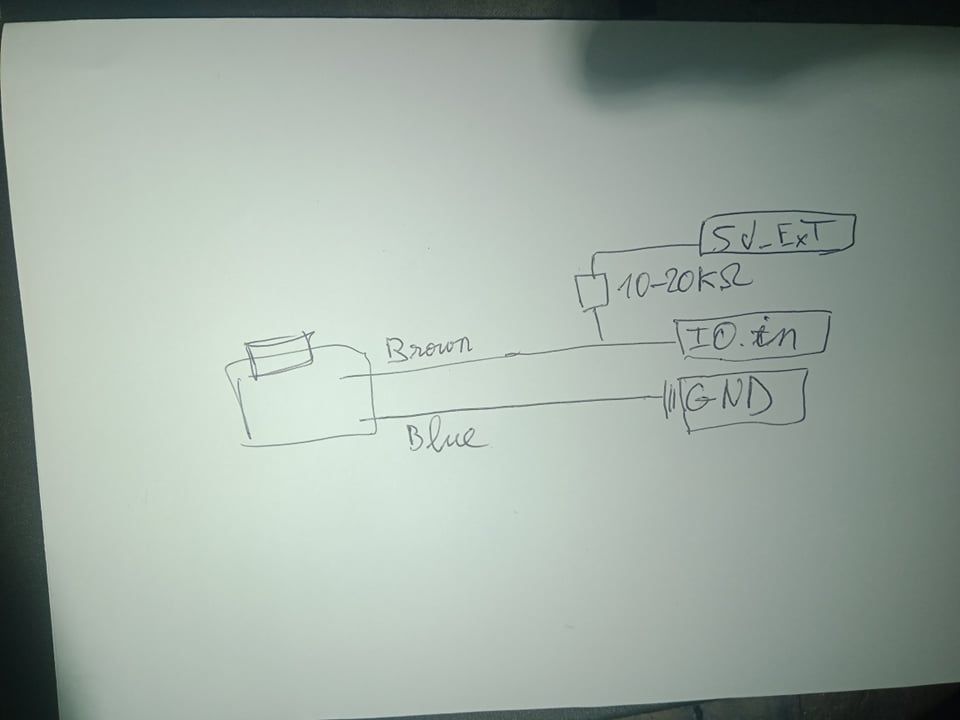
I can back after some test
I made a new assembly for the connection as shown in the drawing with 20K resistance
The led on the sensor is on and when I press it, it turns off.
I checked the current on the sensor by plugging
the "-" on the GND and the "+" on the io3.in
normally the current is 1.69V and when I press it it goes to 4.92V
it still doesn't work but if you have any tips I'm interestedthanks a lot
-
There was a topic on this before but the answer is not clear to me.
-

hey duet community ,
I have attached the new diagram for connecting a Metrol LED switch
I added a K0 for my bed probe and a K1 for the Z offset tool probeconfig.g for Probe tool offset
M558 K1 P8 C"io3.in"H5 F60 L0 T6000
G31 K1 P500 X-20 Y422The triggering of the sensor is visible in "status" at the bottom right, I now have 2 probes displayed
For the metrol when I press it goes to 1000 in red and goes back to 0 once I depress it
I think this is good
now I'm going to go routine using macros -
Can i find Z probe status (trigger or not) in object model ?
In endstop/Probe section in objet model i have Two probe
but I dont find status -
@bast use the trigger value and compare against the P value you specified in G31