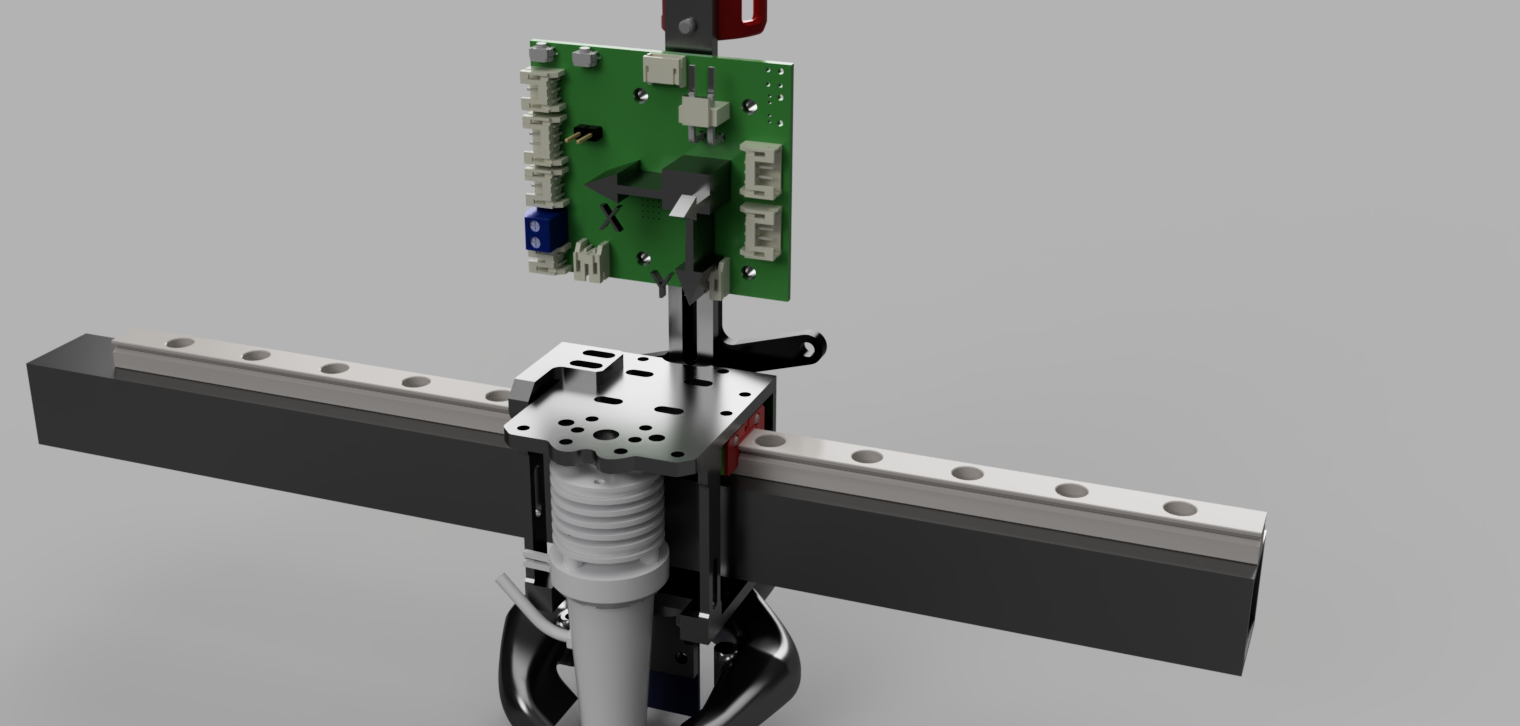board>>duet 2 wifi
after updating to 3.4.5, I can no longer connect to my board's wifi (i can control printer with duet panel)
To talk with the board I use YAT
m122
=== Diagnostics ===<LF>RepRapFirmware for Duet 2 WiFi/Ethernet version 3.4.5 (2022-11-30 19:36:12) running on Duet WiFi 1.02 or later<LF>Board ID: 08DJM-9178L-L4MSN-6JTD8-3SS6N-K82YQ<LF>Used output buffers: 3 of 26 (11 max)<LF>=== RTOS ===<LF>Static ram: 23836<LF>Dynamic ram: 75420 of which 0 recycled<LF>Never used RAM 12824, free system stack 192 words<LF>Tasks: NETWORK(ready,8.3%,517) HEAT(notifyWait,0.0%,333) Move(notifyWait,0.0%,363) MAIN(running,91.7%,412) IDLE(ready,0.0%,30), total 100.0%<LF>Owned mutexes: USB(MAIN)<LF>=== Platform ===<LF>Last reset 00:05:08 ago, cause: power up<LF>Last software reset time unknown, reason: User, GCodes spinning, available RAM 12752, slot 0<LF>Software reset code 0x0003 HFSR 0x00000000 CFSR 0x00000000 ICSR 0x0041f000 BFAR 0xe000ed38 SP 0x00000000 Task MAIN Freestk 0 n/a<LF>Error status: 0x00<LF>Aux0 errors 0,0,0<LF>Step timer max interval 0<LF>MCU temperature: min 29.3, current 29.8, max 30.4<LF>Supply voltage: min 0.1, current 0.4, max 0.5, under voltage events: 0, over voltage events: 0, power good: no<LF>Heap OK, handles allocated/used 0/0, heap memory allocated/used/recyclable 0/0/0, gc cycles 0<LF>Events: 0 queued, 0 completed<LF>Driver 0: ok, SG min n/a<LF>Driver 1: ok, SG min n/a<LF>Driver 2: ok, SG min n/a<LF>Driver 3: ok, SG min n/a<LF>Driver 4: ok, SG min n/a<LF>Driver 5: <LF>Driver 6: <LF>Driver 7: <LF>Driver 8: <LF>Driver 9: <LF>Driver 10: <LF>Driver 11: <LF>Date/time: 1970-01-01 00:00:00<LF>Cache data hit count 4294967295<LF>Slowest loop: 101.16ms; fastest: 0.15ms<LF>I2C nak errors 0, send timeouts 0, receive timeouts 0, finishTimeouts 0, resets 0<LF>=== Storage ===<LF>Free file entries: 10<LF>SD card 0 detected, interface speed: 20.0MBytes/sec<LF>SD card longest read time 1.1ms, write time 0.0ms, max retries 0<LF>=== Move ===<LF>DMs created 83, segments created 0, maxWait 0ms, bed compensation in use: none, comp offset 0.000<LF>=== MainDDARing ===<LF>Scheduled moves 0, completed 0, hiccups 0, stepErrors 0, LaErrors 0, Underruns [0, 0, 0], CDDA state -1<LF>=== AuxDDARing ===<LF>Scheduled moves 0, completed 0, hiccups 0, stepErrors 0, LaErrors 0, Underruns [0, 0, 0], CDDA state -1<LF>=== Heat ===<LF>Bed heaters 0 -1 -1 -1, chamber heaters 2 -1 -1 -1, ordering errs 0<LF>=== GCodes ===<LF>Segments left: 0<LF>Movement lock held by null<LF>HTTP is idle in state(s) 0<LF>Telnet is idle in state(s) 0<LF>File is idle in state(s) 0<LF>USB is ready with "m122" in state(s) 0<LF>Aux is idle in state(s) 0<LF>Trigger is idle in state(s) 0<LF>Queue is idle in state(s) 0<LF>LCD is idle in state(s) 0<LF>Daemon is idle in state(s) 0<LF>Autopause is idle in state(s) 0<LF>Code queue is empty<LF>=== Network ===<LF>Slowest loop: 1.03ms; fastest: 0.00ms<LF>Responder states: HTTP(0) HTTP(0) HTTP(0) HTTP(0) FTP(0) Telnet(0)<LF>HTTP sessions: 0 of 8<LF>= WiFi =<LF>Network state is starting2<LF>WiFi module is disabled<LF>Failed messages: pending 0, notready 1, noresp 0<LF>Socket states: 0 0 0 0 0 0 0 0<LF>ok<LF>
m115
FIRMWARE_NAME: RepRapFirmware for Duet 2 WiFi/Ethernet FIRMWARE_VERSION: 3.4.5 ELECTRONICS: Duet WiFi 1.02 or later FIRMWARE_DATE: 2022-11-30 19:36:12<LF>ok<LF>
m552
WiFi module is being started<LF>ok<LF>
wifi module isn't IDLE with M552
I think the wifi of the board has a problem can you help me thank you
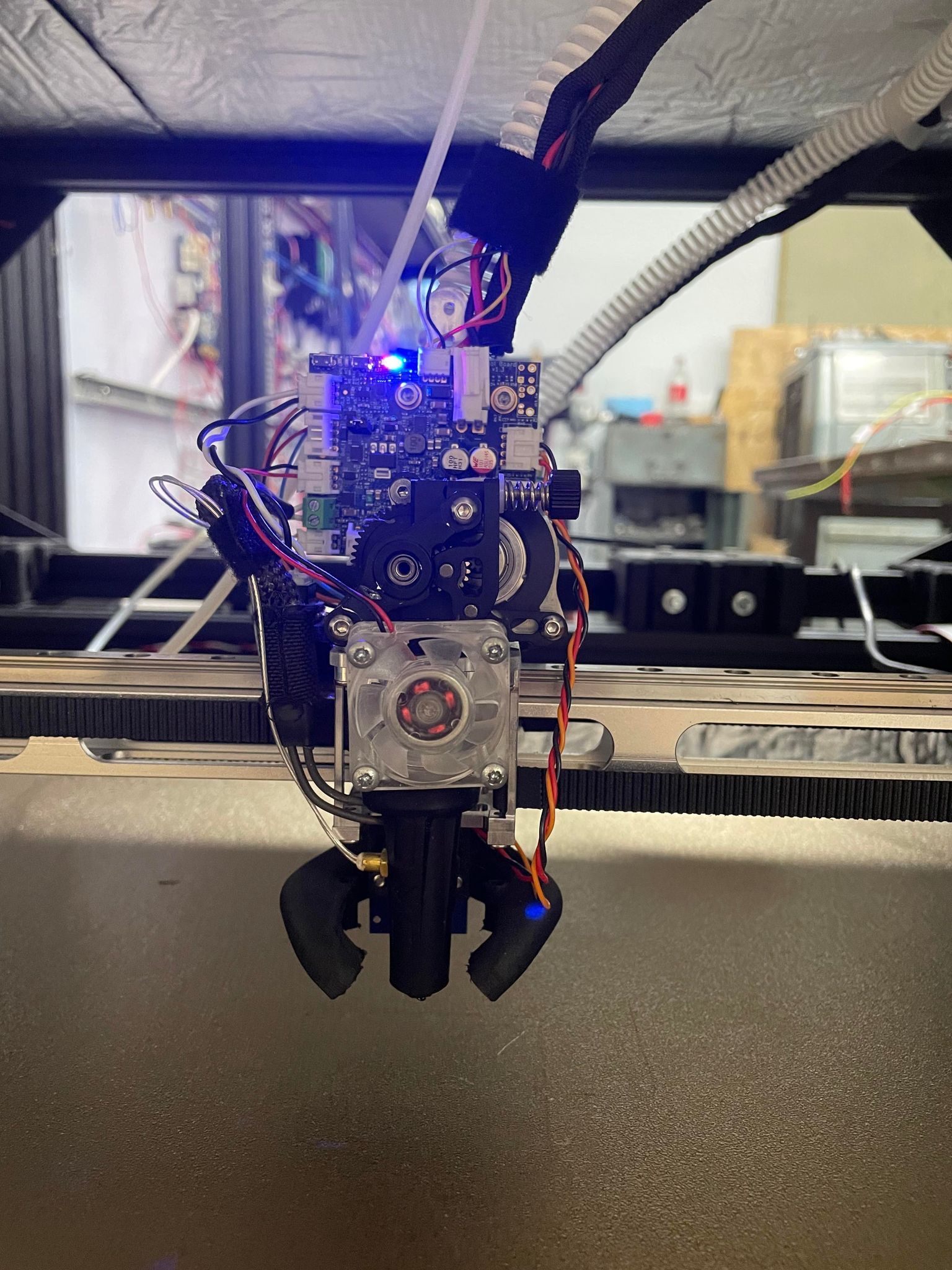
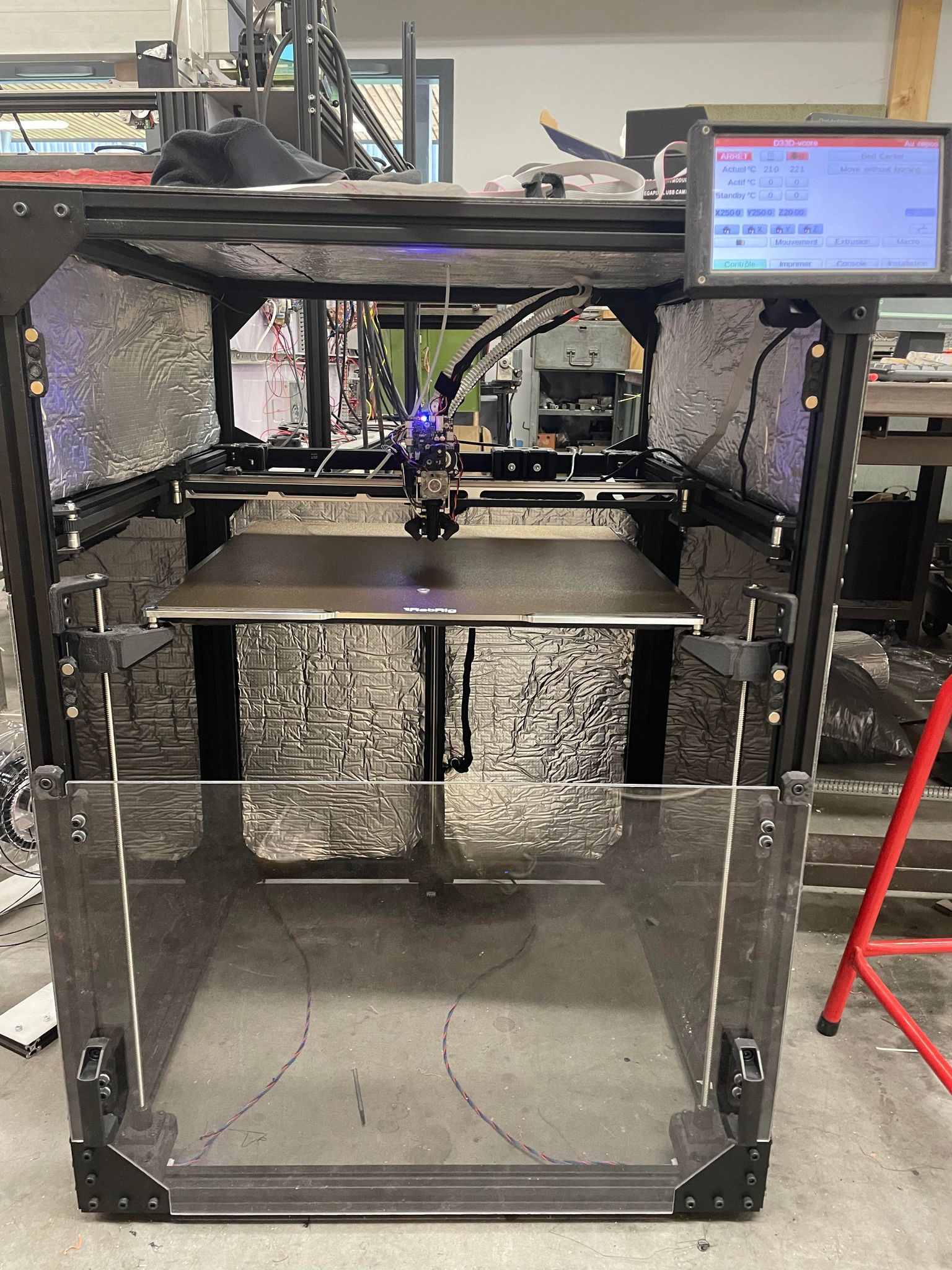
 it' solved with manualy update firware (copy past firmware on sd card )
it' solved with manualy update firware (copy past firmware on sd card )