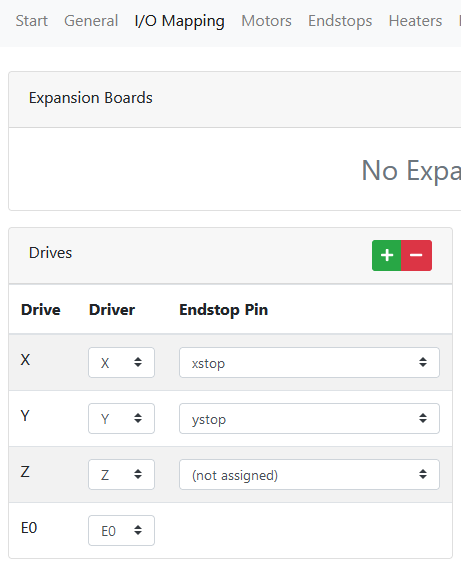Dual Extruders Stepper Motors
-
I own a Modix-60 with two print heads, and I just upgraded my Duet WiFi to 3.3 firmware.
Since my config.g file and others will not work with the new firmware I thought I would try the configuration tool to get an idea of what needs to be changed.I started by selecting "Use Existing Configuration". I selected my .json file and moved to the first page.
I adjusted the build volume and selected "Next".
I attempted to add four fans, but I am only able to add three. Then I moved onto the heaters.
Since the table heater is controlled by its own controller, I change "Index" zero from a bed heater to a nozzle heater. I set the "Output" and "Sensor" to e0. Then I set "Index" one "Output" and "Sensor" to e1.
I select "Next" and move to the "Axes" page.
When you look at the "Extruders" there is only one available. I am unable to add a second one.I have even tried to create a custom configuration.
I have tried to delete all of the heaters and then re-add them.Nothing I have done so far has allowed me to add a second extruder.
I am grateful for your help.
Thank you.
-
-
That worked.
Thank you very much for your help.