Arduino nano+duet3mini
-
Hello. I plan to make an LED backlight based on the blvmgn project: https://github.com/mule1972/NeoPixelBLVmgn The sketch for arduino was corrected to use one LED strip for 16 diodes. The sketch is installed on an arduino nano. At startup, the LEDs light up and go out as intended in the sketch. But I can't set up a connection with duet3mini. Connected according to the instructions to the io1 port. Rx-io1.out, Tx-io1.in, Gnd-Gnd. In the config.g there is a command M575 P2 S0 B57600. But there is still no connection(
Maybe someone has some ideas? What did I do wrong?
Yes, I know that duet3mini supports neopixels without arduino. But with arduino it turns out very nicely.
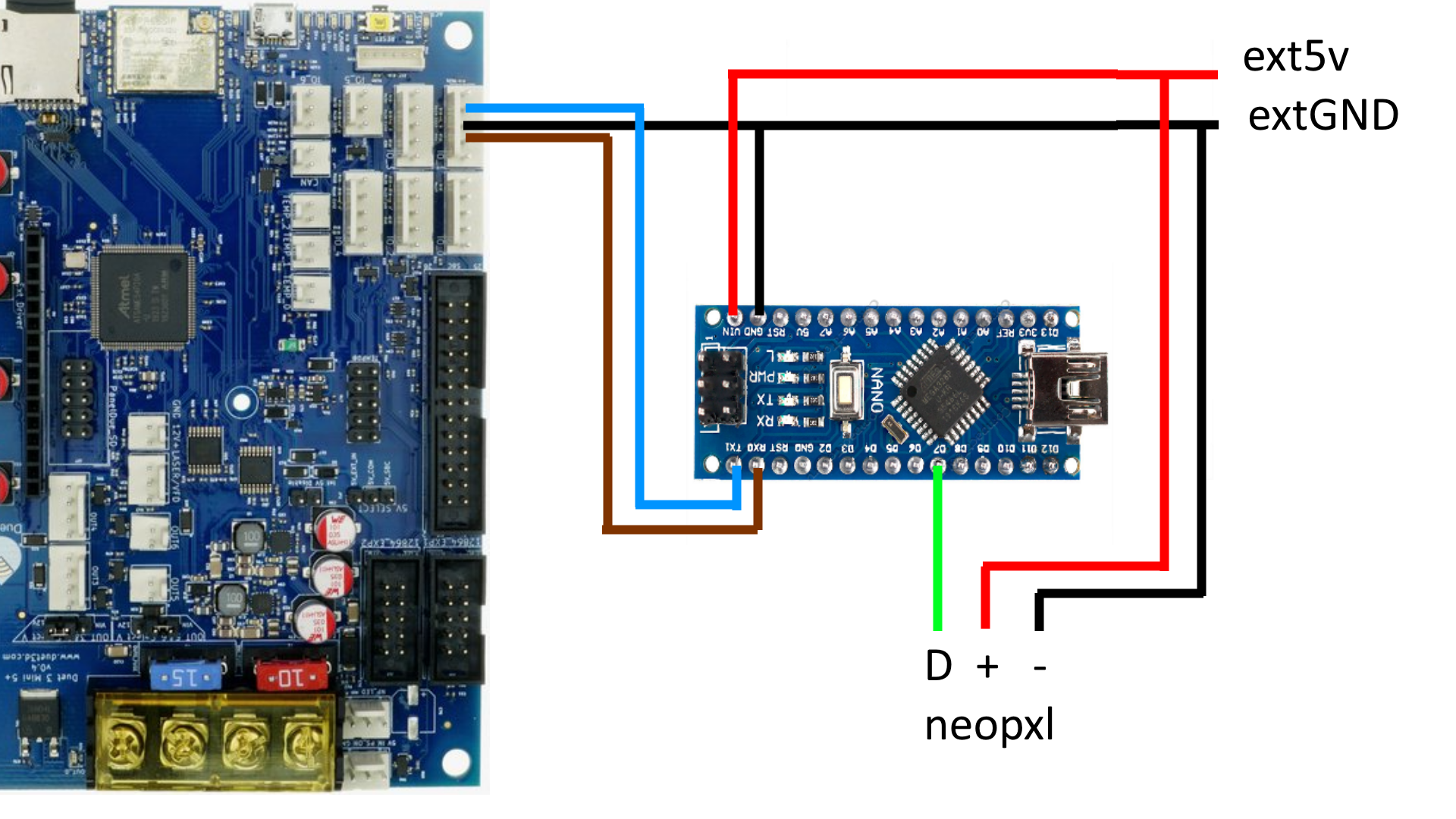
-
@vladimir_u Do the Rx and Tx LEDs on the nano blink when you try to send messages to it?
I'll take a look since I don't know, but sometimes you need a week pullup to 5V on one or both of those lines.
OH! Are you doing M575 P2 to use the io_1 serial port instead of the io_0 serial port? LINK.
-
@alankilian Only Tx flashes at the same interval
-
@vladimir_u Are you doing M575 P2 to use the io_1 serial port instead of the io_0 serial port?
I really don't know a lot about this, so I'm kind of guessing and hoping it will help.
I hope you understand.
-
@alankilian I will now try to switch to port and io_0 and configure it as M575 P1 . But I think I've already done that today

-
@vladimir_u Do you think Tx is flashing when the Duet is trying to talk to the Arduino?
If so, swap the Tx/Rx pins.
-
@alankilian I used port io_1 after reading these messages: https://forum.duet3d.com/topic/24557/neopixels-duet3-mini5/14?_=1643657549949#
-
@alankilian changing pins Rx/Tx does not give results.
changing the port from io_1 to io_0 with the command M575 p1 does not give results.
Connecting 5 volts to the port does not give results.
How to access arduino from the console? -
here is a section of the arduino nano circuit. can the connection with the ch340 interfere with communication?
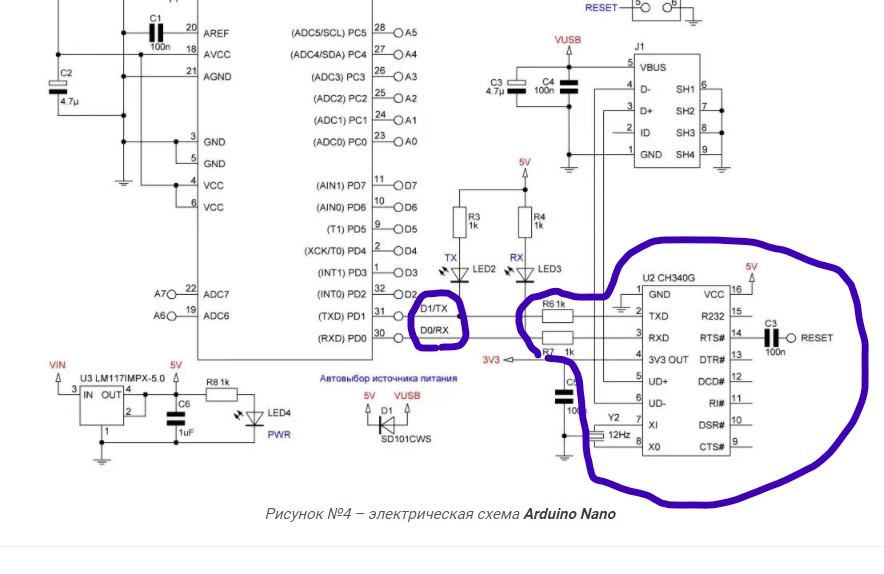
-
I removed the resistors r6 and r7 from the board, which connect the tx and rx with the ch340. the connection has appeared.Both on port io_0 and io_1, depending on the settings of the m575. Some functions work. We need to correct the sketch. But it will be inconvenient to flash now...
-
If I'm understanding you correctly, you should be able to use the other serial port if you update the sketch.
ALSO, you did add the level shifter between the Arduino Tx line and the Duet right?
So you don't ruin your duet. -
@alankilian yes, I have heard that it is possible to assign digital pins for rx and tx. But I've never programmed an arduino. I need to figure out how to do this.
I didn't use the level shifter. It is stated that the io_0-io_4 ports on the duet3mini have resistors and are capable of receiving a signal up to 30V. -
@vladimir_u the Arduino Pro Micro and Leonardo are easier to interface to a Duet. They accept 3.3V level signals when powered from 5V, and the serial port is separate from the USB port used for programming.
-
@dc42 Yes, I know about it. But I didn't have these arduino models in stock. It was interesting to connect the "nano" that I had. And everything worked out...