PanelDue White screen after firmware update
-
@nurgelrot said in PanelDue White screen after firmware update:
When mine did this it was because I flashed it with the wrong firmware file. In my case I confused the 7i with the 7 v3. Erasing and reflashing corrected it.
I was uploading all files from different versions available on github, all on a white screen.
-
I believe this should be the correct file
https://github.com/Duet3D/PanelDueFirmware/releases/download/3.4.0/PanelDueFirmware-3.4.0-5.0i.binThe screen doesn't look white though in your photo, it looks like there are stripes as if the LCD is failing.
Was the Paneldue working previously?
-
@phaedrux said in PanelDue White screen after firmware update:
The screen doesn't look white though in your photo, it looks like there are stripes as if the LCD is failing.
Was the Paneldue working previously?yes, it worked before. The bars appear when I load the PanelDue-5.0i-7.0i.bin file, e.g. since version 1.24
-
@phaedrux said in PanelDue White screen after firmware update:
I believe this should be the correct file
https://github.com/Duet3D/PanelDueFirmware/releases/download/3.4.0/PanelDueFirmware-3.4.0-5.0i.binThe screen doesn't look white though in your photo, it looks like there are stripes as if the LCD is failing.
Was the Paneldue working previously?
Unfortunately, PanelDueFirmware-3.4.0-5.0i.bin is not working.
after the reset there is a white screen, the screen makes a sound when I touch in places where the screen calibration points should be, after clicking on the last point the screen displays gray stripes, it reacts with a sound when you touch random places on the screen. -
@kris75 said in PanelDue White screen after firmware update:
The bars appear when I load the PanelDue-5.0i-7.0i.bin file, e.g. since version 1.24
Are you saying firmware before 1.24 still work correctly?
-
@phaedrux said in PanelDue White screen after firmware update:
Are you saying firmware before 1.24 still work correctly?
No. Now no software works.
I was uploading versions from 1.17 to 3.4 - it does not work -
Can you show a screen shot of your Bossa window so we can verify the settings?
-
@phaedrux said in PanelDue White screen after firmware update:
Can you show a screen shot of your Bossa window so we can verify the settings?
ok. This is a sample file from version 1.24
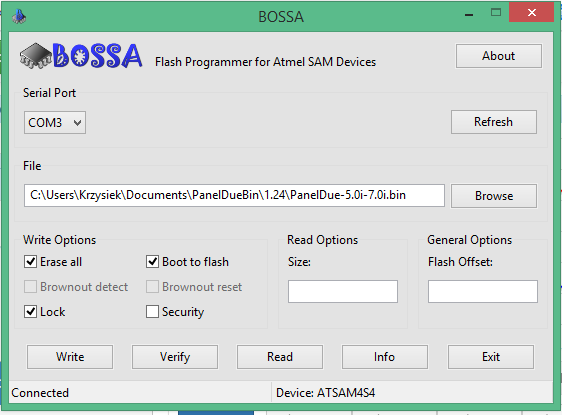
-
Can anyone help? Is the paneldue to be thrown into the garbage?
-
Can you post a better photo of the screen? It looks more like the screen is damaged than a firmware problem.