M280 P0 S10 Z value remains at 1000
-
Yes who could have thought it
 : Here I am again!
: Here I am again!
The documentation states:
If I M280 P0 S10 should display a value of zero or close to it when the z probe jams. But it stays at 1000.
(Same with M401)(The probe (3D Touch) extends or retracts with the commands (M402 or M280 P0 S90)).
Where do I have to look what is wrong.Thanks for a good tip
Dieter
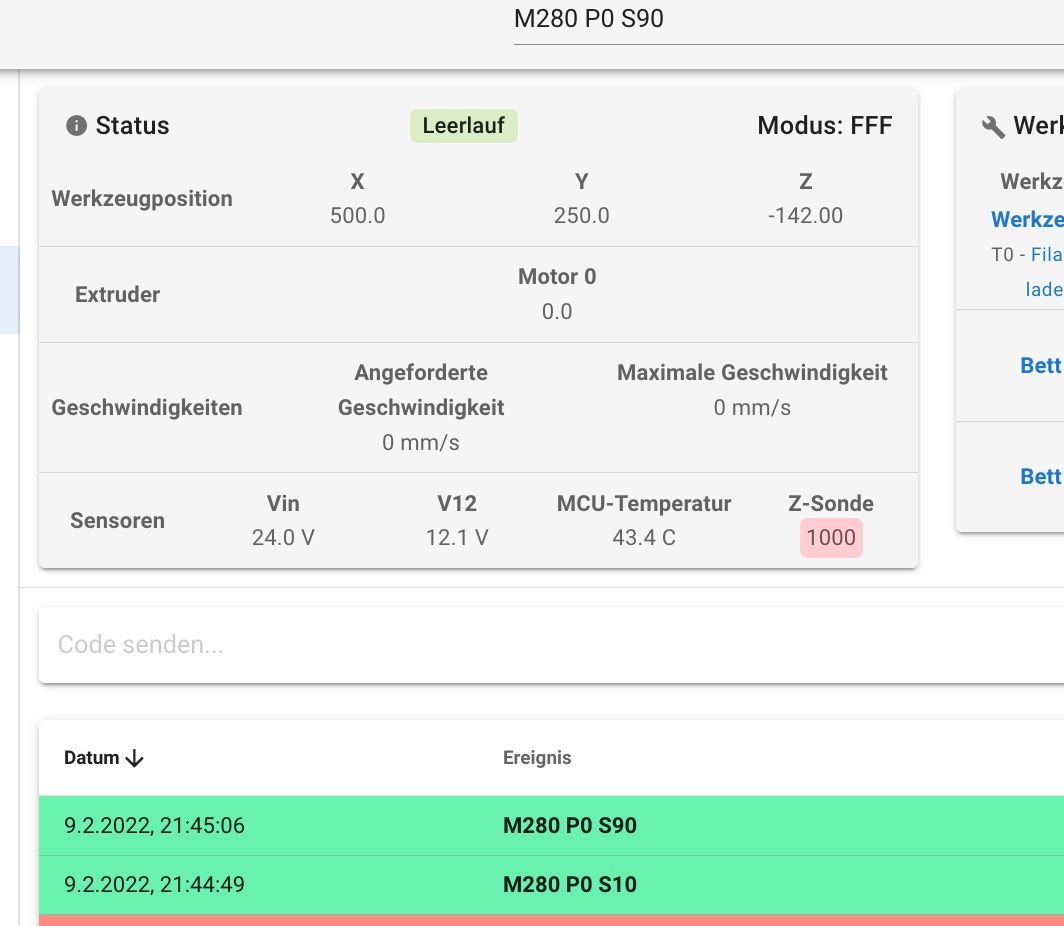
-
-
@dieterdd The M280 command that you show only deploys and retracts the probe pin. It's not untl it the pin is triggered you will see a change of probe value as far as I can remember, now, I don't have a working printer with a BLTouch right now so I can't check. I actually don't see the value (zero) changing at all during probing.
EDIT:
I don't think I quite understand what your problem is, is the 3dtouch pin stuck?OK, I got my printer with a BLTouch working again so now I understand what your problem is.
I think we have to see your config.g to be able to maybe tell what's wrong here
-
@dieterdd said in M280 P0 S10 Z value remains at 1000:
The documentation states:
Where are you looking?
Please post your full config.g and homing files.
Also the results of sending M122 and M98 P"config.g". -
@phaedrux said in M280 P0 S10 Z value remains at 1000:
M98 P"config.g"
First of all, thank you all for responding to my question.
@all I'm building a giant bed pusher that ivan miranda designed and I'm trying step by step to get this thing working. x and y are ok so far: When wiring the bl-touch switch clone, phaedrux confirmed that I got it right. (thanks!) The switch reacts to the named commands with extending and retracting the button. if i tap on "z-reference", the bridge moves up a few mm.
and the console reports:
Error: G0/G1: insufficient axes homed
G28 Z
Warning: Obsolete use of S parameter on G1 command. Use H parameter instead.only where do i have to set H parameter and with which value?
I tested it first with the m280 and saw that my device does not behave as described in the documentation.Only it is contrary to the information in the documentation (see below) always only the value 1000 displayed. if I trigger the button with my hand, it also jumps back so far everything is probably ok. only calibrate the z aches does not want to let...
Since I let deepL translate the instructions that seem relevant to me first and then save them before I use them, I hope this is the right path. (My English is sufficient to skim the texts but to understand faster and deeper a German translation is helpful for me) but I have found it.
https://duet3d.dozuki.com/Wiki/Connecting_a_Z_probe#Section_BLTouch
and the console reports:only where do i have to set H parameter and with which value?
I tested it first with the m280 and saw that my device does not behave as described in the documentation.Only it is contrary to the information in the documentation (see below) always only the value 1000 displayed. if I trigger the button with my hand, it also jumps back so far everything is probably ok. only calibrate the z aches does not want to let...
"If all is well the web interface should report a >>value of ”0” or "N/A"<< in the Z probe column when the pin is extended. You can then lightly touch the extended probe pin to check that the value in the Z probe Column changes to “1000”"config.g:
; Configuration file for Duet 3 (firmware version 3)
; executed by the firmware on start-up
;
; generated by RepRapFirmware Configuration Tool v3.2.2 on Tue Jan 26 2021 16:38:54 GMT+0100 (Central European Standard Time); General preferences
G90 ; send absolute coordinates...
M83 ; ...but relative extruder moves
M550 P"DietersGrosserMKIV" ; set printer name; Network
;M551 P"Macarena88" ; set password
M552 P0.0.0.0 S1 ; enable network and acquire dynamic address via DHCP
M586 P0 S1 ; enable HTTP
M586 P1 S0 ; disable FTP
M586 P2 S0 ; disable Telnet
M586 P1 S0 ; disable FTP
M586 P2 S0 ; disable Telnet; Drives
M569 P0 S1 ; physical drive 0.0 goes forwards
M569 P1 S1 ; physical drive 0.1 goes forwards
M569 P2 S1 ; physical drive 0.2 goes forwards
M569 P3 S0 ; physical drive 0.3 goes forwards
M569 P4 S0 ; physical drive 0.3 goes forwards
M569 P5 S0 ; physical drive 0.3 goes forwardsM584 X5 Y1:2 Z3 E4 ; set drive mapping
M350 X16 Y16 Z16 E16 I1 ; configure microstepping with interpolation
M92 X80.00 Y80.00 Z400.00 E492.45 ; set steps per mm
M566 X900.00 Y900.00 Z60.00 E800.00 ; set maximum instantaneous speed changes (mm/min)
M203 X15000.00 Y15000.00 Z400.00 E1200.00 ; set maximum speeds (mm/min)
M201 X500.00 Y500.00 Z20.00 E500.00 ; set accelerations (mm/s^2)
M906 X1400 Y2500 Z2500 E1400 I30 ; set motor currents (mA) and motor idle factor in per cent
M84 S30 ; Set idle timeout; Axis Limits
M208 X-25 Y-72 Z0 S1 ; set axis minima
M208 X10000 Y500 Z500 S0 ; set axis maxima; Endstops
M574 X1 S1 P"!io4.in" ; configure active-high endstop for low end on X via pin io0.in
M574 Y1 S1 P"!io0.in" ; configure active-high endstop for low end on Y via pin io1.in
M574 Z1 S1 P"!io3.in" ; configure active-high endstop for low end on Z via pin io2.in; Z-Probe
M950 S0 C"io7.out" ; create servo pin 0 for BLTouch
M558 P9 C"^io7.in" H5 F120 T6000 ; set Z probe type to bltouch and the dive height + speeds
G31 P500 X-40 Y-2 Z3.5 ; set Z probe trigger value, offset and trigger height
M557 X20:980 Y10:490 S120 ; define mesh grid; Heaters
M308 S0 P"temp2" Y"thermistor" T100000 B4138 ; configure sensor 0 as thermistor on pin temp0
M950 H0 C"out2" T0 Q1 ; create heater output on out0 and map it to sensor 0 ; disable bang-bang mode for heater and set PWM limit
M143 H0 S70 ; set temperature limit for heater 0 to 70C
M140 P1 H0M308 S1 P"temp1" Y"thermistor" T100000 B4138 ; configure sensor 1 as thermistor on pin temp1
M950 H1 C"out1" T1 Q1 ; create heater output on out1 and map it to sensor 1 ; disable bang-bang mode for the bed heater and set PWM limit
M143 H1 S70 ; set temperature limit for heater 1 to 70C
M140 P2 H1M308 S2 P"temp3" Y"thermistor" T100000 B4138 ; configure sensor 1 as thermistor on pin temp1
M950 H2 C"out3" T2 Q500 ; create heater output on out1 and map it to sensor 1 ; disable bang-bang mode for the bed heater and set PWM limit
M143 H2 S350 ; set temperature limit for heater 1 to 70CM307 H0 A200.8 C850.6 D2.0 S1.00 V24.0 B0
M307 H1 A200.0 C850.0 D2.0 S1.00 V24.0 B0
M307 H2 A491.0 C185.5.0 D4.9 S1.00 V24.0 B0; Fans
M950 F0 C"out8" Q500 ; create fan 0 on pin out4 and set its frequency
M106 P0 S0 H-1 ; set fan 0 value. Thermostatic control is turned off
M950 F1 C"out7" Q500 ; create fan 1 on pin out5 and set its frequency ; set fan 1 value. Thermostatic control is turned on
M106 P1 T45 S1.0 H2
; Tools
M563 P0 D0 H2 F0 ; define tool 0
G10 P0 X0 Y0 Z0 ; set tool 0 axis offsets
G10 P0 R0 S0 ; set initial tool 0 active and standby temperatures to 0C; Custom settings are not defined
homeall.g
; homeall.g
; called to home all axes
;
; generated by RepRapFirmware Configuration Tool v3.2.2 on Tue Jan 26 2021 16:38:54 GMT+0100 (Central European Standard Time)
G91 ; relative positioning
G1 H2 Z5 F6000 ; lift Z relative to current position
G1 H1 X-1100 Y-600 F3000 ; move quickly to X and Y axis endstops and stop there (first pass)
G1 H2 X5 Y5 F6000 ; go back a few mm
G91 ; relative mode
G1 S2 Z4 F200 ; raise head 4mm to ensure it is above the Z probe trigger height
G90 ; back to absolute mode
G1 X500 Y250 F2000 ; put head over the centre of the bed, or wherever you want to probe
G30 ; lower head, stop when probe triggered and set Z to trigger heightm122
=== Diagnostics === RepRapFirmware for Duet 3 MB6HC version 3.2.2 running on Duet 3 MB6HC v1.01 or later (standalone mode) Board ID: 08DJM-9P63L-DJ3T0-6J9D8-3SN6Q-TV37A Used output buffers: 3 of 40 (12 max) === RTOS === Static ram: 149788 Dynamic ram: 93256 of which 76 recycled Never used RAM 115712, free system stack 152 words Tasks: NETWORK(ready,169) ETHERNET(blocked,110) HEAT(blocked,300) CanReceiv(blocked,927) CanSender(blocked,352) CanClock(blocked,351) TMC(blocked,17) MAIN(running,1103) IDLE(ready,19) Owned mutexes: === Platform === Last reset 00:17:23 ago, cause: power up Last software reset at 2022-01-23 20:01, reason: User, GCodes spinning, available RAM 115920, slot 0 Software reset code 0x0003 HFSR 0x00000000 CFSR 0x00000000 ICSR 0x00400000 BFAR 0x00000000 SP 0x00000000 Task MAIN Freestk 0 n/a Error status: 0x00 Aux0 errors 0,0,0 Aux1 errors 0,0,0 MCU temperature: min 17.0, current 39.8, max 40.0 Supply voltage: min 24.0, current 24.0, max 24.1, under voltage events: 0, over voltage events: 0, power good: yes 12V rail voltage: min 12.1, current 12.1, max 12.2, under voltage events: 0 Driver 0: position 40000, standstill, reads 9223, writes 11 timeouts 0, SG min/max 0/0 Driver 1: position 20000, standstill, reads 9215, writes 19 timeouts 0, SG min/max 0/99 Driver 2: position 5200, standstill, reads 9215, writes 19 timeouts 0, SG min/max 0/148 Driver 3: position 0, standstill, reads 9215, writes 19 timeouts 0, SG min/max 0/73 Driver 4: position 0, standstill, reads 9220, writes 14 timeouts 0, SG min/max 0/0 Driver 5: position 0, standstill, reads 9215, writes 19 timeouts 0, SG min/max 0/134 Date/time: 2022-02-10 20:33:31 Slowest loop: 13.65ms; fastest: 0.05ms === Storage === Free file entries: 10 SD card 0 detected, interface speed: 25.0MBytes/sec SD card longest read time 4.5ms, write time 0.0ms, max retries 0 === Move === DMs created 125, maxWait 52108ms, bed compensation in use: none, comp offset 0.000 === MainDDARing === Scheduled moves 6, completed moves 6, hiccups 0, stepErrors 0, LaErrors 0, Underruns [0, 0, 0], CDDA state -1 === AuxDDARing === Scheduled moves 0, completed moves 0, hiccups 0, stepErrors 0, LaErrors 0, Underruns [0, 0, 0], CDDA state -1 === Heat === Bed heaters = -1 0 1 -1 -1 -1 -1 -1 -1 -1 -1 -1, chamberHeaters = -1 -1 -1 -1 === GCodes === Segments left: 0 Movement lock held by null HTTP is idle in state(s) 0 Telnet is idle in state(s) 0 File is idle in state(s) 0 USB is idle in state(s) 0 Aux is idle in state(s) 0 Trigger is idle in state(s) 0 Queue is idle in state(s) 0 LCD is idle in state(s) 0 SBC is idle in state(s) 0 Daemon is idle in state(s) 0 Aux2 is idle in state(s) 0 Autopause is idle in state(s) 0 Code queue is empty. === Network === Slowest loop: 16.69ms; fastest: 0.02ms Responder states: HTTP(0) HTTP(0) HTTP(0) HTTP(0) HTTP(0) HTTP(0) FTP(0) Telnet(0), 0 sessions Telnet(0), 0 sessions HTTP sessions: 1 of 8 - Ethernet - State: active Error counts: 0 0 0 0 0 Socket states: 5 2 2 2 2 0 0 0 === CAN === Messages queued 4176, send timeouts 9392, received 0, lost 0, longest wait 0ms for reply type 0, free buffers 47M98 P"config.g"
HTTP is enabled on port 80 FTP is disabled TELNET is disabled FTP is disabled TELNET is disabled Warning: Heater 0 appears to be over-powered. If left on at full power, its temperature is predicted to reach 225C Warning: Heater 1 appears to be over-powered. If left on at full power, its temperature is predicted to reach 225CThere is no heater connected at the moment
Yes would be very nice if you can help me. (please the answer again for stupid, because machine language is still much less familiar to me than English.
-
@dieterdd said in M280 P0 S10 Z value remains at 1000:
M558 P9 C"^io7.in" H5 F120 T6000
On Duet3 HW the pullup resistor is activ by default.
Remove the ^ in that line. -
@dieterdd said in M280 P0 S10 Z value remains at 1000:
G1 S2 Z4 F200 ; raise head 4mm to ensure it is above the Z probe trigger height
Replace that S2 with H2 in your homeall.g
I think you've misunderstood what the instructions for th BLtouch are saying about the probe reading. Sending M401 and M402 should deploy and retract the pin of the BLTouch, nothing more. M401 and M402 call on deploy-probe.g and retract-probe.g. Those macro files should contain the M280 commands to action the servo.
Do your M401 and M402 commands work to action the pin?
If so, does the pin deploy when you send G30?
Be careful when you send G30 as it has potential to crash the nozzle if things aren't working.
The pin should deploy and tapping the pin back into the bltouch should stop the z axis moving.
You will almost never see the probe status change in the web interface as it only changes for a split second before resetting.
-
@phaedrux said in M280 P0 S10 Z value remains at 1000:
Replace that S2 with H2 in your homeall.g
I think you've misunderstood what the instructions for th BLtouch are saying about the probe reading. Sending M401 and M402 should deploy and retract the pin of the BLTouch, nothing more. M401 and M402 call on deploy-probe.g and retract-probe.g. Those macro files should contain the M280 commands to action the servo.
Do your M401 and M402 commands work to action the pin?
If so, does the pin deploy when you send G30?
Be careful when you send G30 as it has potential to crash the nozzle if things aren't working.
The pin should deploy and tapping the pin back into the bltouch should stop the z axis moving.
You will almost never see the probe status change in the web interface as it only changes for a split second before resetting.S2 with H2 replaced.
Do your M401 and M402 commands work to action the pin? yes.
11.2.2022, 21:25:04 G30
Error: Z probe already triggered at start of probing move
-no funktion -nothing- -
Did you remove the
^character from M558 pin name?Can you confirm that the white cable is connected to io7.in?
Does that cable have continuity?
-
@phaedrux
^ i did made ...but white z- IO7in is broken

i hope i have one kabel more than I need in the chanel, but that i will see in the evening. But now I have to work a liitle bit...
thanks for the helpful questioning
-
Glad you found the problem.
The white wire is the signal wire. If the status is stuck at 1000 that means the wire is either disconnected/broken or the pin name is inverted (it shouldn't be).
Once you have the wire connected correctly the status should show 0. The only time you MIGHT see if switch to 1000 is the instant when the pin makes contact with the bed and retracts. But the status itself is meaningless. The important thing is that the Z axis movement stops when the pin contacts.
-
@phaedrux All axes do what they should
I had probably used too inflexible cable, because after I had replaced the white by a remaining blue in the cable channel was then the red broken. So I had to make the complete cable chain "empty", and replaced all cables of this type
 . But now it works.
. But now it works.
Thanks for all your help.
Now comes the installation con extruder and honend .... there I will soon probably put another call for help in the forum ... but first I will try to understand the existing Gcode.
Thanks and see you soon.