Idex Mirror/Duplication mode setup
-
@gamecrazeddork
It's been a while, when I tried this on my IDEX but AFAIR, I had to set new M208 limits in tpre# for X and U, matching the split print area -
@o_lampe ok I think I missed setting up a tpre# file because all I have setup are the tpost and tfree files.
I'll have to look into this, is there an easy guide for setting up this file?
Sorry still new to duet.
-
Ok I think I got it.
Just made a tpre file and did what you said and it seems to be moving correctly.
I think I will need to mess with the offsets in the slicer to match the vcast now.Thank you for the help!
-
Ok I may have been wrong I still don't have it working properly.
I seem to be Mirroring the mirror mode?
Would any one know what would cause this off hand?This is how the items are sliced with the center being (0,0)
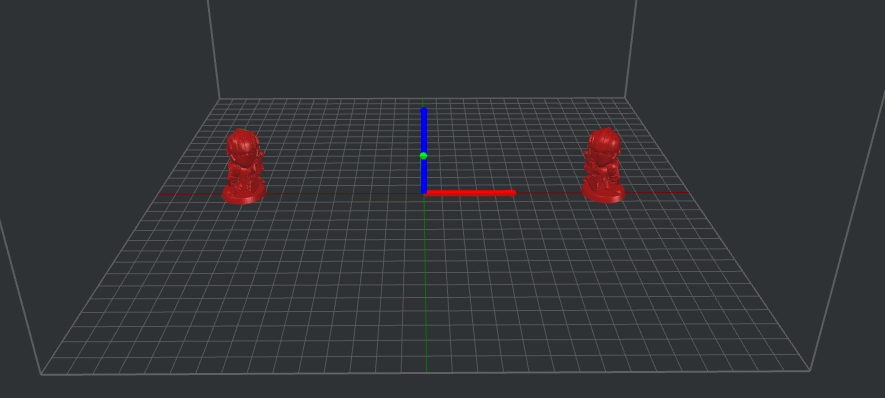
Here is a video of what the machine is doing when it goes to print in mirror mode.
https://youtu.be/TNSHtf9nSD0Here are my most up to date files for reference:
config.g tfree3.g tpost3.g tpre3.gPlease help if you can, all input is much appreciated.
-
@gamecrazeddork you haven't set up the correct X and U tool offsets for the duplication and mirror tools. For example, if the print width is 200mm then you need to offset X by 50mm and U by -50mm in the G10 commands for those tools.
-
@dc42 Thank you that seems to have done the trick so far, set the offset and its off to the races.
Unfortunately I'm having a strange issue with the Duplication mode now. Where both heads home to the center then the X starts printing while the U is frozen in place.
Do you see anything that stands out that would make it do this? I haven't set the offsets for Duplication mode yet, but I'm guessing this wouldn't make the head not move at all?
Config:
M563 P2 D0:1 H1:2 X0:3 F0:2 S"Duplication"
G10 P2 X0 Y0 U0 S0 R0
M567 P2 E1:1tfree2:
M106 S0
G91
G1 Z5 F6000 H2
G1 X-999 U999 F3000 H1
M579 U1
G90tpost:
M106 R2
M116 P2
M83
M579 U1
M567 P2 E1:1
M568 P2 S1tpre:
G91
G1 Z5 F6000 H2
G1 X-999 U999 F3000 H1
G90
M579 U1
M208 S1 X-150 Y-165 U0
M208 S0 X0 Y110 U150 Z380 -
@gamecrazeddork
I tpre you home X and U before you set the new limits with M208. It should be the other way round or the homing position refers to the old limits. -
@o_lampe My mirror mode one is setup the same way and is working the correctly now, is that order really going to make a difference?
I tried switching it around on the duplication mode, but it didn't make any difference.
Still having an issue with U hotend positioning in the center then it doesn't move.

The limits would be the same as mirror mode correct? Just with the direction of the U axis reversed?
-
@gamecrazeddork said in Idex Mirror/Duplication mode setup:
Config:
M563 P2 D0:1 H1:2 X0:3 F0:2 S"Duplication"The combination of not setting offsets in M563 and setting axis limits in the tpre file is probably causing the lack of movement.
-
-
 undefined dc42 marked this topic as a question
undefined dc42 marked this topic as a question
-
 undefined dc42 has marked this topic as solved
undefined dc42 has marked this topic as solved