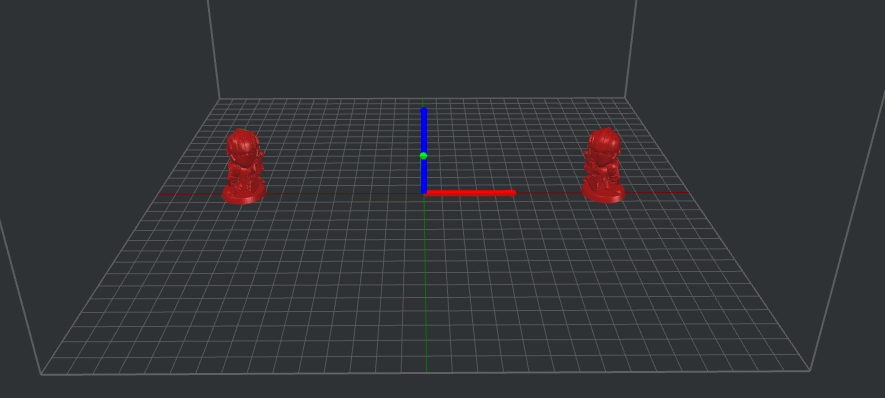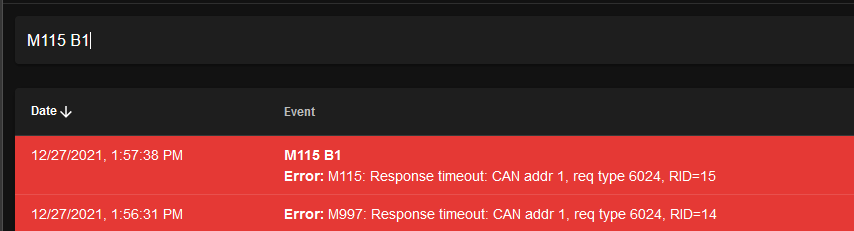Hi Everyone,
I'm kind of pulling my hair out trying to get Mirror/Duplication mode configured on my ratrig vcast. I have a feeling its a similiar setting I'm miss configuring some where in my configuration. Both modes act in a similar way.
When I run Mirror mode it starts with both head going to what looks like 0,0 point, which I have set for the center of the bed. Once they are both there they just sit there colliding with each other like its possibly ignoring the Offset?
When I run Duplication mode both heads gradually move toward the U end stop and once they meet at the end of the gantry on the U side they just sit there colliding.
I've been referencing the link below, but think I may be missing something. All Gcode files are sliced using Idea maker with the bed center set to 0,0.
https://duet3d.dozuki.com/Wiki/ConfiguringMultipleIndependentXcarriagesCartesian#Section_Creating_a_tool_that_uses_more_than_one_carriage_to_print_multiple_copies_of_an_object
I'll post pieces of my config file to see if anyone sees anything that stands out. I'm lost 
Config:
; Tools
M563 P0 D0 H1 X0 F0 S"X" ; Tool0 uses Extruder0, Heater1 and Fan0
G10 P0 X0 Y0 Z0 R0 S0 ; Set Tool0 axis offsets and temperatures
M563 P1 D1 H2 X3 F2 S"U" ; Tool1 uses Extruder1, Heater2 and Fan2. X-axis is mapped to U
G10 P1 U0 Y0 Z0 R0 S0 ; Set Tool1 axis offsets and temperatures
; ''' Create a tool that prints 2 copies of the object using both carriages'''
M563 P2 D0:1 H1:2 X0:3 F0:2 S"Duplication" ; tool 2 uses both extruders, hot end heaters and fans, and maps X to both X and U
G10 P2 X0 Y0 U-150 S0 R0 ; set tool offsets and temperatures
M567 P2 E1:1 ; set mix ratio 100% on both extruders
M563 P3 D0:1 H1:2 X0:3 F0:2 S"Mirror" ; tool 2 uses both extruders, hot end heaters and fans, and maps X to both X and U
G10 P3 X21 Y0 U-21 S0 R0 ; set tool offsets and temperatures
M567 P3 E1:1 ; set mix ratio 100% on both extruders
tfree3.g:
; Called upon releasing tool 3
;
M106 S0 ; Disable part cooling on this tool
G91 ; Relative positioning
G1 Z5 F6000 H2 ; Lift Z relative to current position
G1 X-999 U999 F3000 H1 ; Move Y-axis to the endstop and stop (first pass)
G90 ; Absolute positioning
M579 U1 ; Revert U axis direction
tpost3.g:
; Called after activating tool 3
M106 R2 ; restore print cooling fan speed
M116 P2 ; wait for tool 2 heaters to reach operating temperature
M83 ; relative extruder movement
M579 U-1 ; Reverse U Axis direction
M567 P2 E1:1 ; set tool mix ratio
M568 P2 S1 ; turn on mixing
;M703 ; Call Filament config.g
Let me know if there are any other pieces you would like to see. I can post the entire config if requested.
Thank you in advance.