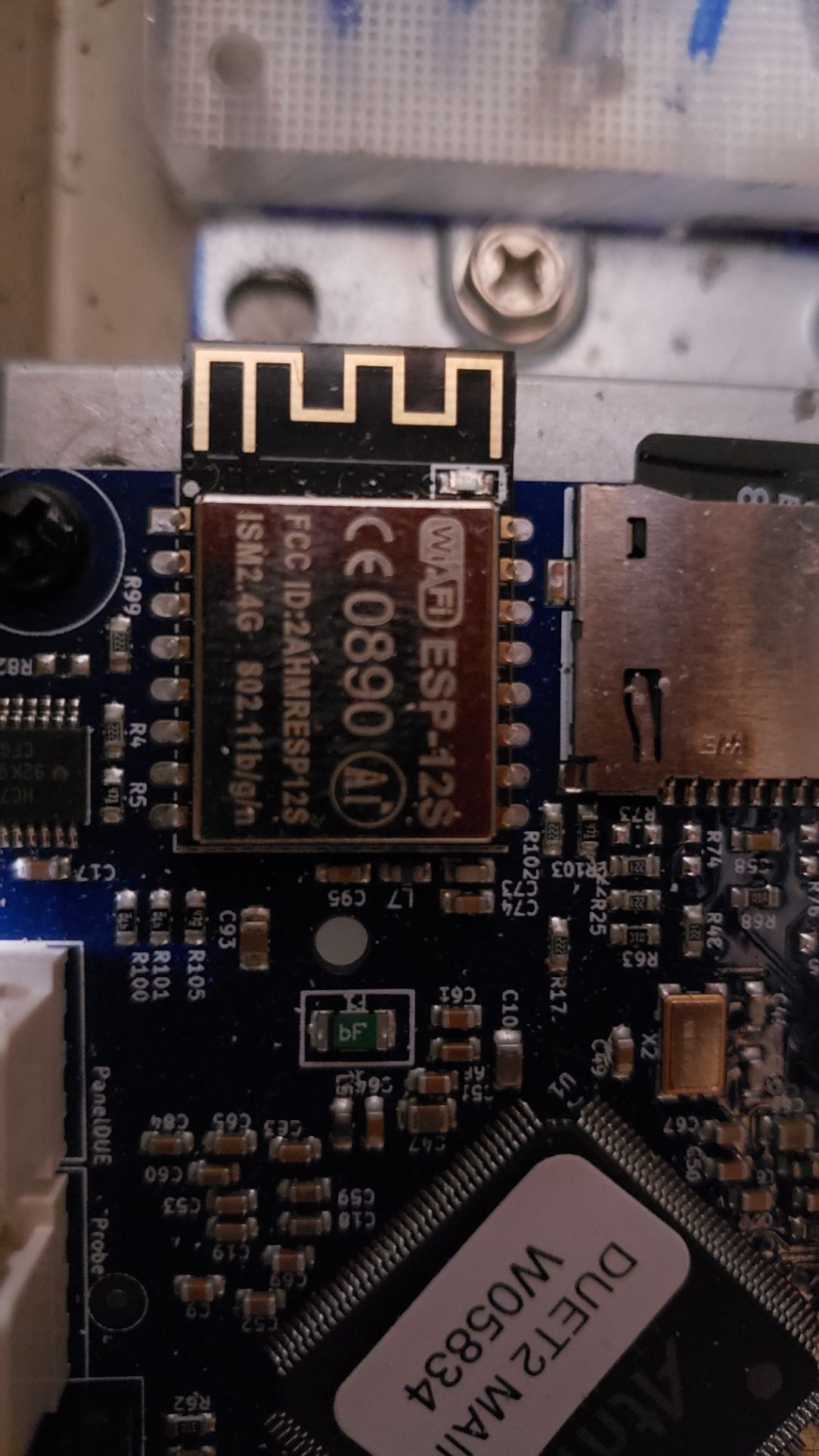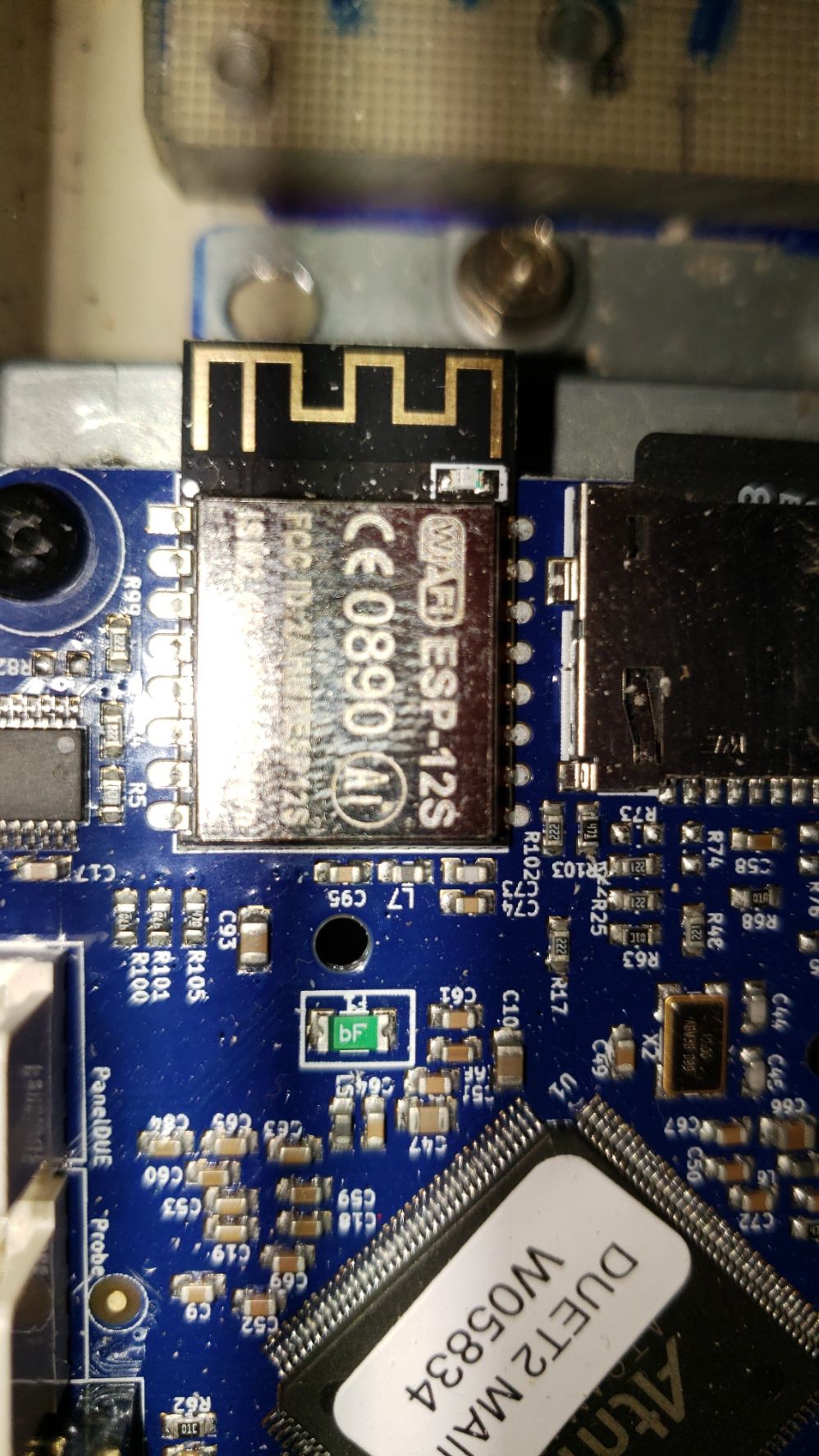Duet 2 WiFi posts no WiFi LED indicators
-
Duet 2 WiFi, new, correct updates; firmwares, system drivers, g-code command sequences in YAT and correct SSID and password for my 2.4ghz network. Finally enter M552 S1 to connect to the entered network, as per following "1.) Getting Connected to your Duet", step 9, I recieve the only response this terminal has to offer:
m552 s0
ok
WiFi reported error: no known networks found
WiFi module is idle
m587
Remembered networks:
TNCAPF2FD81 IP=192.168.1.14 GW=0.0.0.0 NM=0.0.0.0
2.4gianthead IP=0.0.0.0 GW=0.0.0.0 NM=0.0.0.0
24gianthead IP=0.0.0.0 GW=0.0.0.0 NM=0.0.0.0
ok
m552 s1
ok
WiFi reported error: no known networks found
WiFi module is idle
WiFi reported error: no known networks found
WiFi module is idle
WiFi reported error: no known networks found
WiFi module is idle
WiFi reported error: no known networks found
WiFi module is idleAt NO point in this series of commands does the WiFi module ever indicate any certain presence or illuminate its indicator LED. Hm. Not sure how to get my things talkin. Any advice?
-
@crookid clear your networks and start again
M552 S0 M588 S"*" Then resend M587. Don't forget the SSID and password are both case sensitive
-
@jay_s_uk, cool. I cleared previous ssid's and passwords with M588. Entered an SSID with M588, password... correct case and speltr right. Simply, the sequence of activating the WiFi module correctly and then raising the saved ID & PS to a wireless network with M552 S1... expecting a confirmation of connectivity... a blue LED on the module body... and, yet, nothing. I have gone so far as tho change my ID & PS to the handicaps of this board, taken down any security in the router, firmware swaps across the thorough rough of this endeavor and find myself here. I believe this little LED failing to reveal any real progress is telling me something.
Anything from here helps, thanks.
-
Can you send M122 and post the results here?
If you send M587 by itself now, what does it reply with?
Another thing to try to see if the module is indeed working is to set it up in access point mode where the Duet creates a network which you then connect your device to.
https://docs.duet3d.com/User_manual/Reference/Gcodes#m589-configure-access-point-parameters
The blue LED might not be the best indicator because it would come on when connected to an access point, but if may not connect for a number of reasons.
-
@phaedrux
Thanks for the quick responses, appreciated. M122 returns:M587
Remembered networks:
TNCAPF2FD81 IP=192.168.1.14 GW=0.0.0.0 NM=0.0.0.0
24gianthead IP=0.0.0.0 GW=0.0.0.0 NM=0.0.0.0
gianthead IP=0.0.0.0 GW=0.0.0.0 NM=0.0.0.0
ok
WiFi reported error: Failed while trying to connect to gianthead
WiFi module is idle
M122
=== Diagnostics ===
RepRapFirmware for Duet 2 WiFi/Ethernet version 3.3 (2021-06-15 21:44:54) running on Duet WiFi 1.02 or later
Board ID: 0JD0M-9P6M2-NW4SD-6J1FA-3SJ6Q-1AQVK
Used output buffers: 1 of 24 (13 max)
=== RTOS ===
Static ram: 23876
Dynamic ram: 75016 of which 12 recycled
Never used RAM 15512, free system stack 193 words
Tasks: NETWORK(ready,7.3%,371) HEAT(delaying,0.0%,330) Move(notifyWait,0.1%,364) MAIN(running,92.6%,439) IDLE(ready,0.0%,29), total 100.0%
Owned mutexes: USB(MAIN)
=== Platform ===
Last reset 00:05:09 ago, cause: power up
Last software reset time unknown, reason: HardFault undefInstr, Display spinning, available RAM 11312, slot 1
Software reset code 0x006f HFSR 0x40000000 CFSR 0x00010000 ICSR 0x00400803 BFAR 0xe000ed38 SP 0x200027b8 Task MAIN Freestk 1055 ok
Stack: 00000008 00000000 fdfbe778 00000001 0042a6e1 00452d33 00456056 010f0000 00000000 00000000 00000000 00000000 00000000 00000000 00000000 00000000 00002860 00000001 10000000 e000e000 0042a6e1 0045a75d 0000000d 20004c8c 00000000 0044a0b7 00000000
Error status: 0x00
Step timer max interval 0
MCU temperature: min 27.1, current 28.7, max 28.9
Supply voltage: min 1.6, current 1.7, max 1.8, under voltage events: 0, over voltage events: 0, power good: no
Heap OK, handles allocated/used 0/0, heap memory allocated/used/recyclable 0/0/0, gc cycles 0
Driver 0: position 0, ok, SG min/max not available
Driver 1: position 0, ok, SG min/max not available
Driver 2: position 0, ok, SG min/max not available
Driver 3: position 0, ok, SG min/max not available
Driver 4: position 0, ok, SG min/max not available
Driver 5: position 0
Driver 6: position 0
Driver 7: position 0
Driver 8: position 0
Driver 9: position 0
Driver 10: position 0
Driver 11: position 0
Date/time: 1970-01-01 00:00:00
Cache data hit count 4294967295
Slowest loop: 100.05ms; fastest: 0.12ms
I2C nak errors 0, send timeouts 0, receive timeouts 0, finishTimeouts 0, resets 0
=== Storage ===
Free file entries: 10
SD card 0 detected, interface speed: 20.0MBytes/sec
SD card longest read time 3.1ms, write time 0.0ms, max retries 0
=== Move ===
DMs created 83, maxWait 0ms, bed compensation in use: none, comp offset 0.000
=== MainDDARing ===
Scheduled moves 0, completed moves 0, hiccups 0, stepErrors 0, LaErrors 0, Underruns [0, 0, 0], CDDA state -1
=== AuxDDARing ===
Scheduled moves 0, completed moves 0, hiccups 0, stepErrors 0, LaErrors 0, Underruns [0, 0, 0], CDDA state -1
=== Heat ===
Bed heaters = 0 -1 -1 -1, chamberHeaters = -1 -1 -1 -1
=== GCodes ===
Segments left: 0
Movement lock held by null
HTTP is idle in state(s) 0
Telnet is idle in state(s) 0
File is idle in state(s) 0
USB is ready with "M122" in state(s) 0
Aux is idle in state(s) 0
Trigger is idle in state(s) 0
Queue is idle in state(s) 0
LCD is idle in state(s) 0
Daemon is idle in state(s) 0
Autopause is idle in state(s) 0
Code queue is empty.
=== Network ===
Slowest loop: 199.96ms; fastest: 0.00ms
Responder states: HTTP(0) HTTP(0) HTTP(0) HTTP(0) FTP(0) Telnet(0), 0 sessions
HTTP sessions: 0 of 8- WiFi -
Network state is changingMode
WiFi module is trying to connect
Failed messages: pending 0, notready 0, noresp 0
WiFi firmware version 1.26
WiFi MAC address 84:0d:8e:b3:01:5d
WiFi Vcc 3.46, reset reason Turned on by main processor
WiFi flash size 4194304, free heap 26296
Clock register 00002002
Socket states: 0 0 0 0 0 0 0 0
ok
Next, M587:
M587
Remembered networks:
TNCAPF2FD81 IP=192.168.1.14 GW=0.0.0.0 NM=0.0.0.0
24gianthead IP=0.0.0.0 GW=0.0.0.0 NM=0.0.0.0
gianthead IP=0.0.0.0 GW=0.0.0.0 NM=0.0.0.0
okKeeping things simple. This may be off topic however where would I find any instructed IP address in the SD card files?
- WiFi -
-
@crookid
Access Point creation.WiFi module is idle
M589 S"DuetSSID" P"12344321" I192.168.0.1 C1
Error: M589: Failed to configure access point parameters: SPI timeout
ok
Error retrieving WiFi status message: SPI timeout
WiFi module is idle
Failed to change WiFi mode: SPI timeout -
Can you try sending M997 S1 to reflash the wifi module?
Afterwards try clearing the saved networks once again and readding a single network. -
m552 s0
ok
WiFi reported error: Failed while trying to connect to gianthead
WiFi module is idle
M588 S"*"
okWiFi module is idle
m589 S"gianthead" P"12344321" I10.0.0.253
ok
WiFi reported error: Failed while trying to connect to gianthead
WiFi module is idleM997 S1
T0:23.4 /0.0 B:24.0 /0.0
Trying to connect at 230400 baud: success
Erasing 4096 bytes...
Erasing 196608 bytes...
Uploading file...
5% complete
10% complete
15% complete
20% complete
25% complete
30% complete
35% complete
40% complete
45% complete
50% complete
55% complete
60% complete
65% complete
70% complete
75% complete
80% complete
85% complete
90% complete
95% complete
Upload successful
ok
M552 S1
ok
WiFi module started
WiFi reported error: no known networks found.Not sure where this goes.5
-
@crookid is it an internal or external antenna Duet WiFi?
- If it's the internal antenna version, the problem may be too little WiFi signal strength at the Duet. Try moving it closer to your WiFi router or access point.
- If it's the external antenna version, have you connected the antenna?
-
@dc42 He also gets this error when trying to start in access point mode.
Access Point creation. WiFi module is idle M589 S"DuetSSID" P"12344321" I192.168.0.1 C1 Error: M589: Failed to configure access point parameters: SPI timeout ok Error retrieving WiFi status message: SPI timeout WiFi module is idle Failed to change WiFi mode: SPI timeout -
This is the internal antenna version of the Duet 2 WIFI. The board iteration is physically marked "v1.04c." I believe that the core problem is a hardware failure of the WIFI module. I get the single flash of the blue LED atop the WIFI module at power up. Beyond that, across any command the LED fails to illuminate.
-
Can you snap photos of the soldering around the wifi module?
-
As well, everything tests out with a multimeter: board's WIFI module footprint and the WIFI module it self's pads. There is complete contact between the two.
-
@phaedrux said in Duet 2 WiFi posts no WiFi LED indicators:
@dc42 He also gets this error when trying to start in access point mode.
Access Point creation. WiFi module is idle M589 S"DuetSSID" P"12344321" I192.168.0.1 C1 Error: M589: Failed to configure access point parameters: SPI timeout ok Error retrieving WiFi status message: SPI timeout WiFi module is idle Failed to change WiFi mode: SPI timeout @CrooKID do you still get those "SPI timeout" messages, now that you have re-flashed the firmware?
Note: the first time only that you use M587 after flashing a new firmware version, you may get a spurious "SPI timeout" error. If you get the same error when you run M587 again, then the WiFi module needs to be replaced so you should submit a warranty claim.
-
@dc42
M587
Failed to retrieve network list: SPI timeout
ok
Error retrieving WiFi status message: SPI timeout
WiFi module is idle
Error retrieving WiFi status message: SPI timeout
Failed to change WiFi mode: SPI timeoutagain, and again... how do i go about filing a warranty claim?
-
Please send an email to warranty@duet3d.com and CC your reseller. Include a link to this forum thread and the details of your original purchase. You'll receive a reply with a form to fill out.