Only able to home one axis.
-
HI
Can only home one axis (XY) when asking it to come other it continuously bounces.
Can home x but not Y.
can home Y but not X.video to add more explanation https://youtu.be/AQs-qj4-ceM
forgot to take info about web ver and firmware updated automatically once connected to raspberry but running latest of everything only set up last week. (none beta)
will add any info soon. (machines at grandads)
Nice to go over with a fresh idea.I have edited config and homexy roteans but both looks fine to me
duet3 mb 6h and a raspberry pi 3b+
I put in G1 H2 X-5 F6000; thinking it was somthing like having the microswitch on before it moved.
I'm waiting for another z endstop so not tested Z yet,
Cheers Darrell
more ramblings
I just dont get how it can be in the setup code if it will work on the axis as long as it was done first.homez.g homey.g homex.g homeall.g config.g
tfree0.g stop.g sleep.g resume.g pause.g bed.g tpre0.g tpost0.g
-
You have driver 0.0 bound to both Z and U in your config.
M584 X0.2 Y0.1 Z0.3:0.0 U0.0 E0.5 ; set drive mapping M350 X64 Y64 Z16 U16 E16 I1This may be causing some issues as well. Do you have a homeu.g as well?
It seems you want to home the Z motors as independent axis. This is no longer required in RRF3. You can assign two endstops to the Z axis M574 command and home Z as a single axis and it will move each motor until their respective endstops are triggered.
If you did not want to do that you could still split the axis into Z and U, but you would only need to do that before homing.
See examples here: https://docs.duet3d.com/en/User_manual/Connecting_hardware/Z_probe_auto_levelling
For your X and Y homing problem
; homex.g ; called to home the X axis ; ; generated by RepRapFirmware Configuration Tool v3.3.10 on Sat Feb 05 2022 17:52:25 GMT+0000 (Greenwich Mean Time) G91 ; relative positioning G1 H2 Z5 F6000 ; LOWER Z relative to current position G1 H2 X-5 F6000; G1 H1 X1001 F1800 ; move quickly to X axis endstop and stop there (first pass) G1 H2 X-5 F6000 ; go back a few mm G1 H1 X1005 F360 ; move slowly to X axis endstop once more (second pass) G1 H2 Z-5 F6000 ; RAISE Z again G90 ; absolute positioning; homey.g ; called to home the Y axis ; ; generated by RepRapFirmware Configuration Tool v3.3.10 on Sat Feb 05 2022 17:52:25 GMT+0000 (Greenwich Mean Time) G91 ; relative positioning G1 H2 Z5 F6000 ; lift Z relative to current position G1 H1 Y225 F1800 ; move quickly to Y axis endstop and stop there (first pass) G1 H2 Y-5 F6000 ; go back a few mm G1 H1 Y225 F360 ; move slowly to Y axis endstop once more (second pass) G1 H2 Z-5 F6000 ; lower Z again G90 ; absolute positioningIn your home X and Y files only use H2 when you want to move an axis before it has been homed or may need to move when it may not be homed. Once you've done a homing move for that axis it should be homed, so don't use H2 at that point. Using H2 may hide a homing problem.
I can't really tell from your video what exactly is happening.
Please test your endstops with M119 and confirm they are assigned correctly and showing the expected state.
-
@phaedrux
home U is the second Z axis, compied and adapted that from
https://duet3d.dozuki.com/Guide/Independent+Z+motors+and+endstop+switches+in+RRF2/18but shouldn't be in use yet with this problem,
;
; generated by RepRapFirmware Configuration Tool v3.3.10 on Sat Feb 05 2022 17:52:25 GMT+0000 (Greenwich Mean Time)
G91 ; relative positioning
G1 H2 Z5 F6000 ; lift Z relative to current position
M584 Z2 U3 P4 ; split Z motor control to Z and U
; for it to work we have to show U (param P4) in the UI; Move Z and U down until the switches triggers
G1 H1 Z-305 U-305 F1000
G1 H2 Z5 U5 F1000
G1 H1 Z-305 U-305 F500; back to combined axes and hidden U
M584 Z2:3 P3G90 ; Back to absolute positioning
G92 Z0 ; Tell the firmware where we are
; lift Z after probing, without endstop protection
G91
G1 H2 Z10 F1000
G90 -
Please see my edited post above.
-
@phaedrux
Seen cheers, will give it a go tomorrow
Much appreciated. -
I'm an idiot Will go update and report back
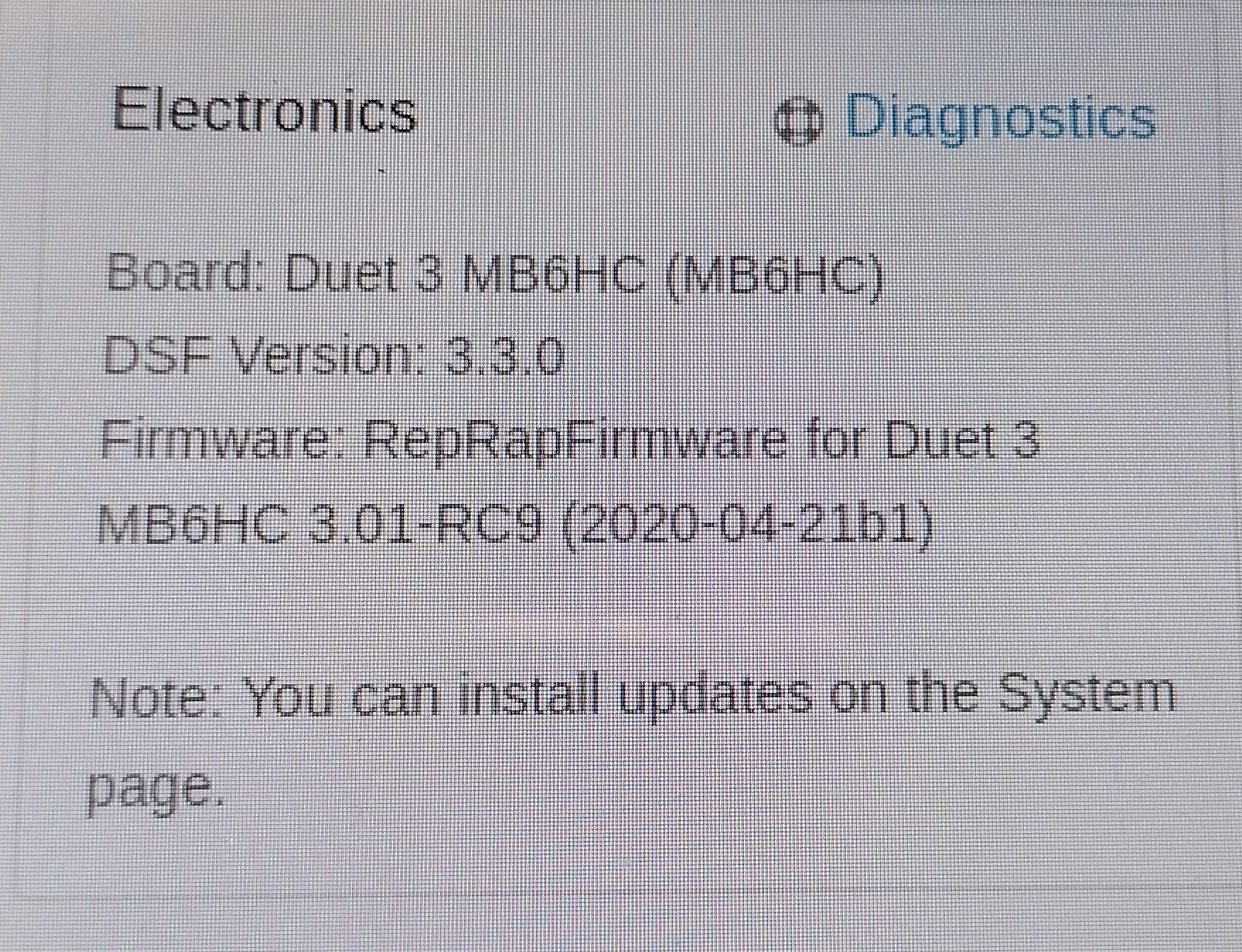
might have just found it. but im confused give me a mo
DSF VERSION 3.30ReRap firmware for duet 3 mb6hc versiom 3.01-rc9 running on duet 3 b1.01 or later
same error occures if I home X then Home X again, Just keeps hitting endstop and restarting homing cycle for selected axis
So X Y Z can all home but only if board is restarted inbetween. If I try to Home X then X fail.--- X then Y fail ect
Seems to just restart the homing file after first home.Tried changing homing x - y file to as basic as possible
Tried adding a G92 on end
Tried a a fully blind config, direct from configerator and still fails to home, but was still showing 4 heaters on graph so can't have been a full reset of instuction
Ran M119 every axis workign accordinglyimplimented the Z changes and Z homes sucessfully, but won't home a second time.
Could it be somthing in the web interface raspberry pi part?
; homex.g
; called to home the X axis
;
; generated by RepRapFirmware Configuration Tool v3.3.10 on Sat Feb 05 2022 17:52:25 GMT+0000 (Greenwich Mean Time)
G91 ; relative positioning
;G1 H2 Z5 F6000 ; LOWER Z relative to current position
G1 H1 X1001 F1800 ; move quickly to X axis endstop and stop there (first pass)
G1 X-5 F6000 ; go back a few mm
;G1 H1 X1005 F360 ; move slowly to X axis endstop once more (second pass)
;G1 H2 Z-5 F6000 ; RAISE Z again
G90 ; absolute positioning
;G92 X0 -
Were you able to get the firmware updated?
sudo apt update and sudo apt upgrade on the pi should get it, but if it's still showing 3.01rc9 after that it may need to get manually updated to get back in sync. In which case you can try uploading the bin file for the 6HC in the web interface to the system tab and seeing if it will update. Otherwise you'll have to use bossa to flash it via USB.
https://github.com/Duet3D/RepRapFirmware/releases/download/3.3/Duet3Firmware_MB6HC.bin
When you send M119 was it showing the endstops triggered or not triggered as they should have been?
Can you confirm axis movement directions are correct?
When looking at the machine from the front, 0,0 should be in the front left corner, -x move to the left, +x move to the right, -y move to the front, +y move to the back, -z moves the bed and nozzle apart, +z moves the bed and nozzle together.
Based on that, where are the endstops physically located? Left/right front/back?
-
@phaedrux said in Only able to home one axis.:
wing the endstops triggered or not triggered as they should have been?
Can you confirm axis movement directions are correct?Managed to update it with Bocca with computer someone left erase jumper in and tried to program it, Verification was intersting .
All axis moving as should be.
m119 showed all not stopped.
then pushed each one and ran m119 to checkX end stop right hand side so when homed = 1000
Y end stop back of machine when pushed = 220
Z end stops top of machine either end of bed when pushed = 0
not sure what "moves the bed and nozzle together." you meanZ homing works as should as well, with updated G code from your instruction
Video showing some sign of life
https://youtu.be/JRNhOOhQ5pECheers for your help,
Be nice to get it finished now, hopefully get a finished build picture of what might be the longest creality ender 5 pro.I've got to nip out so will be slow responding
-
So it's all homing and moving correctly now?
-
 undefined Phaedrux moved this topic from Firmware installation
undefined Phaedrux moved this topic from Firmware installation
-
@phaedrux yes, how do I mark as solved?
Cheers for your help
-
Click on the Topic Tools icon (the little gear) and select "ask as question". Then click on it again and select "mark as solved".
-
 undefined Daz_Rich marked this topic as a question
undefined Daz_Rich marked this topic as a question
-
 undefined Daz_Rich has marked this topic as solved
undefined Daz_Rich has marked this topic as solved