3.4.0beta7 - RC2 overheating when the model fan is turned on
-
There are some strange behavior on heater when the model fan turns on high/low speed.
Firmware 3.4.0beta6 - straight line temperature, maximum deviation +0.5 degree when model fan 100%.
Firmware 3.4.0beta7-3.4.0RC2 - +1 degree on 2-3 layers of the model (fan 15-30%). +2 degree when model fan 100%.
PID calibration new/old doesnt matter - same behavior.
Duet 3 mini 5+ Pt1000
And a small note: same models printed 3.4.0beta6 - no messages about driver0 stuck , 3.4.0RC2 - there was messages. I use sensorless homing, is there some changes mentioned in upgrade notes? -
 undefined Phaedrux moved this topic from Firmware developers
undefined Phaedrux moved this topic from Firmware developers
-
Can you give us some more information on your setup. Heaters, etc.
Can you share your config.g and your PID tune values?
What is the exact driver error message?
-
@del87 said in 3.4.0beta7 - RC2 overheating when the model fan is turned on:
There are some strange behavior on heater when the model fan turns on high/low speed.
Firmware 3.4.0beta6 - straight line temperature, maximum deviation +0.5 degree when model fan 100%.
Firmware 3.4.0beta7-3.4.0RC2 - +1 degree on 2-3 layers of the model (fan 15-30%). +2 degree when model fan 100%.
PID calibration new/old doesnt matter - same behavior.
Duet 3 mini 5+ Pt1000
And a small note: same models printed 3.4.0beta6 - no messages about driver0 stuck , 3.4.0RC2 - there was messages. I use sensorless homing, is there some changes mentioned in upgrade notes?About same issue for me with the RC1, look here: https://forum.duet3d.com/topic/27533/temperatures-totally-wrong
-
System referenced this topic
-
@phaedrux
All pid tuning by M303 T0 S235
Pid parameters after tuning on firmware RC2:
M307 H1 R2.017 K0.304:0.121 D5.56 E1.35 S1.00 B0 V23.8
Old parameters firmware beta6 (works great):
M307 H1 R2.096 C266.944:211.319 D5.59 S1.00 V23.9 B0 I0
config.gI guess it is all about the model fan cooling compensation, beta6 perfect for me, later ones are much worse.
driver0 a lot of reports about stall detection on one Z height (didn't copy it). Old firmware - no reports, same gcode.
-
And the same i said here
https://forum.duet3d.com/post/270688 -
3.4.rc2+2 pid works stable. But the problem with driver stuck is actual. There was the message about driver 0 and 1 (X Y) stuck then motor Y (h-bot configuration) stopped working. Firmware 3.4.beta6 no messages, no problems with stucks, sensorless homing, motors.
What changes in motor/driver or sensorless settings was made after beta6 firmware?
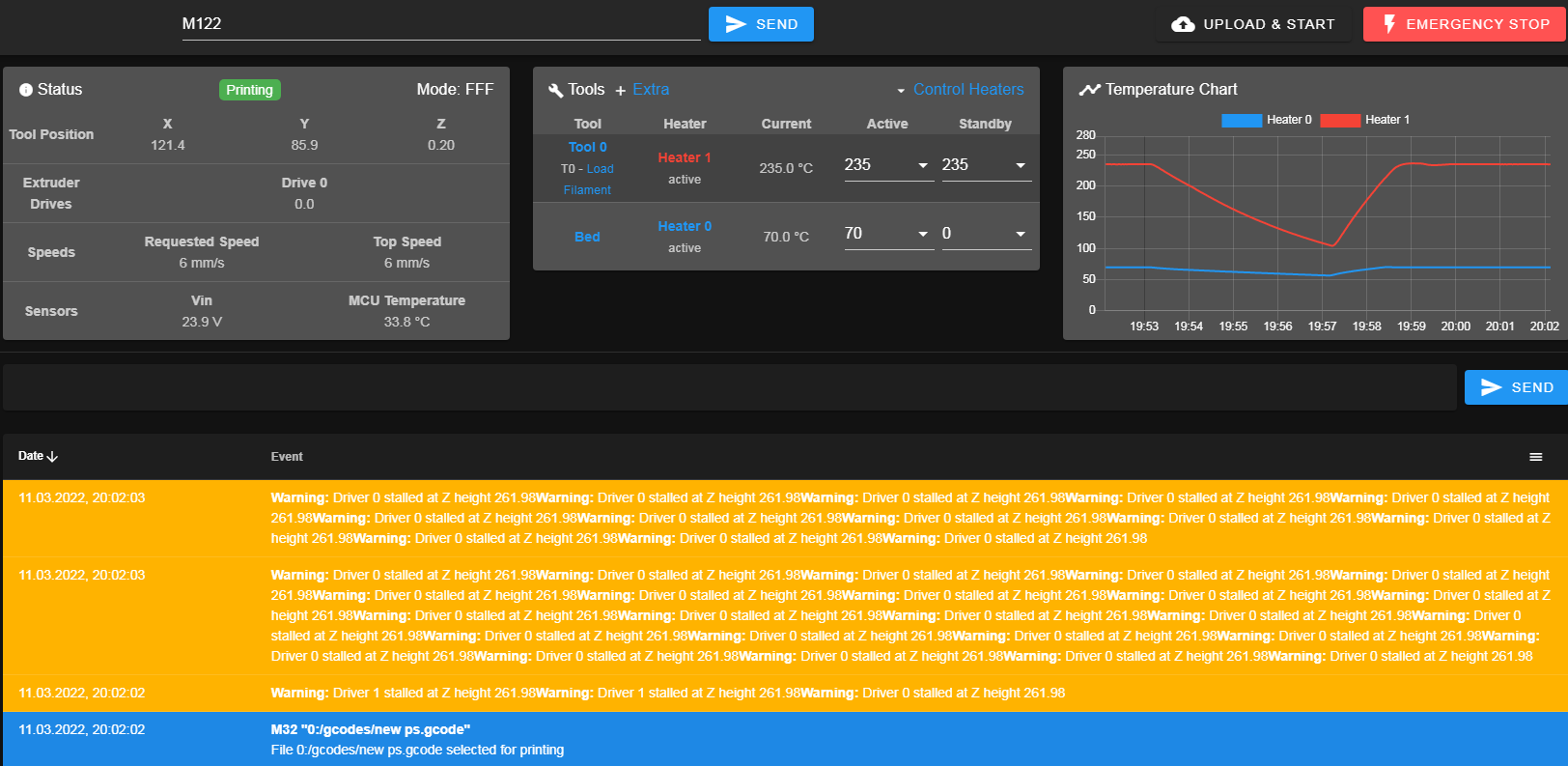
no such messages on firmware 3.4.beta6.
-
some new investigations:
G28 via console - no error messages
G28 in gcode (only one command). Error messages after this gcode start printing.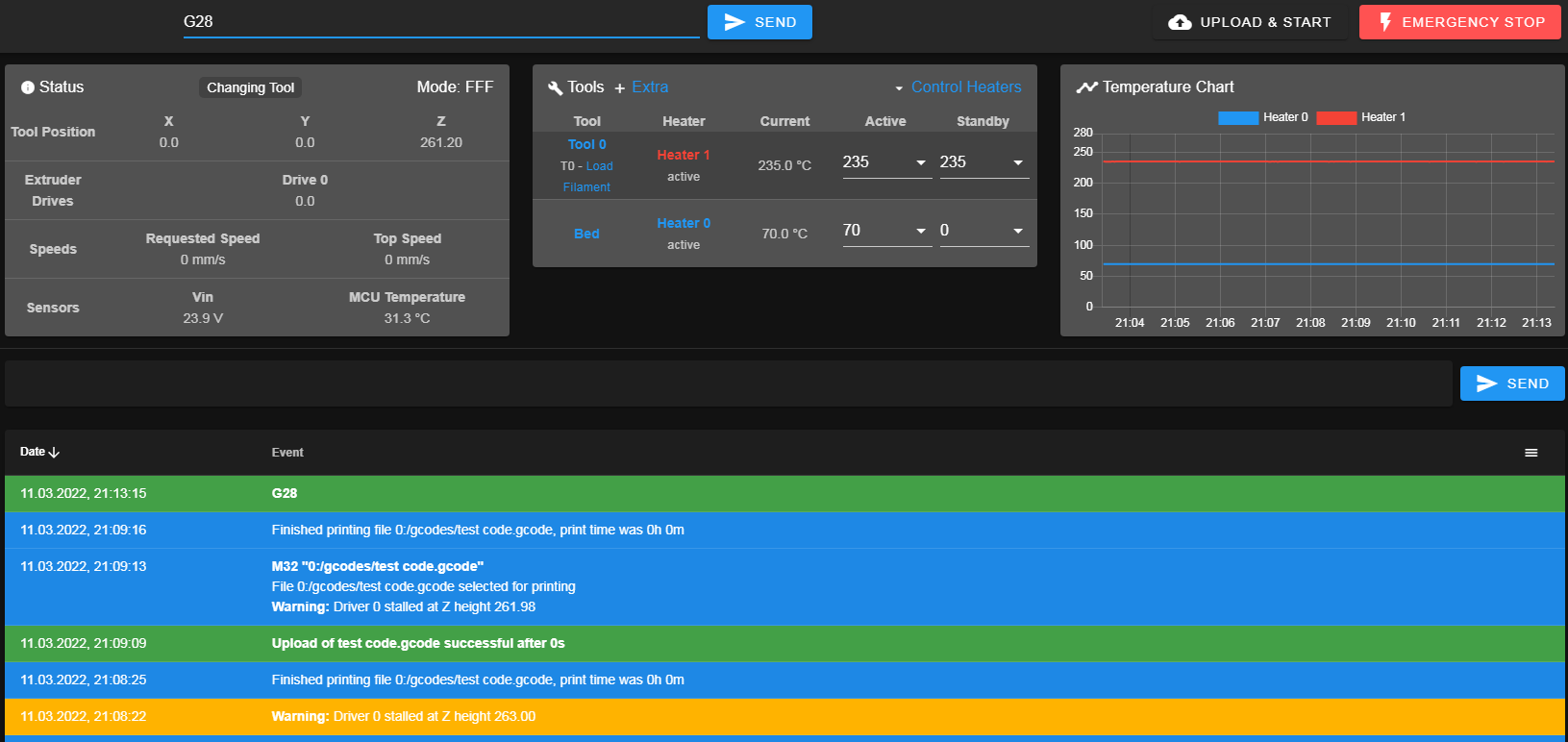
-
@del87 Can you start a new thread with your details for this issue?
-
@phaedrux okay