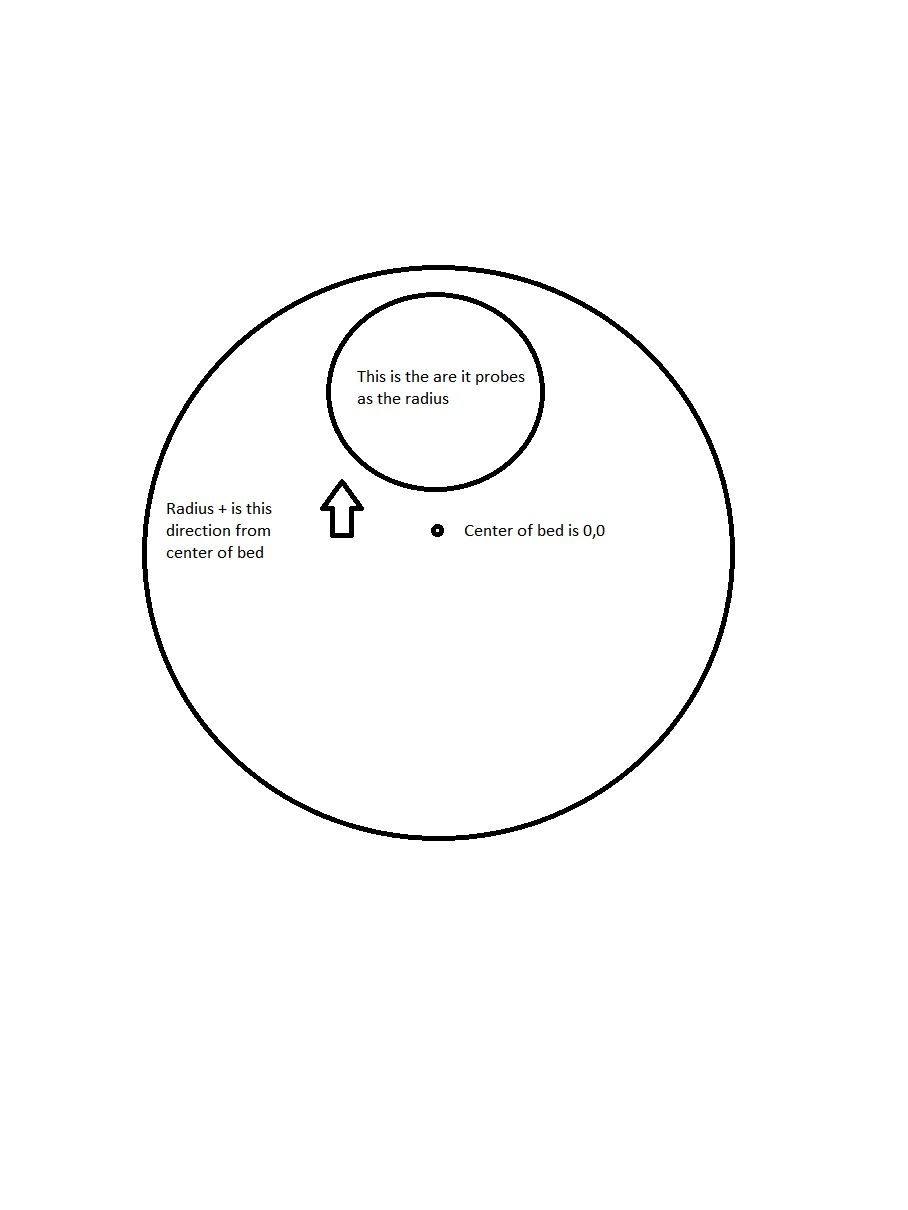Polar Printer Bed Mesh
-
I have tried Radius for Delta and also standard and can not seem to get either grid to work.
If someone could give me an Idea of how to set my grid for the bed mesh.
My printer has a 250mm Diameter or a 125mm Radius. The BLtouch is +45mm from the nozzle on the X axis.
Any Help would be appreciated.
Also this Printer prints and prints fine would just like to try the bed mesh on it.
-
http://www.escher3d.com/pages/wizards/wizardbed.php
thats what i used
-
Tried the wizard. but the probe is still moving off the bed. The coordinates used by the wizard look fine when I enter them manually with G0 but when running G30 they are not correct.
-
@phospherus
Where is 0,0 in you coordinate system? Maybe a difference between the origin of the wizard and yours are the problem? -
0,0 is the center of the bed. As per the Polar setup on the website.
-
Can you please help if you can.
I have a polar printer with a diameter of 240mm. I can currently print on the entire bed. My origin 0,0 is the center of the rotating bed.
My test so far is I home the printer and it is at 0,0 if I issue a G0 X120 the nozzle moves out to the edge of the bed. If I issue a G0 X-120 it moves back to 0,0 the bed rotated 180 degrees and the nozzle moves out to the edge of the bed again. So I believe everything is correct motion wise. I can print a 40x40 cube and dimensions are correct. Just wanted to very that the printer is working an prints good.
So the problem I am having is that I want to run bed mesh probing. But when I issue a G29 it only probes a 80x80 diameter to the one side of the bed. I included my M557 below. I end up with +40 -40 on X and Y in the height map but it never goes to the other side of the bed.
M557 R75 S20 set and it is not the full radius as my probe is 45 to the + of the nozzle.
Thank you.
-
@phospherus can you sketch a picture of where it probes?
One of the issues may be that using M558 R and S parameters will include a point at X0 Y0 which is unreachable on a polar printer, and I don't know whether RRF handles that.
-
-
Does the drawing provide any insight into my issue?
-
I was playing around some more and think I found something.
If I home the printer and have my probe offset set to X +45 and issue a G30 P1 X-70 Y0 -99999 H0 the X axis moves + to the outer edge of the bed with the nozzle off the the edge no rotation of bed so that means the X is going plus when the bed should rotate 180 degrees and nozzle move to 70 on X.
If I do the same above move but with the X probe offset at 0 then the nozzle moves to 70 and the bed rotates the 180 degrees giving me X-70 Y0 under nozzle.
With a setting of M557 S75 R20 with no X probe offset G29 does probe the entire bed at the correct nozzle coordinates, But of course not a good mesh because of no offset.
I believe adding the probe offset is somehow messing up the kinematics. But I am no coder. Hope this helps.
-