PanelDue with yellow screen
-
Hello!
We bought the paneldue in E3D and it's with the yellow screen and can't fix it, already updated the firmware and try all options in setup.
We asked E3D for replacement but they told us that we have to put the problem first here, so here we are...
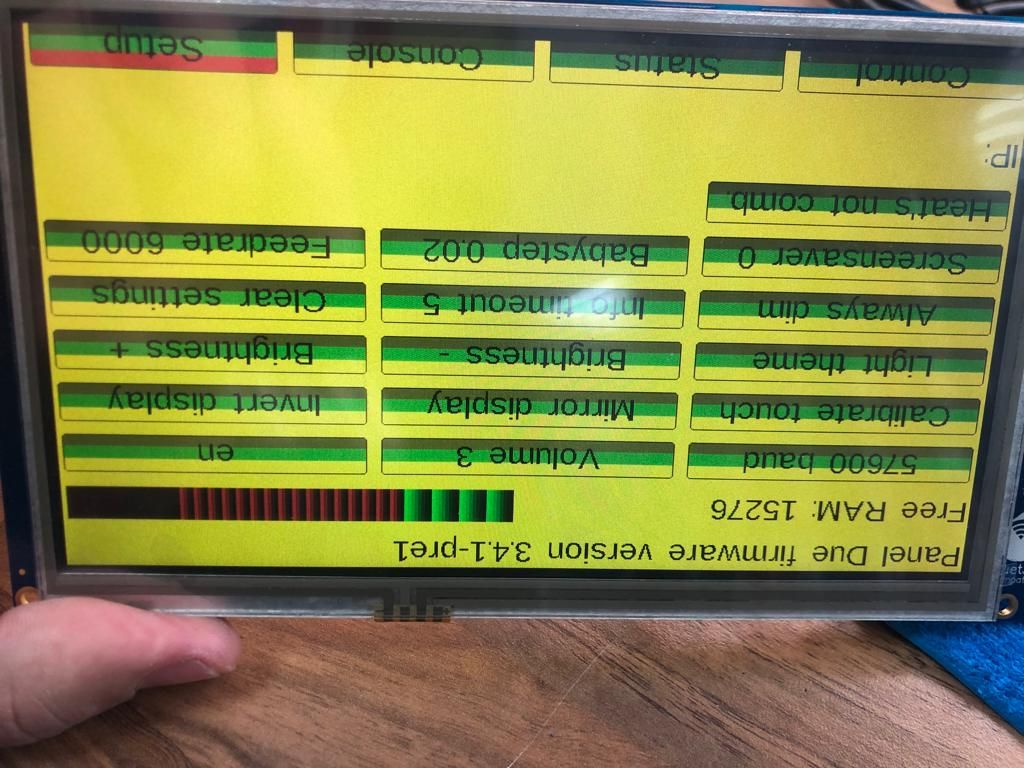
-
@createc3d either you have the wrong firmware installed, or the blue colour channel has failed. What type of PanelDue is it, and which firmware did you download and install?
-
I had a similar problem with a *cough cough clone Paneldue (Need to save some money, lol). I used the 7i firmware but it's resulted in this, tried a different firmware and it fixed it.
Did it have a yellow screen before you updated the firmware?
-
I had the same issue with the wrong firmware. I reverted back to the old one to make sure it wasn’t the panel and it was fine. After doing it a second time and then spending a while trying to figure out what was going on, I realised I had the wrong firmware. The information about the firmware names and what goes on which one is not great
-
https://docs.duet3d.com/en/User_manual/RepRapFirmware/Updating_PanelDue#find-the-correct-file
Which firmware file did you use exactly?
-
@dc42 Hello, just checked the firmware information as requested and installed the PanelDueFirmware-3.4.1-pre2-7.0i.bin and it's now working fine.
Sorry for everything, my partner was the one making this setup and told me to ask for replacement because he did everything possible and was not working... so next monday I'll have a few words with him...
Regards.
-
@createc3d glad you solved it.
-
 undefined dc42 marked this topic as a question
undefined dc42 marked this topic as a question
-
 undefined dc42 has marked this topic as solved
undefined dc42 has marked this topic as solved