RRF3.4 RC2 Filament error on extruder 0: sensorError
-
@charliedrums Can You check, if Object Model has correct data for this filament sensor? In my case they do not correspond to what is configured by M591
-
@boa Object model? I kinda lost you there.
-
@charliedrums In DWC:
M591 D0 P3 C"io5.in" S1 L25.4 R50:150 E12.7 A0, so sampleDistance, allowed range and mmPerRev have incorrect value (I think)
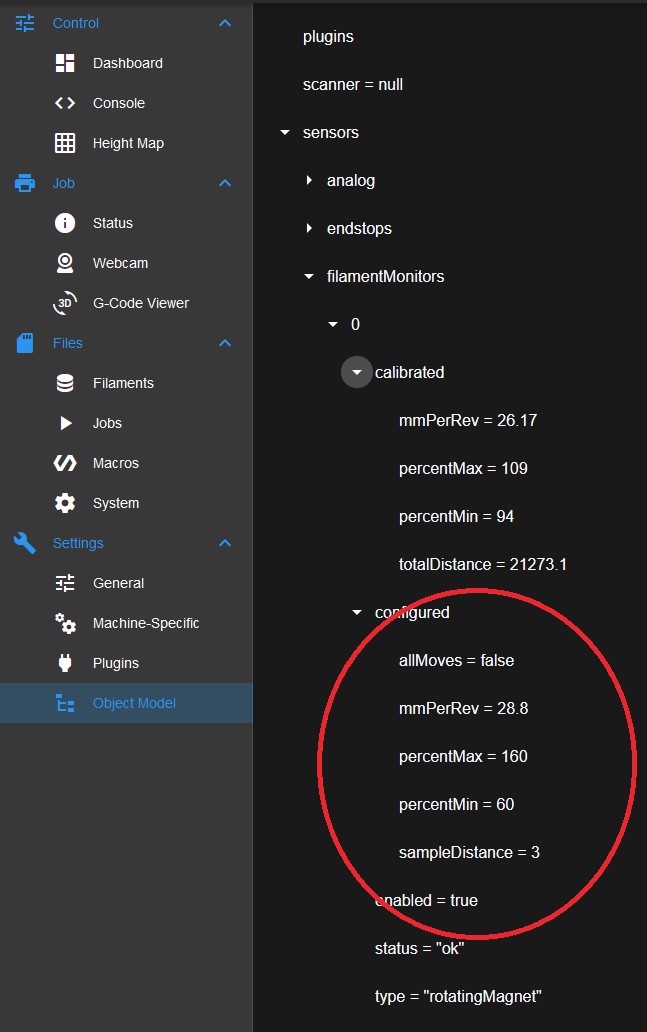
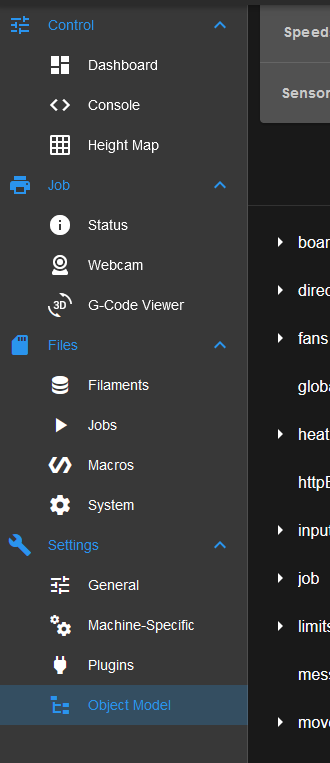
-
@boa Got you. Will do. At work right now but once I get home I'll check it out.
-
@boa I confirm this is a bug: changes to the filament monitor configuration values are not reflected in the OM browser in DWC. They are reported correctly by M409.
-
@boa I don't seem to have that on my DWC
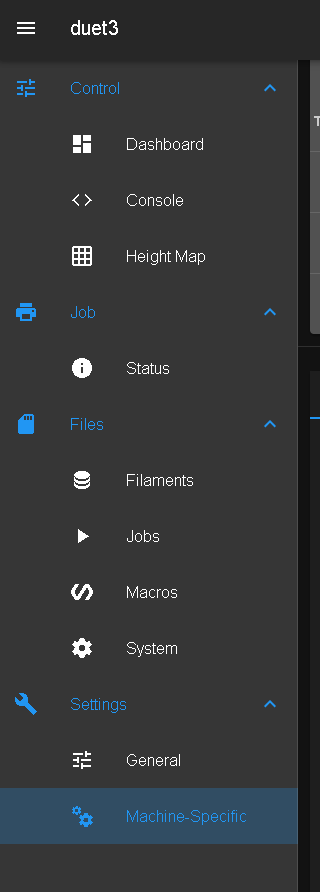
Maybe because I'm running on a SBC (raspberryPi) -
On my last print I had the error occur once and the print took 17h 41m 30s
-
@charliedrums said in RRF3.4 RC2 Filament error on extruder 0: sensorError:
Maybe because I'm running on a SBC (raspberryPi)
The object model browser is a plugin you'd need to load.
@charliedrums said in RRF3.4 RC2 Filament error on extruder 0: sensorError:
On my last print I had the error occur once and the print took 17h 41m 30s
Can you check this thread for an updated housing for the sensor?
This person had good results from the change.
https://forum.duet3d.com/topic/27661/mfm-0-toolittlemovement/9
-
@phaedrux Will print the housing and test to see if that helps.
-
@phaedrux Reprinted the housing and assembled everything. My agc was a little low so I had to take it apart an shim it with a piece of paper. Now I have an agc within the range (59)
Duet3D rotating magnet filament monitor v3 on pin 121.io1.in, enabled, sensitivity 24.84mm/rev, allow 35% to 130%, check printing moves every 15.0mm, version 3, mag 131 agc 59, measured sensitivity 25.12mm/rev, min 98% max 101% over 781.5mmI'm wating on some filament to start a couple of 15 to 17 hour prints to see if I keep getting the issue.
O and I updated to the RRF3.4 stable release.
Just if anyone was wondering, I make hand drums to play Plena (music from Puerto Rico) and I built a 24inx24inx26in printer to be able to print the drums in one go using the duet. That's why I have so many 15 to 20 hour prints to do.
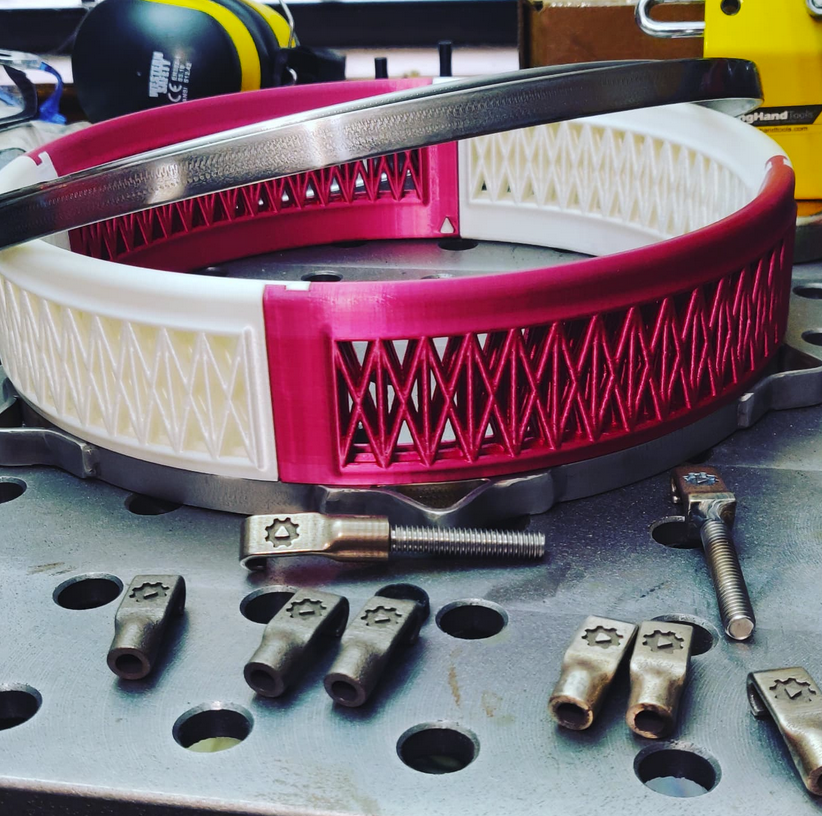


-
@charliedrums said in RRF3.4 RC2 Filament error on extruder 0: sensorError:
agc 59
Still seems a bit low.
-
@phaedrux I showld shim it again? what would be a normal value?
-
If shimming was able to get you up to 59, then adding a bit more to get it closed to 100 might be worthwhile. But I'm not really sure. This may be fine at 59.
-
@phaedrux Brought it up to 70. Going to do some test prints to see if I get the error again.
M591 D0 Duet3D rotating magnet filament monitor v3 on pin 121.io1.in, enabled, sensitivity 24.84mm/rev, allow 35% to 130%, check printing moves every 15.0mm, version 3, mag 132 agc 70, measured sensitivity 24.82mm/rev, min 98% max 101% over 556.6mm -
I updated to the release version 3.4. After reprinting the sensor hosing and having a consistent agc 72-76 I ran 3 15 to 23 hour Prints. I never got the
Error: Filament error on extruder 0: sensorErrorbut in every print I get once or twice the
Error: Filament error on extruder 0: tooLittleMovementI know for a fact the the filament does not stop spinning the magnet. I printed the enclosure in clear filament so I can see the green LED of filament movement and after the first print I set a camera up and recorded the print. I always have a green light but I get the tooLittleMovement error. Could it be a noise issue? I have no idea.
I started creating a log file with M929 and these are the codes.
2022-03-24 22:04:20 Event logging started 2022-03-25 05:49:39 Error: Filament error on extruder 0: tooLittleMovement 2022-03-25 05:49:39 Resume state saved 2022-03-25 12:55:28 Printing resumed 2022-03-25 14:37:55 Finished printing file 0:/gcodes/Panderos 16in/Pandero 16in Organico_0.6n_0.3mm_PLA_21h58m.gcode, print time was 23h 43mI'm thinking of just changing the sensor to the Sentinel Filament Detector from dyze. I know it is a dumber sensor but all I need to know is if I run out of filament. The last time I ever got a jam was back in 2014 with a Makerbot Replicator 2. So I really don't need that functionality.
-
Did the too little movement error cause a pause? Was it during an area of small short moves?
The magnet sensor also has a filament presence option. You just need to wire in the connection and setup the trigger.
https://docs.duet3d.com/User_manual/Connecting_hardware/Sensors_filament#connecting-to-the-duet
Optional filament presence switch
The Duet3D Rotating Magnet Filament Monitor and Duet3D Laser Filament Monitor have an optional filament presence switch. You can connect a microswitch to the 2-pin "SW" header arranged so that the switch contacts are closed when filament is present and open when it is not.
However, this is not normally necessary, because the filament monitor will detect that there is no filament moving through just a few mm after the end of the filament has passed over the sensor, which will normally be well before the end of the filament reaches the extruder drive.
Note this switch header is not populated in all versions of the monitor but it can be added if desired. It is a standard a standard Molex KK 2 pin header
Simple filament presence switch
For a simple filament presence switch connect the switch between the IN and GND pins of your chosen IO_x connector, as you would a normal microswitch endstop. We recommend you use the normally-closed contacts of a microswitch, which are generally the outside two connections on the microswitch, as the signal is less susceptible to interference than normally-open connections. -
@phaedrux Yes it caused the pause. That's the weird thing. The error comes in when doing long moves never on the short moves. I'll explain. These are the prints that I'm doing.

The stop always happens either in the bottom outer perimeter or the top outer perimeter (circled in red), these are long uninterpreted extrusions. It never happens in the small Islands in the middle of the print, and there are a lot of those.
If I wire a switch can I configure the sensor to only issue a stop if it detects to little movement and there is no filament present. Can I make it so that both conditions need to be met in order to stop the print?
-
@charliedrums said in RRF3.4 RC2 Filament error on extruder 0: sensorError:
Can I make it so that both conditions need to be met in order to stop the print?
Maybe with conditional gcode and the daemon.g file.
https://docs.duet3d.com/en/User_manual/Reference/Gcode_meta_commands
-
I've just had a similar issue myself which turned out to be noise. I've been developing the design of the housing and during testing had moved the sensor wire closer to the extruder wiring to neaten things up. It always stopped during large circles, which if you think about it could make sense: the frequency at which X and Y are driven continuously varies when printing a circle. At some point while printing that circle, if you're going to get RF coupling between the stepper wiring and the sensor wires, there's a small range of frequency at which it's most susceptible that the drive will run through. This isn't necessarily true when printing things that aren't arcs, and on arcs that big may occur for a significant amount of time.
Just a theory, and couldn't say with certainty, of course, but it's the exact same issue that I've been musing about for a few days. Forgive me if I've missed it, but are you using screened cable? Might be worth a try as a cheap and easy diagnostic step. 4 core is easy enough to get hold of. Moving the sensor wire out of the way fixed the problem in my case, but it's a pain not being able to bundle it all up with the extruder wiring, so I'm going to experiment with screened cable myself.
Anyway, thought I'd throw that into the discussion. Hopefully it's helpful!
-
@lo-fi said in RRF3.4 RC2 Filament error on extruder 0: sensorError:
screened cable
At this point it wont hurt to give it a try. I'll rewire the sensor with some screened cable. Would an ethernet cable work?