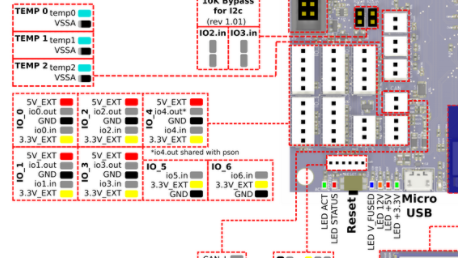BLTouch issue Duet 3 Mini
-
@asimitabi Its been along time since ive used a bl touch, but I`m pretty sure you will need the brown wire connected to make it work as its the ground to the servo, have a read through this

https://docs.duet3d.com/en/User_manual/Troubleshooting/BLTouch_troubleshooting
-
@asimitabi said in BLTouch issue Duet 3 Mini:
3.3RC2
You should also update your firmware to 3.3 final and then 3.4 final.
-
@jumpedwithbothfeet I already tried to connect it to GND on another Pin of the board but then when I try to home z it says the probe is already triggered at the start even if its not. I will try to find a solution in this but on my Duet 2 Wifi everything is working normal with the BLTouch (another printer). I did everything like it is described here: https://duet3d.dozuki.com/Wiki/Connecting_a_Z_probe
I will also update the firmware if this will make a difference

Edit: Im on the latest firmware now (3.4) but still the same problem.
Where should I plug in the brown cable? I think GND on one of the io pins in the near of i02 should work? -
@asimitabi This is the current documentation page: https://docs.duet3d.com/User_manual/Connecting_hardware/Z_probe_connecting#bltouch
Remove the space between the C and pin name on both commands. If I send it with the space, I get an error, without it works fine:
M950 S0 C"io3.out" ; this is accepted M950 S0 C "io3.out" ; this generates following error Error: M950: expected string expressionYou can also check your config.g by sending
M98 P"config.g". It will probably show the same error.Generally you should not need to send M280 commands to control the BLTouch in homez.g.
Please post your deployprobe.g and retractprobe.g.Ian
-
@droftarts In the config file I have it without the space sorry I got this wrong here but it is fine in the actual file.
M98 is showing:
M98 P"config.g" Error: Height map file 0:/sys/heightmap.csv not found HTTP is enabled on port 80 FTP is disabled TELNET is disabled Warning: Heater 0 predicted maximum temperature at full power is 346°C Warning: Heater 1 predicted maximum temperature at full power is 527°C Warning: Macro file config-override.g not foundSo this should be fine regarding the BLTouch.
My Deployprobe.g:
M280 P0 S10 ; Deploy the BLTouch pinMy Retractprobe.g:
M280 P0 S90 ; Retract the BLTouch pinThanks!
-
@asimitabi In that case, I'd suspect a continuity problem on the white servo control wire. Check it's connected to the right pin on the connector, too.
Ian
-
@droftarts I double checked it now its connected and there is no cable/connection problem.
Here is a photo of the i02 pin:

Also:
The z-Probe status is "1000" all the time -
-
@gixxerfast holy sh*t I am so dumb where can I give back my engineering degree?
Thank you guys and sorry for that...with the two large plugs, I apparently looked a pin row later...
Thanks again and regards!

-
@asimitabi

Also make sure to have a look in here (or newer docs preferably)// https://duet3d.dozuki.com/Wiki/Duet_3_Mini_5plus_Hardware_overview#Section_IO_port_pin_capabilities
https://docs.duet3d.com/Duet3D_hardware/Duet_3_family/Duet_3_Mini_5+_Hardware_Overview
I guess you want the pwm capability.
-
 undefined Phaedrux marked this topic as a question
undefined Phaedrux marked this topic as a question
-
 undefined Phaedrux has marked this topic as solved
undefined Phaedrux has marked this topic as solved