CAN bus anomalies with 6HC and 3HC
-
@dc42 Update: Ran prints all day. Nothing. I was even screen recording DWC and a couple different camera angles to see the exact moment. This is what's most frustrating - it'll happen the moment I get comfortable with it again

-
@adammhaile If you see occasional SPI connection resets, please consider reflashing your microSD card. See here why it could help.
-
@chrishamm said in CAN bus anomalies with 6HC and 3HC:
@adammhaile If you see occasional SPI connection resets, please consider reflashing your microSD card. See here why it could help.
I originally flashed it quite awhile ago and it's running buster, not bullseye.
Granted, I have run apt upgrade a few times since - could it still be affected?pi@rancor:~ $ cat /etc/os-release PRETTY_NAME="Raspbian GNU/Linux 10 (buster)" NAME="Raspbian GNU/Linux" VERSION_ID="10" VERSION="10 (buster)" VERSION_CODENAME=buster ID=raspbian ID_LIKE=debian HOME_URL="http://www.raspbian.org/" SUPPORT_URL="http://www.raspbian.org/RaspbianForums" BUG_REPORT_URL="http://www.raspbian.org/RaspbianBugs"@chrishamm Update: I found the image I used the last time I did a clean re-flash and it was on Feb 15th, 2022 with
2021-07-12-DuetPi-lite.imgI also realize I should probably also note the few things I've done with that image:
dsfwas given a user directory and the ability to login to that account. This is so that I can SSH to the Pi and directly edit the files in thesysdirectory. I do this so that I can use VS Code's remote features and have multiple files open at a time. It's SO much faster than going through DWC when you have a lot of edits to make - and I have an extensive system of conditional logic for tool and filament management.- It's running
isc-dhcp-server(dhcpd) to provide an IP to another Pi in the printer that's running android and driving a large touch screen that displays DWC. - It's running a slightly modified version of the
webcamdmjpg-streamerservice from OctoPi for on-board camera streaming. I did this before the motion camera plugin was available. And even after I was never able to get it to serve up the stream larger than 640x480. Since my previous solution worked I just went back to that.
-
At this point I'm ready to just suck it up and buy new controllers unless you are willing to RMA these boards. I'm beyond frustrated.
I was able to get both issues to happen again - at the same time.
I was running yet another simple test print and out of nowhere it just stopped dead... unlike other times though, the connection to the system never really came back. Eventually DWC on the built in Android screen on the machine came back enough to display "SPI connection has been reset"But otherwise I could not remotely access the machine at all. Could not get to DWC from my any other system on my network and could not SSH into the Pi.
I fortunately have a screen on the Duet Pi and was able to connect a keyboard and run a couple things before rebooting the system.
One note about the DCS log below - the SPI reset seems to happen over and over again.
At the bottom you will see diagnostics for the 6HC and logs from DuetControlServer when the event happened. I was unable to get M122 to output the 3HC diagnostics - it just returned error every time.
Not only did the SPI comms issue occur but when it did the LED on the 3HC was blinking rapidly - sadly that's all I could tell because, as noted, I was unable to grab diagnostics from it - it just seemed completely disconnected.
One new thing of note: I think this is only happening when I use the right tool - the one that's using the 3HC. To recap from previous: The 3HC controls the T1 extruder, T1 X axis (the U axis), and the right side Y motor. So even if T1 isn't being used the 3HC is always involved at least with the Y motor. But it seems to only happen when I'm running jobs either with both tools or only with T1. No idea what that means - hopefully it will make sense to you.
6HC Diagnostics - this was captured about 3-4 minutes after all went to hell. It took me that long to gain access to the system and figure out how to run M122 from the pi terminal.
=== Diagnostics === RepRapFirmware for Duet 3 MB6HC version 3.4.0 (2022-03-15 18:57:24) running on Duet 3 MB6HC v1.01 or later (SBC mode) Board ID: 08DJM-956BA-NA3TN-6J1FG-3S86T-TUBUS Used output buffers: 1 of 40 (15 max) === RTOS === Static ram: 151000 Dynamic ram: 69008 of which 0 recycled Never used RAM 127280, free system stack 114 words Tasks: SBC(ready,0.4%,438) HEAT(suspended,0.0%,321) TMC(notifyWait,8.0%,58) MAIN(running,91.6%,1147) IDLE(ready,0.0%,30), total 100.0% Owned mutexes: HTTP(MAIN) === Platform === Last reset 05:22:14 ago, cause: power up Last software reset details not available Error status: 0x00 Aux1 errors 0,0,0 Step timer max interval 127 MCU temperature: min 46.0, current 46.0, max 46.0 Supply voltage: min 23.9, current 23.9, max 23.9, under voltage events: 0, over voltage events: 0, power good: yes 12V rail voltage: min 12.1, current 12.1, max 12.1, under voltage events: 0 Heap OK, handles allocated/used 99/52, heap memory allocated/used/recyclable 2048/1620/986, gc cycles 5 Events: 0 queued, 0 completed Driver 0: standstill, SG min n/a, mspos 184, reads 12908, writes 0 timeouts 0 Driver 1: standstill, SG min n/a, mspos 504, reads 12907, writes 0 timeouts 0 Driver 2: standstill, SG min n/a, mspos 8, reads 12907, writes 0 timeouts 0 Driver 3: standstill, SG min n/a, mspos 152, reads 12908, writes 0 timeouts 0 Driver 4: standstill, SG min n/a, mspos 152, reads 12908, writes 0 timeouts 0 Driver 5: standstill, SG min n/a, mspos 152, reads 12908, writes 0 timeouts 0 Date/time: 2022-04-11 18:51:59 Slowest loop: 1.55ms; fastest: 0.05ms === Storage === Free file entries: 10 SD card 0 not detected, interface speed: 37.5MBytes/sec SD card longest read time 0.0ms, write time 0.0ms, max retries 0 === Move === DMs created 125, segments created 22, maxWait 0ms, bed compensation in use: mesh, comp offset 0.000 === MainDDARing === Scheduled moves 45757, completed 45757, hiccups 0, stepErrors 0, LaErrors 0, Underruns [0, 0, 0], CDDA state -1 === AuxDDARing === Scheduled moves 0, completed 0, hiccups 0, stepErrors 0, LaErrors 0, Underruns [0, 0, 0], CDDA state -1 === Heat === Bed heaters 0 -1 -1 -1 -1 -1 -1 -1 -1 -1 -1 -1, chamber heaters -1 -1 -1 -1, ordering errs 0 === GCodes === Segments left: 0 Movement lock held by null HTTP* is doing "M122 B0" in state(s) 0 Telnet is idle in state(s) 0 File* is idle in state(s) 0 USB is idle in state(s) 0 Aux is idle in state(s) 0 Trigger* is idle in state(s) 0 Queue* is idle in state(s) 0 LCD is idle in state(s) 0 SBC is idle in state(s) 0 Daemon is idle in state(s) 0 Aux2 is idle in state(s) 0 Autopause is idle in state(s) 0 Code queue is empty === Filament sensors === Extruder 0 sensor: ok Extruder 1 sensor: no filament === CAN === Disabled Longest wait 0ms for reply type 0, peak Tx sync delay 0, free buffers 50 (min 49), ts 0/0/0 Tx timeouts 0,0,0,0,0,0 === SBC interface === Transfer state: 4, failed transfers: 0, checksum errors: 0 RX/TX seq numbers: 41225/1471 SPI underruns 0, overruns 0 State: 5, disconnects: 12, timeouts: 12, IAP RAM available 0x2b880 Buffer RX/TX: 0/0-0, open files: 0 === Duet Control Server === Duet Control Server v3.4.0 Code buffer space: 4096 Configured SPI speed: 8000000Hz, TfrRdy pin glitches: 0 Full transfers per second: 36.63, max time between full transfers: 4566.7ms, max pin wait times: 26.1ms/0.3ms Codes per second: 0.13 Maximum length of RX/TX data transfers: 3868/1520DuetControlServer logs - the M800 is just a custom macro that runs for various print events. It sends a serial message to an external arduino that plays some audio.
Apr 11 18:40:38 rancor DuetControlServer[370]: [info] Finished macro file M800.g Apr 11 18:41:20 rancor DuetControlServer[370]: [info] Starting macro file M800.g on channel File Apr 11 18:41:20 rancor DuetControlServer[370]: [info] Finished macro file M800.g Apr 11 18:41:53 rancor DuetControlServer[370]: [info] Starting macro file M800.g on channel File Apr 11 18:41:53 rancor DuetControlServer[370]: [info] Finished macro file M800.g Apr 11 18:42:30 rancor DuetControlServer[370]: [info] System time has been changed Apr 11 18:42:30 rancor DuetControlServer[370]: [warn] SPI connection has been reset Apr 11 18:42:30 rancor DuetControlServer[370]: [warn] Trigger: Out-of-order reply: '' Apr 11 18:42:30 rancor DuetControlServer[370]: [info] Aborted job file Apr 11 18:42:55 rancor DuetControlServer[370]: [info] System time has been changed Apr 11 18:42:55 rancor DuetControlServer[370]: [warn] SPI connection has been reset Apr 11 18:42:55 rancor DuetControlServer[370]: [warn] Trigger: Out-of-order reply: '' Apr 11 18:43:10 rancor DuetControlServer[370]: [info] System time has been changed Apr 11 18:43:10 rancor DuetControlServer[370]: [warn] SPI connection has been reset Apr 11 18:43:10 rancor DuetControlServer[370]: [warn] Trigger: Out-of-order reply: '' Apr 11 18:43:19 rancor DuetControlServer[370]: [info] System time has been changed Apr 11 18:43:28 rancor DuetControlServer[370]: [info] System time has been changed Apr 11 18:43:37 rancor DuetControlServer[370]: [info] System time has been changed Apr 11 18:43:47 rancor DuetControlServer[370]: [info] System time has been changed Apr 11 18:43:56 rancor DuetControlServer[370]: [info] System time has been changed Apr 11 18:44:05 rancor DuetControlServer[370]: [info] System time has been changed Apr 11 18:44:05 rancor DuetControlServer[370]: [warn] SPI connection has been reset Apr 11 18:44:05 rancor DuetControlServer[370]: [warn] Trigger: Out-of-order reply: '' Apr 11 18:44:14 rancor DuetControlServer[370]: [info] System time has been changed Apr 11 18:44:23 rancor DuetControlServer[370]: [info] System time has been changed Apr 11 18:44:32 rancor DuetControlServer[370]: [info] System time has been changed Apr 11 18:44:41 rancor DuetControlServer[370]: [info] System time has been changed Apr 11 18:44:50 rancor DuetControlServer[370]: [info] System time has been changed Apr 11 18:44:59 rancor DuetControlServer[370]: [info] System time has been changed Apr 11 18:44:59 rancor DuetControlServer[370]: [warn] SPI connection has been reset Apr 11 18:45:00 rancor DuetControlServer[370]: [warn] Trigger: Out-of-order reply: '' Apr 11 18:45:09 rancor DuetControlServer[370]: [info] System time has been changed Apr 11 18:45:18 rancor DuetControlServer[370]: [info] System time has been changed Apr 11 18:45:27 rancor DuetControlServer[370]: [info] System time has been changed Apr 11 18:45:36 rancor DuetControlServer[370]: [info] System time has been changed Apr 11 18:45:45 rancor DuetControlServer[370]: [info] System time has been changed Apr 11 18:45:54 rancor DuetControlServer[370]: [info] System time has been changed Apr 11 18:45:54 rancor DuetControlServer[370]: [warn] SPI connection has been reset Apr 11 18:45:54 rancor DuetControlServer[370]: [warn] Trigger: Out-of-order reply: '' Apr 11 18:46:03 rancor DuetControlServer[370]: [info] System time has been changed Apr 11 18:46:12 rancor DuetControlServer[370]: [info] System time has been changed Apr 11 18:46:22 rancor DuetControlServer[370]: [info] System time has been changed Apr 11 18:46:31 rancor DuetControlServer[370]: [info] System time has been changed -
Please send an email to warranty@duet3d.com and CC your reseller. Include a link to this forum thread and the details of your original purchase. You'll receive a reply with a form to fill out.
Of course we will continue to try and understand and resolve the issue.
Sorry for the inconvenience and thank you for your patience.
-
@phaedrux Done. Will handle the form as soon as I get it.
Thank you
-
@adammhaile Thanks for the log. You have lots of "System time has been changed" messages in there which indicates an I/O or CPU overload on the SBC that can cause frequent timeouts - in detail, the application on the SBC (DCS) fails to get CPU time from the Linux kernel frequently enough so timeouts are a likely consequence.
If you can confirm the CPU usage is normal on the SBC, please consider replacing your SD card with an A-rated microSD card which is better suited for concurrent IO. That should eliminate those messages, too.
-
@chrishamm Interesting...
I've been using one of these microSD cards which is typical for me on the Pi and especially for one that is in a setup like this where "properly" shutting it down each time is not easy.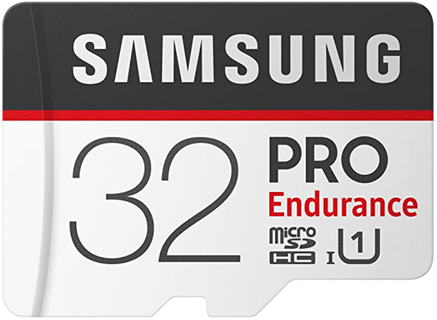
I noticed in the docs mention of an SD card speed test, which I ran but I'm thinking that it is only meant for a card mounted in the Duet, not the SBC... because... well, these are horrible numbers:
4/12/2022, 8:35:48 AM M122 P104 S5 Testing SD card write speed... 4/12/2022, 8:36:26 AM SD write speed for 5.0Mbyte file was 0.13Mbytes/sec 4/12/2022, 8:36:26 AM Testing SD card read speed... 4/12/2022, 8:43:50 AM SD read speed for 5.0Mbyte file was 0.01Mbytes/secAs for CPU usage - Note: this is a Pi 4 w/ 4GB RAM. No overclock.
This is at machine idle - just on, no job running:
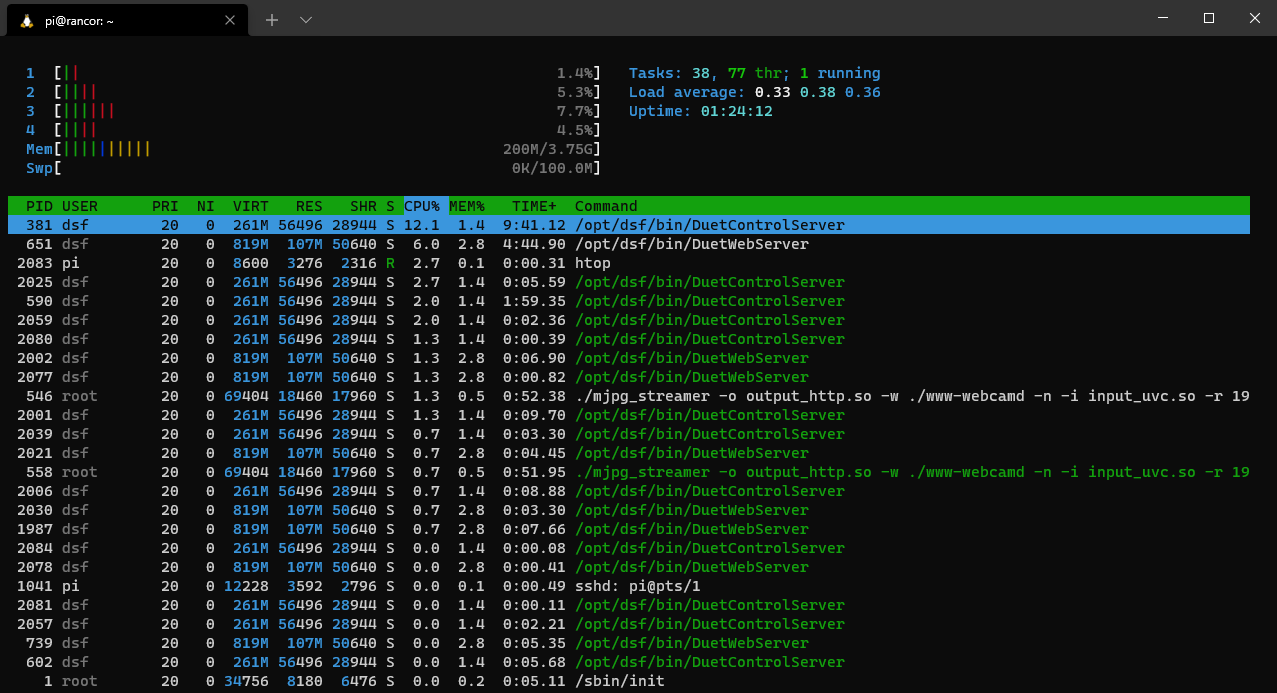
This is during the text at the bottom of a benchy - so tons of tiny moves:
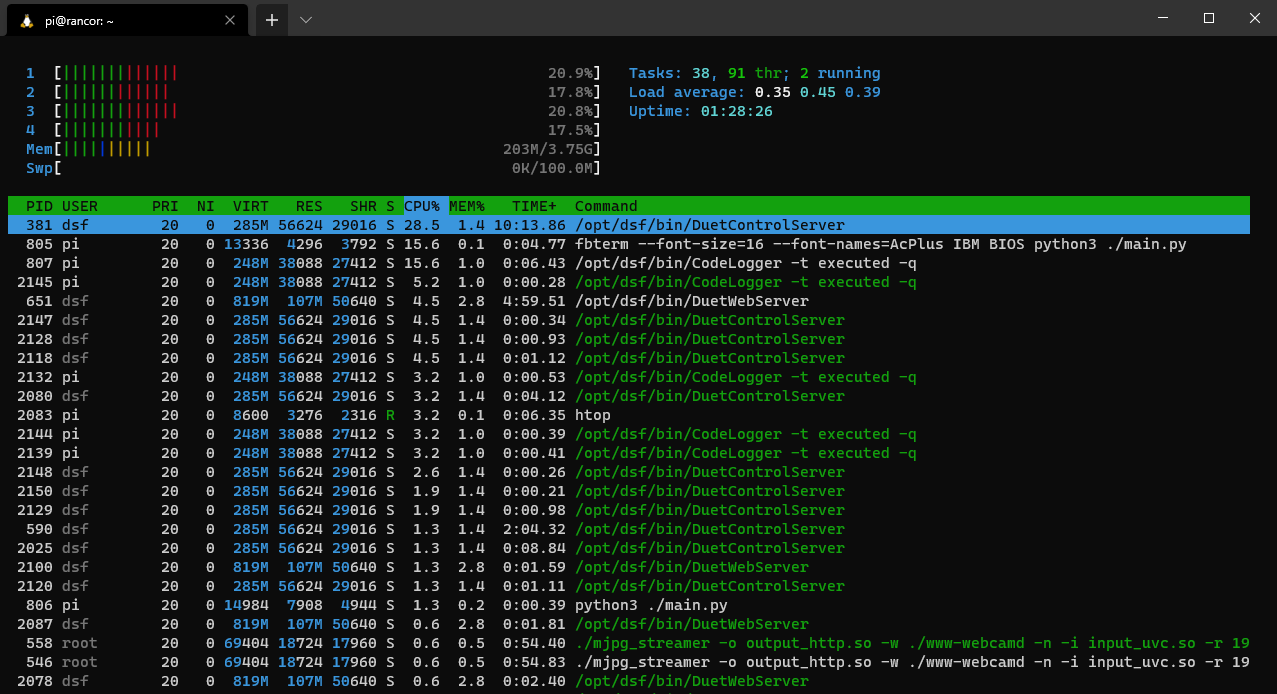
This is a few seconds after the last, with an mjpg_streamer camera stream started:
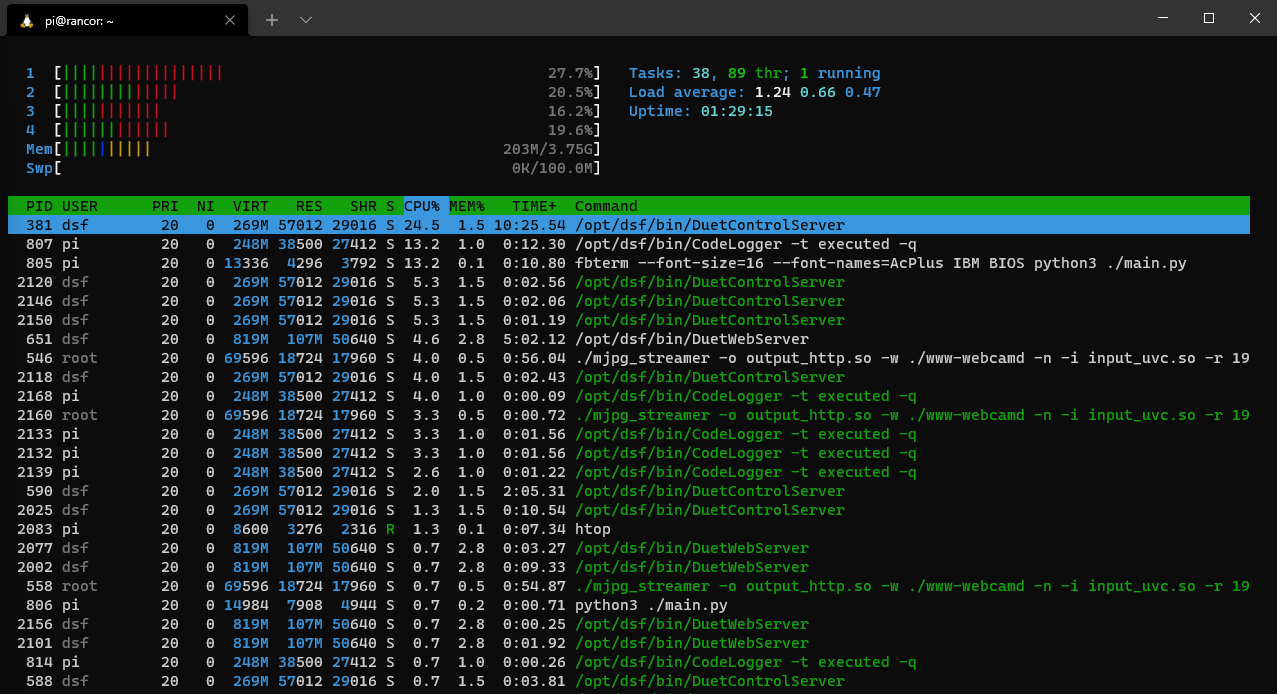
-
@adammhaile The CPU usage looks OK but I agree the SD test is pretty disappointing. I've been using these SanDisk Extreme 64GB A2 cards and overwrote all of them countless times for DuetPi tests and they're still perfectly fine.
I'm still happy with the Samsung SSDs I have but I cannot say much about the quality of their microSD cards.
-
@chrishamm said in CAN bus anomalies with 6HC and 3HC:
The CPU usage looks OK but I agree the SD test is pretty disappointing.
I still am confused by those results - If I run a perf test from the Pi command line (using
agnostic) I'm getting 45MB/s writes and 60+ reads.@chrishamm said in CAN bus anomalies with 6HC and 3HC:
I've been using these SanDisk Extreme 64GB A2 cards
Ha! I ordered 2 of those this morning

Do you think I would be safe simply cloning my existing SD to thew new one or should I start from scratch?
-
I would back up the configs and start with a fresh DuetPi image, at least for testing. If you have more customizations you wish to preserve cloning the card should be an option.
-
@phaedrux said in CAN bus anomalies with 6HC and 3HC:
I would back up the configs and start with a fresh DuetPi image, at least for testing. If you have more customizations you wish to preserve cloning the card should be an option.
Ok, will do that for now then.
-
@phaedrux @chrishamm @dc42
I've got to remove these boards and send them back to Filastruder - anything else you want me to try before I do that? -
@adammhaile when so the new SD cards arrive? Would it be too disruptive to ask you to test with one of those.
I realise that you have been plugging away at this issue for a while so if you can't wait then I understand.
-
@t3p3tony said in CAN bus anomalies with 6HC and 3HC:
when so the new SD cards arrive? Would it be too disruptive to ask you to test with one of those.
No problem - they arrive today. I can likely give it a shot tonight.
-
@chrishamm @T3P3Tony I don't think I trust the
M122 P104SD card test.... I'm using the new recommended SD card I've I've tested on my desktop at over 140MB/s but when running the diagnostic speed test I get the same exact results as before.
Honestly the fact that it's the exact same speed every time makes me feel like it's a bottleneck elsewhere - likely in the diagnostics code.
Especially given that I'm consistently able to upload gcode files at ~15MB/s no problem.
Though.... maybe this is part of the problem... The 15MB/s upload is through DWC which would be direct to the Pi.
But the diagnostics SD write test is running from the 6HC control board itself - so maybe that bottleneck is the SPI bus and that's causing my problems?Is there anywhere I could purchase a new 6HC ribbon cable? Wondering if I should replace that too - though can't find anything that I'm sure is correct.
It's late now but I will run some print tests in the morning to see if I can cause any other fails, before I pack up the boards to ship back to Filastruder.
-
You could measure the continuity and resistance on the ribbon cable, that would tell us if it's acceptable or not.
-
@adammhaile is this with the new SanDisk card?
-
@chrishamm said in CAN bus anomalies with 6HC and 3HC:
is this with the new SanDisk card?
Yes. Same card recommended above.
-
@adammhaile Please check if the disconnects persist with the new card. If they do, I'll be happy to share a new firmware build that tells us whether the timeout is caused by the SBC or by Reprapfirmware. We've got another trace but I cannot comment on that one yet.