Duet 2 Wifi Active or Passive Cooling
-
Just curious what the consensus is from folks that are a few years on with the Duet 2 Wifi? Sounds like on lower power applications, passive cooling is just fine but I'm hoping to get some input from long haulers. My guess that is that vertically mounted and passive cooling is likely way more than sufficient but it's not impossible to add a couple fans either so I'm considering a case with a single 120mm blowing at the back of the board and open in the front or possibly going with the case phaedrux posted with and keep the air moving from one end to the other.
Thanks for any input!
-
If you're going to be pushing the motor current and in an enclosed case, active cooling is recommended. But you have it right, with lower demand applications and vertically mounted with some air flow vents and you should be fine.
If you do use a fan you could make it temperature controlled.
https://docs.duet3d.com/en/User_manual/Connecting_hardware/Temperature_configuring_mcu_temp
-
@imadunatic depends on the positioning. Mine are in an open space (top of a delta) and I definitely would not need cooling driving anything the board is capable of driving. If it's in a tight little box with one little air hole and bolted in so the back of the board is right up against something, then I'd use cooling
-
@imadunatic it depends on what current you want to set for the stepper motors, and on how you mount the Duet. Below 2A per motor you do not normally need active cooling for the Duet 2.
-
Thanks for all the input, my steppers are all 2.0A so I think I could go either way but since I'm on the line it's likely cheap insurance to buy a buck converter and a couple noctua fans. I love that I can have them temperature controlled, I somehow missed that as an option in my reading!
My resurrection of the 400x400x800 is nearing completion of the mechanical side so I'm looking forward to electrical. Can't wait to see it pushing plastic. My firmware update of the Duet 2 Wifi and the Paneldue 7 both went flawlessly just need to pull some cable and see this thing come alive!
One last thing, I'm planning on having the X/Y steppers in the back on my DBOT, I'm assuming this is possible through firmware since everything will be reversed, but I've not yet seen anyone run them in the back and now I'm wondering if there isn't a good reason for it?
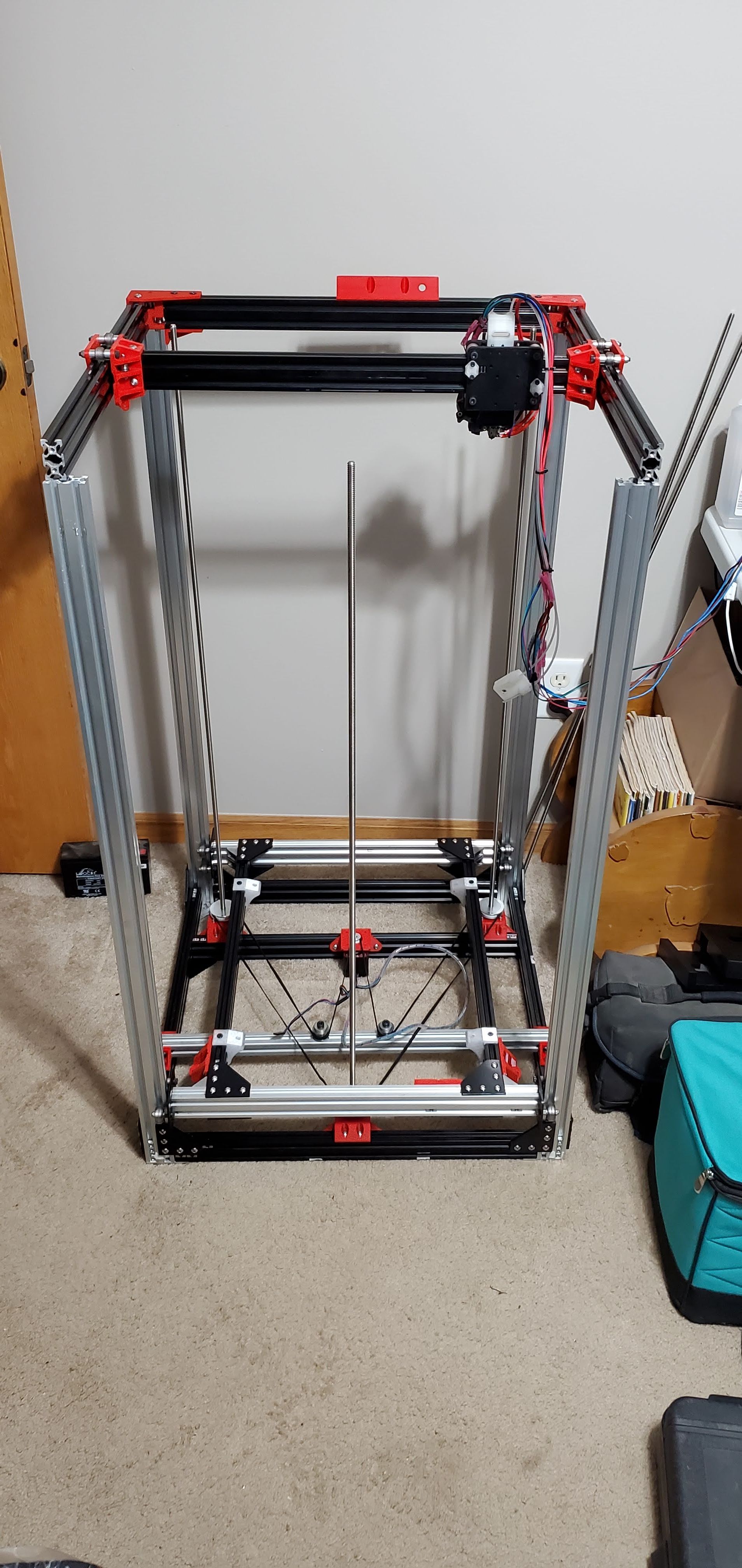
-
@imadunatic As other have said, your probably be fine without fans but there is no harm in making that provision. Ref temperature control, on my Duet2 I attached a bead thermistor to one of the driver chips with small dab of epoxy and used that instead of the MCU temperature (on the basis that driver chips likely run hotter than the MCU with higher motor currents).
-
@imadunatic said in Duet 2 Wifi Active or Passive Cooling:
One last thing, I'm planning on having the X/Y steppers in the back on my DBOT, I'm assuming this is possible through firmware since everything will be reversed, but I've not yet seen anyone run them in the back and now I'm wondering if there isn't a good reason for it?
Yes you can do that since it's a full 180 degree flip, you can either set up as normal and have the 0,0 point at the rear right, or go through the corexy motor direction tests and get things configured to have 0,0 in the front left.
https://docs.duet3d.com/en/User_manual/Machine_configuration/Configuration_coreXY
-
Looking at making the case fans temperature controlled, did you wire yours in parallel and to the one spare PWM controlled fan connection? Currently they are separately connected to the "always on" but they are slightly noisy at full speed, wouldn't mind them just being off when they're not required.
I was successful in getting the MCU temp to display, so I think I have the firmware portion correct.
-
@imadunatic
I replaced the board in my Makergear M2 with the Duet 2 and designed a case that would allow it to be installed in the same spot as the old 8bit board. Since my machine is in a heated enclosure for printing abs I went with fans. The OEM board had a single 24v fan blowing down on the the board which is how my replacement case is set up. This fan is temp controlled and turns on when the extruder hits 60C. I also added a 5v pi fan at the end of the case blowing over the Drivers that is powered from the LED 5v power and run all the time. I have had no heat issues with the enclosure at 100F all day long printing.
-
@imadunatic said in Duet 2 Wifi Active or Passive Cooling:
did you wire yours in parallel and to the one spare PWM controlled fan connection?
Yes that's right. Wired in parallel and controlled by temp.