Can't login into rapsberry pi
-
Hey guys,
I have a Raspberry Pi for an 7" touchscreen. It runs the duet image and I tried upgrading it but if failed because of to less storage (the image is running on an 8 GB card).
But everything was working fine.
As of today I can't login to the pi (the desktop is not running) and I can connect via VNC but can't login
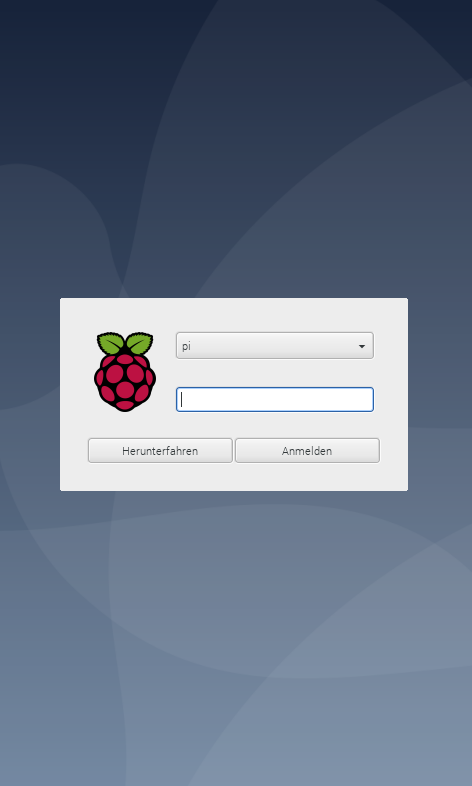
I can connect via SSH and the df command showed:
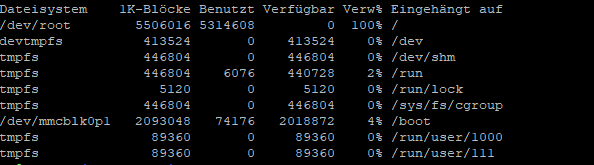
why is the root folder 100% full? what can I do to fix that?
-
the default password for a Pi is raspberry and IIRC it is the same if using the Duet builds.
I know that Pi's now need you to create the username and password and want to enable ssh, when writing the image to the SD Card with the later releases, I learnt the hard way!
-
@paulhew
I changed the default password and can login with the new password via SSH. The past weeks I was able to login with the new password aswell. I tried rapsberry but I get an error promt -
This post is deleted! -
all my Pi's are headless. As you have added a screen, I suspect there is a setting that needs changing.
P.
-
@paulhew As I said it was already working. I guess the update try did something to the image. I don't have the in-depth knowledge to know how and which files to delete to free up space
-
The lack of free space is preventing you from logging in.
See this link for some tips on how to free up space using the command line https://raspberrytips.com/raspbian-free-disk-space/
Honestly 8gb is not a sane size for a Pi SD card anymore. 32GB minimum.