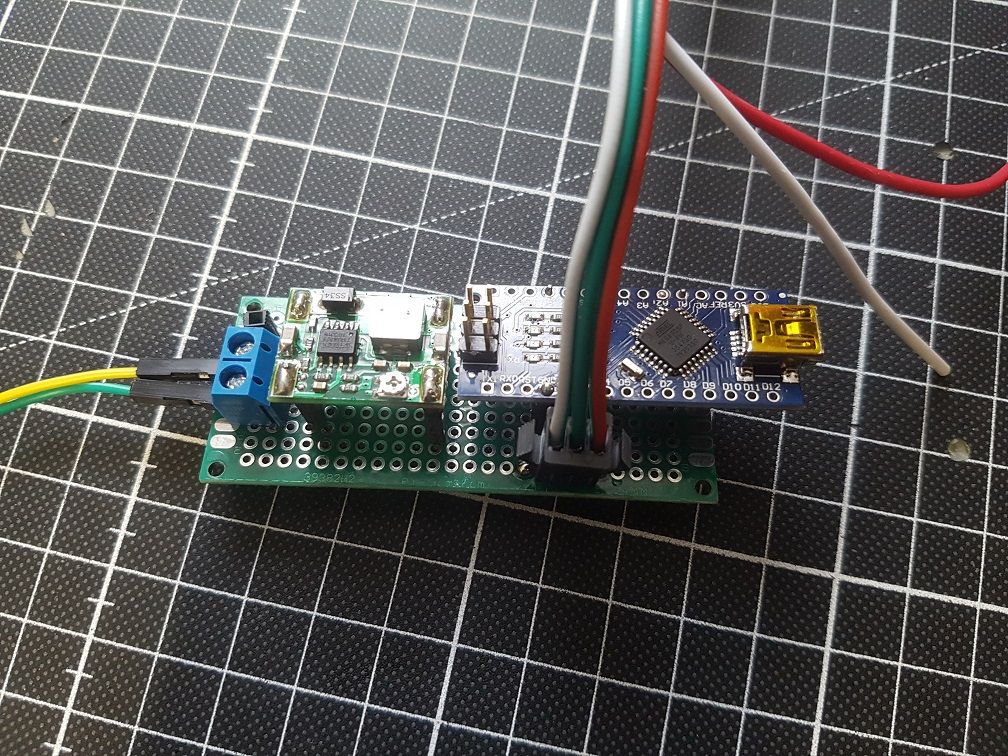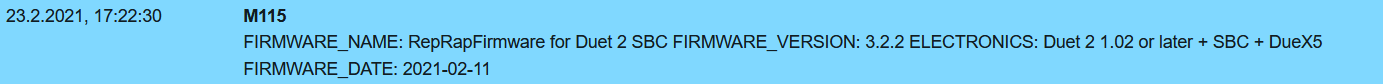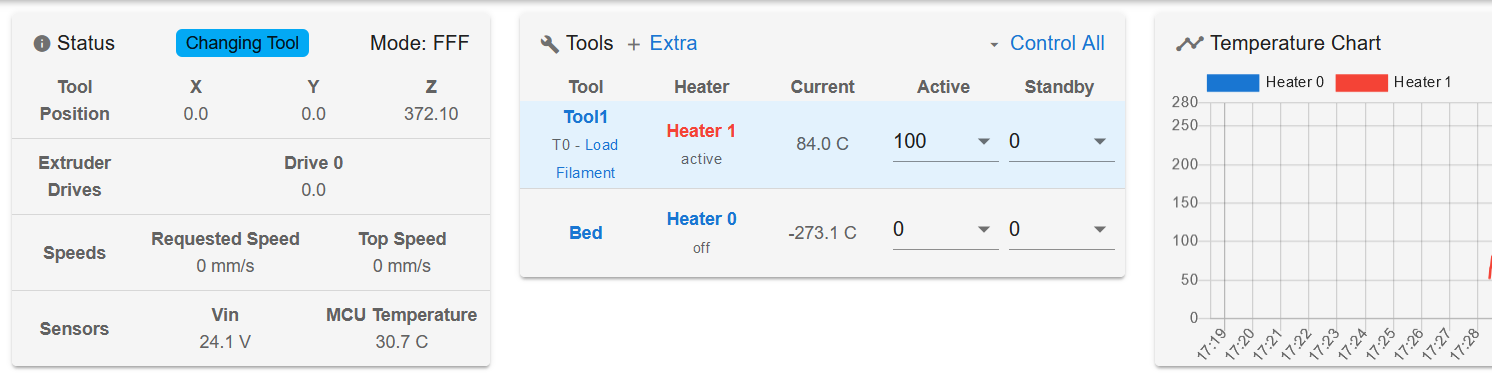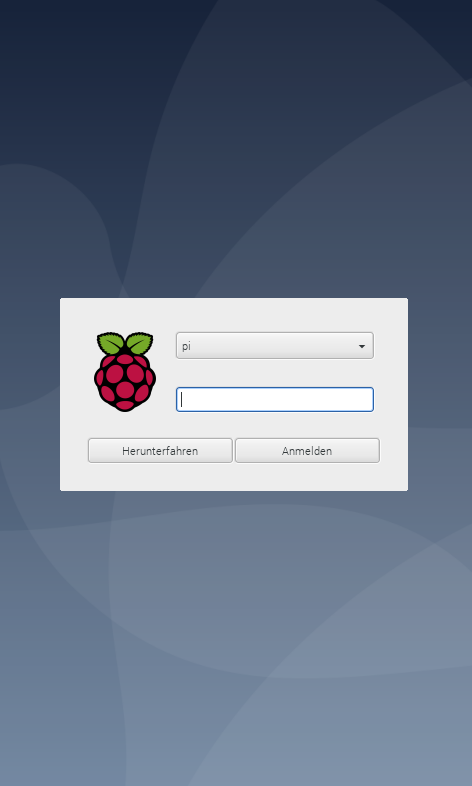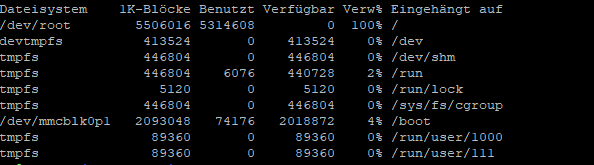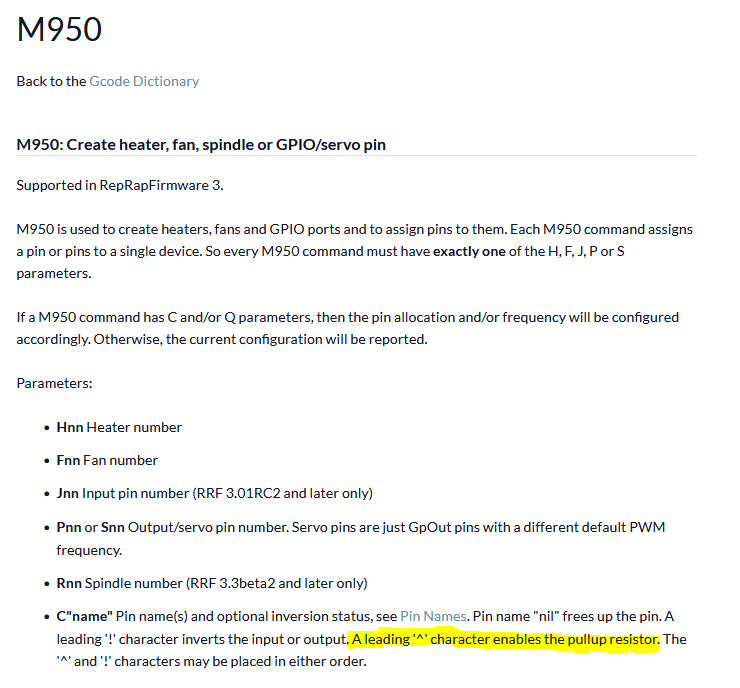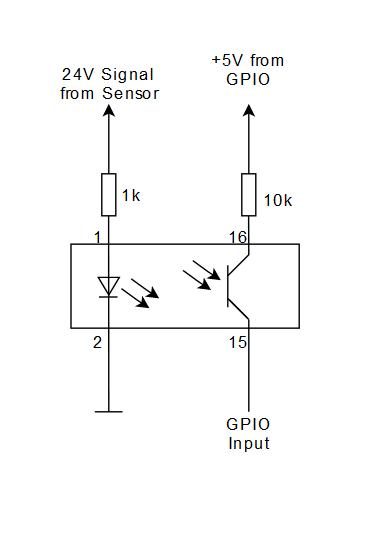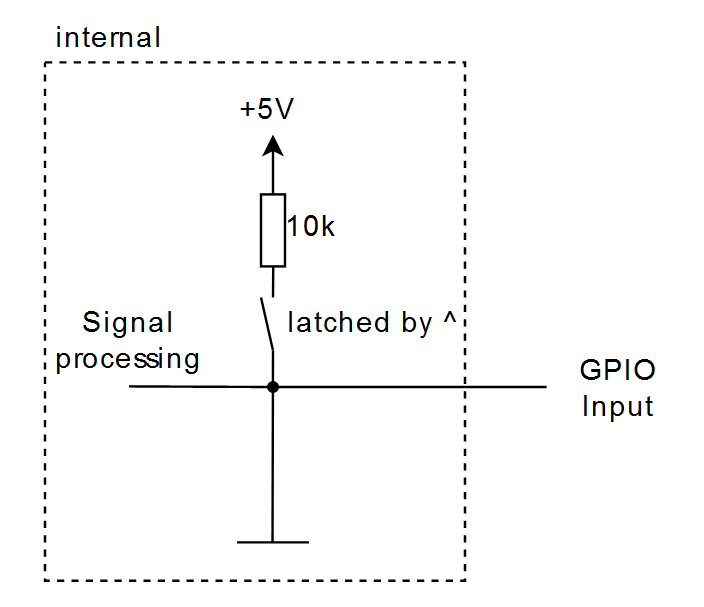Hey guys,
after countless hours and multiple iterations, I would like to present to you the D-PATCH (Delta Printer with automatic tool changing). To my knowledge there is no Delta Printer available with tool-changing. I have been working on it for over 2 years (started in March 2018) and I am proud, that it is now a reality.
As you can see it’s not completely finished yet, because the actual tool changer is missing, but is in the making. A prototype is existing already.
Stats about the Printer:
Print volume: 300x300mm
Available tools: 5 (for now)
Board: Duet 2 Wifi + Duex 5
Power Supply: 24V 13A Meanwell
Security: Circuit breaker + RCD +Emergency Stop
Bed: milled aluminium bed with 600W mains heater switched with SSR
Print surface: Magnetic bed
Tool-Changing: Automatic and Manual
Control: PanelDue
I will updated the tread when I make more progress.
I'm really curious about your opinions and please let me know if you have any questions.