PrusSlicer never finishes upload with PI4
-
@petrkroupa I am not convinced this is a problem in DSF. If you can upload files as usual using the web interface and if it works from PrusaSlicer without ArcWelder, it's obvious that ArcWelder interferes somehow with the upload process.
-
@chrishamm Upload fine in standalone mode using arcwelder. My Duet 3 Mini 5+ is in standalone mode and everything uploaded fine. When I had a problem on my 6HC, I set it up in standalone mode for troubleshooting and the uploads worked fine.
The only difference between the two, is the PI4.
-
@chrishamm PrusaSlicer 2.4.1beta4, SBC mode never finshes upload.
-
@stephen6309 I cannot confirm that (this is without ArcWelder on Windows x64):
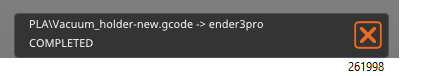
I just checked 2.4.1-b3 on Linux x64 and there it works with ArcWelder too.
-
@chrishamm Without an arc welder, it works on both my printers. Both 6HC + SBC. But not with ARCwelder. It always gets stuck at 96-97% depending on the file size.
I don't have a Linux PC to test it. -
@chrishamm Without arcwelder or the PI, it works fine. Just not working in SBC mode.
-
@stephen6309 Still doesn't work with 3.4.0 with the PI4.
STANDALONE mode works fine.
Superslicer 2.4.58.3 nightly from last week.
-
@stephen6309 Do you have a different Pi and SD card to test with?
-
@phaedrux - I have two printers and same issue. Also have spare Pi and SD. If you have something to test, no problem.
-
@phaedrux The 6HC with a PI4 and the Mini 5+ with a PI4, both running on a seperate meanwell power supply.
6HC's pi4 is running bullseye with current updates.
Mini's pi4 is running buster image from the duet3d doc site, with current updates. -
@stephen6309 are you using arcwelder?
-
@jay_s_uk Yes, using arcwelder.
-
@stephen6309 disable it and it'll upload fine. its an issue with using arc welder
-
@jay_s_uk In STANDALONE mode it works fine.
-
@stephen6309 SBC mode is a waste of time anyway IMO.
Either way it'll be a prusaslicer or arc welder issue. Cura doesn't have issues uploading. Not sure about the version @bot looks after -
@jay_s_uk I do seem to remember that around the time this seems to have popped up, prusa team changed the way/order that the post processing scripts work. So, it's very likely something the prusa team did.
-
@bot The issue was reported by someone else in the PrusaSlicer github on Feb 17. It's still open, and no reponse from anyone else, beside me.
-
@stephen6309 yup I'm aware of that. The prusa team seems very busy in the background. If you ask me, they're developing a lot of stuff in private for the upcoming XL. So, there will be sparse activity for a bit, I think.
If anyone cares to take a peek into the source to see what might have changed, I would look at the commits surrounding the find and replace in g-code function that was added to 2.4.1 or whenever it was added.
-
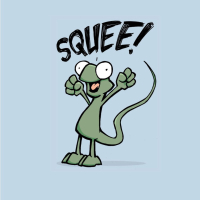 undefined Stephen6309 marked this topic as a question
undefined Stephen6309 marked this topic as a question
-
Solved and no problem with 3.5.0 beta2 and PrusaSlicer 2.5.0

-
 undefined chrishamm has marked this topic as solved
undefined chrishamm has marked this topic as solved