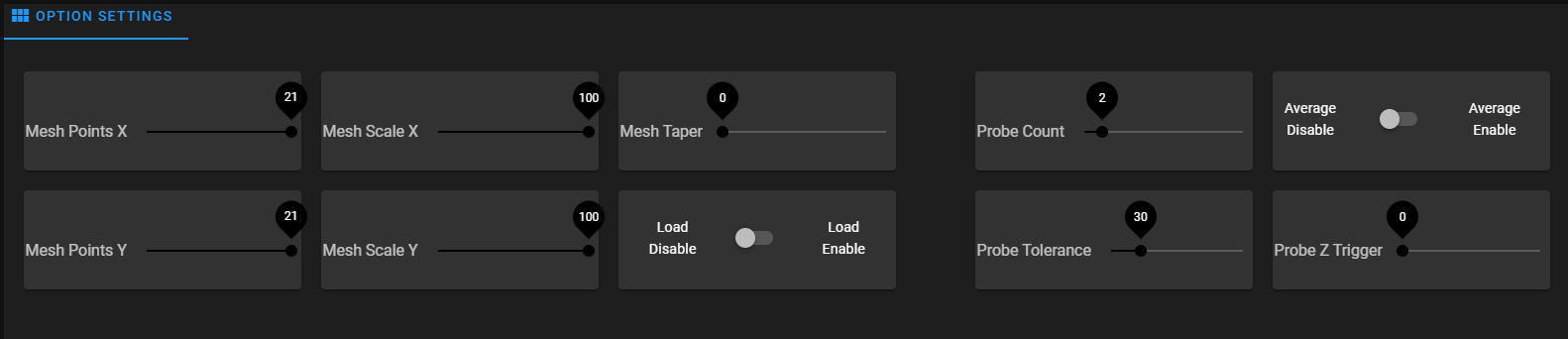Minty Release Manager Install
-
Hi,
Now do you install the release manager from Minty?
I cannot find the instructions.
Thanks.
Frederick
-
@fcwilt it can be found here https://github.com/MintyTrebor/ReleaseMgr
Install like any other plugin -
@jay_s_uk said in Minty Release Manager Install:
@fcwilt it can be found here https://github.com/MintyTrebor/ReleaseMgr
Install like any other pluginThanks.
I had no problem installing BtnCmd 00.10.09 from the file BtnCmd_DWC3.4_Beta.0.10.09.zip.
But finding downloads like for ReleaseMgr that has eluded me.
I found a file ReleaseMgr-0.01.13Beta.zip but it does not install like BtnCmd did. After uploading It appeared to unzip a number of files but when that was done nothing else happened.
I cannot even determine where the files ended up.
Frederick
-
@fcwilt installed ok for me.
Did you download the release zip file from here for 3.4?
https://github.com/MintyTrebor/ReleaseMgr/releases -
@jay_s_uk said in Minty Release Manager Install:
@fcwilt installed ok for me.
Did you download the release zip file from here for 3.4?
https://github.com/MintyTrebor/ReleaseMgr/releasesThose are the files I could not find.
I find navigating github confusing.
Thanks much.
Frederick
-
@fcwilt
Just out of curiosity, is BtnCmd browser specific?What I mean is, can I install BtnCmd etc. on my Chrome browser without it affecting how DWC looks on my Edge browser, if they're on the same computer (i.e. my iMac)?
Thanks
-
@nightowl999 Yes It's browser specific. You can use the backup & restore features to move configurations between browsers.
-
@nightowl999 said in Minty Release Manager Install:
As Minty responded installing it for one browser will not affect the other.
And under Duet firmware 3.4 you can do some truly useful things with the most recent version of BtnCmd.
Motivated by some recent discussions here I set out to devise an easy way to create a variety of heightmaps without having to edit code.
Here is what I was able to do with BtnCmd, a set of controls modifying global memory settings which control the generation of the heightmap.
Each heightmap file created is given a unique name based on the selected settings so I can view or use them as needed.
I'm happy as a clam at high tide.
Frederick
-
I did notice that when specifying the settings for a slider control the entered values are saved and the slider works as expected.
But when editing that slider control the current settings are not displayed, just the default settings.
It would be nice if the current settings could be displayed.
And a ton of thanks for a incredible addition to the Duet world. You deserve some sort of an award.
Frederick
-
Ah, an update. It's been a while since I looked at this (other things got in the way) so would someone please remind me where I can get the latest BtnCmd files.
-
@nightowl999 said in Minty Release Manager Install:
Ah, an update. It's been a while since I looked at this (other things got in the way) so would someone please remind me where I can get the latest BtnCmd files.
You do need to be using Duet firmware 3.4.x to use this version with it's new features.
I had postponed upgrading from 3.3.0 to 3.4.x but when I read about the new features in BtnCmd I made the leap to 3.4.x.
Frederick