Possible bug in object model
-
While trying to do a macro to append the print time to a file, I came across an oddity.
I wanted to check that
- A file had been printed
(job.lastFileName!=null) - The last file had not been cancelled
(job.lastFileCancelled=false) - The last file had not been aborted
(job.lastFileAborted=false)
if (job.lastFileName != null) && (job.lastFileCancelled = false) && (job.lastFileAborted = false) echo >>{job.lastFileName} "" echo >>{job.lastFileName} ";Last printed:", state.time echo >>{job.lastFileName} ";Print time = " ^ floor({job.lastDuration}/3600) ^ "hrs " ^ floor(({job.lastDuration}-floor({job.lastDuration}/3600)*3600)/60) ^ "min " ^ mod({job.lastDuration},60) ^ "secs"However whilst the latter two values are visible in the object model I can't seem to access them.
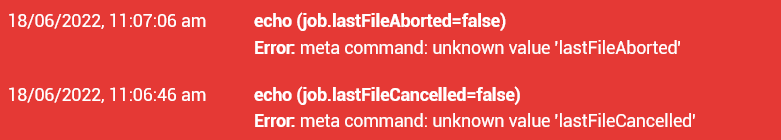
- A file had been printed
-
 undefined OwenD referenced this topic
undefined OwenD referenced this topic
-
 undefined OwenD referenced this topic
undefined OwenD referenced this topic
-
@owend are you running in stand alone or SBC mode?
in the OM documentation here it shows these are only available from DSF in SBC mode:
https://github.com/Duet3D/RepRapFirmware/wiki/Object-Model-Documentation#joblastfileaborted -
@t3p3tony
Hi Tony,
I am using stand alone mode, so that will be the reason.
The item appears in the object model browser, but apparently isn't actually accessible.
I'll mark as solved. -
 undefined OwenD has marked this topic as solved
undefined OwenD has marked this topic as solved
-
I'll add a feature request to make these available in standalone mode, pretty please @T3P3Tony (-:
-
@oliof sure feel free to rasie a feature request thread and pint to this.