Delete Y-Axis
-
Hello everyone,
I am using the DUET 3 for an axis system inside a climate chamber which has a carousel as x-axis to move parts in circle and a z-axis to get in touch with the parts every once in a while.
Obviously there is no y-axis configured but in the web interface the y-axis is shown anyways. Is there a possibility to just show the x- and the z-axis? There is the M584 P2 / P1 command but this doesn't hide axes located in between (normal order is xyz abc/uvw). So it is possible to just show the x or x and y or x, y and z.
So all in all the question is:
Is it possible to realize that only the x- and the z-axis are shown in the web interface? also I would like to avoid the error message when homing all axes, which indicates, that y couldn't be homed.Thank you very much in advance and greetings from bavaria,
Gabriel; Configuration file for Duet 3 (firmware version 3)
; executed by the firmware on start-up
;
; generated by RepRapFirmware Configuration Tool v3.1.10 on Tue Dec 15 2020 13:39:59 GMT+0100 (Mitteleuropäische Normalzeit); General preferences
G90 ; send absolute coordinates...
M83 ; ...but relative extruder moves
M550 P"DUMMYNAME" ; set printer name; Network
M551 P"DUMMYPW" ; set password
M552 P192.168.50.20 S1 ; enable network and set IP address
M553 P255.255.255.0 ; set netmask
M554 P192.168.50.1 ; set gateway
M586 P0 S1 ; enable HTTP
M586 P1 S0 ; disable FTP
M586 P2 S1 ; enable Telnet; Drives
M569 P0.0 S1 ; physical drive 0.0 goes forwards
M569 P0.1 S0 ; physical drive 0.1 goes forwards
M584 X0.0 Z0.1 P3 ; set drive mapping
M350 X16 Z16 I1 ; configure microstepping with interpolation
M92 X132.615 Z1066.67 ; set steps per mm
M566 X1500 X1500 ; set maximum instantaneous speed changes (mm/min)
M203 X24000 Z1200 ; set maximum speeds (mm/min)
M201 X500 Z100 ; set accelerations (mm/s^2)
M906 X2800 Z2800 I5 ; set motor currents (mA) and motor idle factor in per cent
M84 S5 ; Set idle timeout;Break
;M950 P2 C"out1" ; Naming Break Output 2nd Axis (Z); Axis Limits
M208 X-20000 Z0 S1 ; set axis minima
M208 X20000 Z63 S0 ; set axis maxima; Endstops
M574 X1 S1 P"!io1.in" ; configure active-high endstop for low end on X via pin !io01in
M574 Z1 S1 P"!io0.in" ; configure active-high endstop for low end on Z via pin !io0.in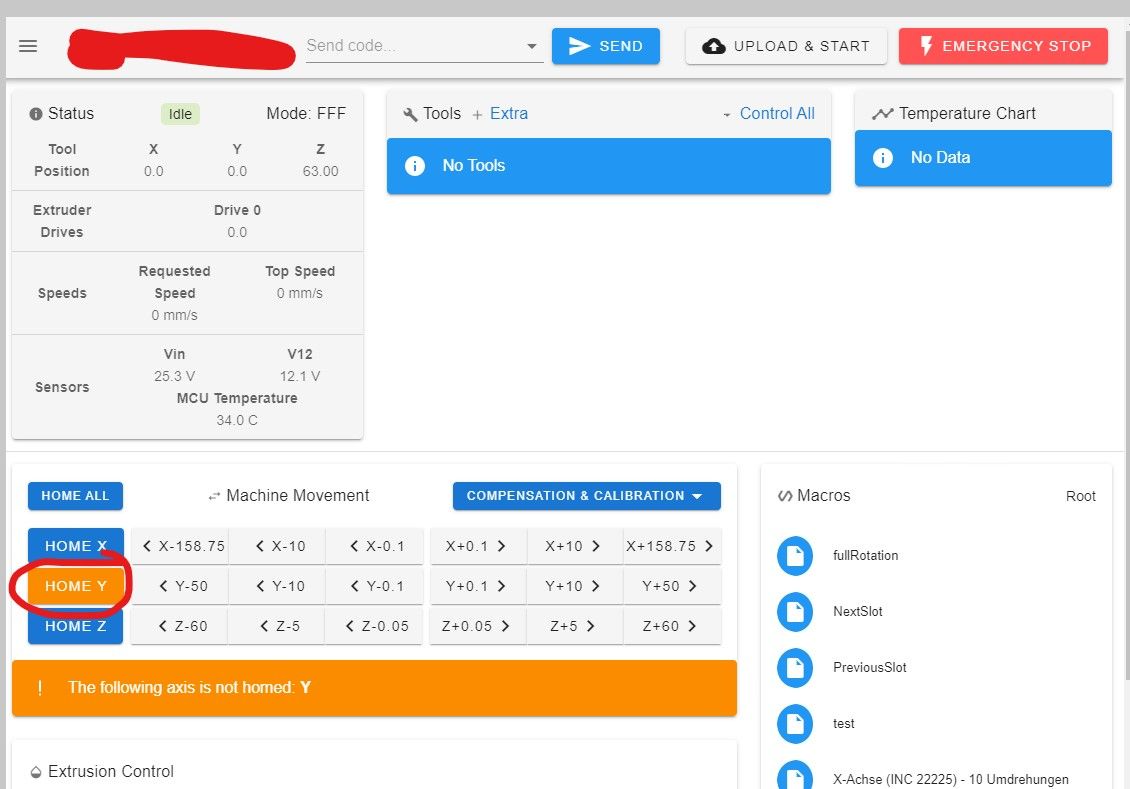
-
@gabriel I don't think there is a way to hide the Y axis.
You could set it homed using G92 Y0 in your config.g and homeall etc -
@jay_s_uk
Hi Jay,
thanks for your fast reply. This workaround removes the error message, which is definitely an improvement!From my point of view, as we use the Duet 3 in various machines as subcontrollers for axis systems, it would be desirable, that the webinterface only shows the axes which are defined in the config.g. Maybe it will be realized in future firmware versions.
Greetings
Gabriel -
@gabriel in current firmware you can delete the Z axis, but not the Y axis.
-
@dc42 Hi, we want to deactivate the Z-axis in the web control AND on the paneldue 7i. Cause we only use X, Y as linear and Y, B as rotatary. (CNC Mode)
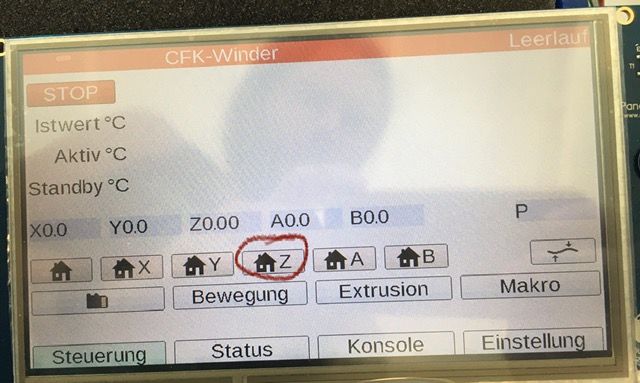
As you can see in the config.g, we deactivate the z-axis with:
M18 ZI don't know if this ist the right way, what did you mean?
config.gThank you for an answer!

Here is more info about our machine... (solved at 28.07.2022)
https://forum.duet3d.com/topic/29114/control-4-axis-cnc-machine -
 undefined Heisl referenced this topic
undefined Heisl referenced this topic
-
 undefined Heisl referenced this topic
undefined Heisl referenced this topic
-
@heisl The PanelDue firmware is quite rigid. It may show a Z axis button regardless.
Have you tried hiding the unwanted axis with the P parameter in M584?
https://docs.duet3d.com/User_manual/Reference/Gcodes#m584-set-drive-mapping
-
@phaedrux yes we tried. I'm just reading through the M584 gcode in the Duet3d Docs. I think we applied the P parameter incorrectly. We'll have to take a closer look at that.
Thank you very much for your hint!

-
@Phaedrux So, the P4 can't solve our problem. The Z-axis is still on the PanelDue. Doesn't matter how we use the M584.
